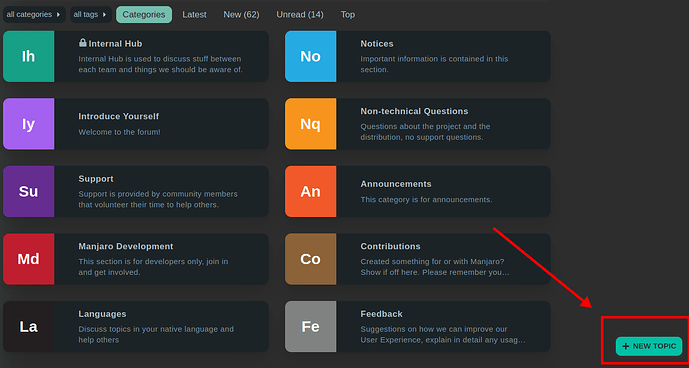Hi, I’m new to linux and have the knowledge of a first year AI student at college.
I am have the same issue as this user posts here. I want to post my draft-post and i have been here for hours searching for a posting button but i didnt find it.
I have a wireless wifi usb adapter and its CD, in which i see written “RTL19OCT”. I have been trying to install the drivers for hours and I see no progress at all. Any help? Thank you all in advance.
When trying to install the drivers in Windows it is as simple as clicking on a dot_exe and it works.
Now I only have linux and when I open the CD and go into the linux dedicated folder it has a README document written in literally Chinese. The other documents are weird.
This information from the terminal may be useful:
[carlos@pcantigo ~]$ lsusb -vt
/: Bus 03.Port 1: Dev 1, Class=root_hub, Driver=ohci-pci/4p, 12M
ID 1d6b:0001 Linux Foundation 1.1 root hub
/: Bus 02.Port 1: Dev 1, Class=root_hub, Driver=ehci-pci/8p, 480M
ID 1d6b:0002 Linux Foundation 2.0 root hub
|__ Port 1: Dev 2, If 0, Class=Wireless, Driver=rndis_host, 480M
ID 1bbb:0174 T & A Mobile Phones #This is probably just my phone sharing internet via usb
|__ Port 1: Dev 2, If 1, Class=CDC Data, Driver=rndis_host, 480M
ID 1bbb:0174 T & A Mobile Phones
|__ Port 6: Dev 3, If 0, Class=Mass Storage, Driver=usb-storage, 480M
ID 058f:6362 Alcor Micro Corp. Flash Card Reader/Writer
/: Bus 01.Port 1: Dev 1, Class=root_hub, Driver=ohci-pci/4p, 12M
ID 1d6b:0001 Linux Foundation 1.1 root hub
[carlos@pcantigo ~]$ inxi -Nazy
Network:
Device-1: Silicon Integrated Systems [SiS] 191 Gigabit Ethernet Adapter
vendor: ASUSTeK driver: sis190 v: 1.4 port: dc00 bus-ID: 00:04.0
chip-ID: 1039:0191 class-ID: 0200
[carlos@pcantigo ~]$
My PC’s and OS’s data:
OS Name: Manjaro Linux; Build ID: rolling
OS Type: 64-bit
Distributor: Arch Linux
Xfce Version: 4.18
GTK Version 3.24.38
Kernel Version: 6.5.5-1-MANJARO
CPU: Pentium(R) Dual-Core CPU E5200 @ 2.50GHZ x 2
Memory: 1.8 GiB
GPU: llvmpipe (LLVM 16.0.6, 128 bits) (1.8 GiB)
I found the following links in a Meta post about my usb adapter and they may be useful:
Moderator edit: Removed unnecessary facebook links.
P.D.: sorry for posting extended links, the forum didn’t let me post nor images nor links embedded in one word (would be great if helped with that too haha).
This is the draft i dont know how to post