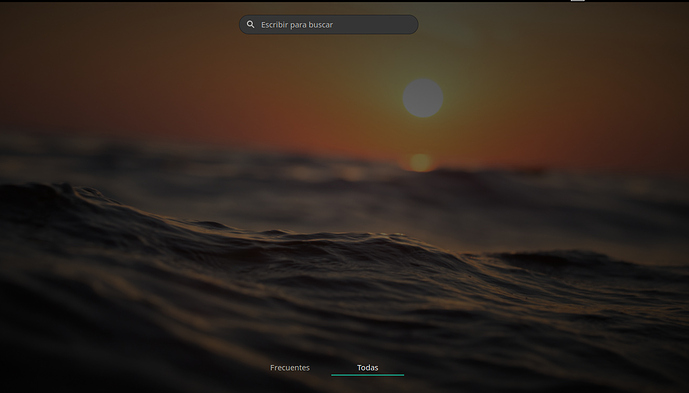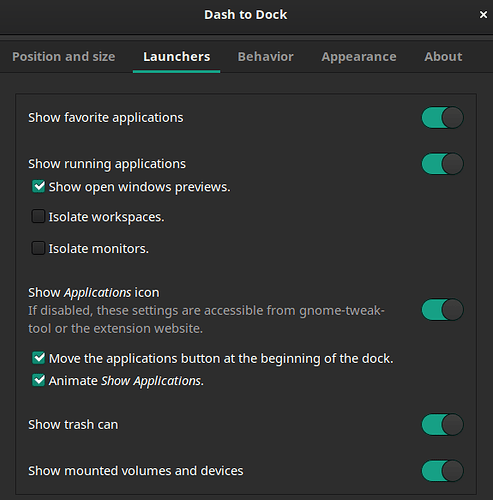I’m having trouble using the dash to dock. The applications do not appear when I click on “show applications”. As shown in the picture. Attached image. My English is not very good and I don’t know how to express it well.
PS: When I click on “favorites” it closes.
Did you make use of the “Layouts” app? Gnome-layout-switcher - to arrive at this issue? If not, perhaps try and switch back to default using Layouts. Then attempt again for the Modern look using the layout switcher.
Please make sure you have this settings for DtD if you manually enable it and not trough Layouts:
Another thing, is this on X11 or Wayland ? On X11 there should not be a problem. I didn’t test in Wayland tho.
That shell theme are you using? In my experience many app drawer issues stem from the gnome shell themes.
I had a similar problem when upgrading to Manjaro 19.0. There was an issue with the extension “Appfolder Manager”. When I disabled it, the overlay menu started working properly again.
Thanks, that worked.
This topic was automatically closed 3 days after the last reply. New replies are no longer allowed.