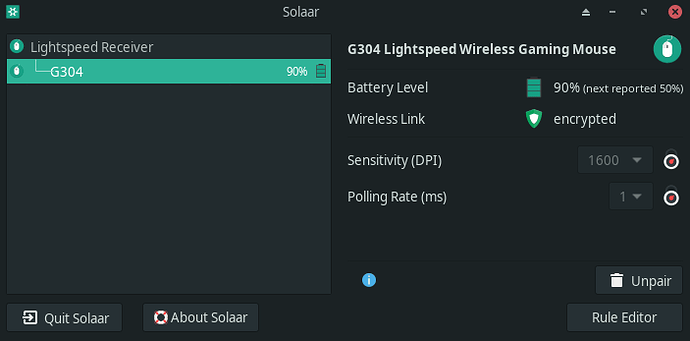Hello,
I just bought a wireless Logitech G304 mouse today and was planning to use it. But after connecting the dongle, it seems to find the receiver and the mouse hardware doesn’t seem to have a problem. But the cursor does not move and no button seems to have any effect. Is it a driver issue? here’s my lsusb output:
Bus 002 Device 001: ID 1d6b:0003 Linux Foundation 3.0 root hub
Bus 001 Device 006: ID 138a:003f Validity Sensors, Inc. VFS495 Fingerprint Reader
Bus 001 Device 005: ID 8087:0aa7 Intel Corp. Wireless-AC 3168 Bluetooth
Bus 001 Device 004: ID 04f2:b595 Chicony Electronics Co., Ltd HP HD Camera
Bus 001 Device 023: ID 046d:c53f Logitech, Inc. USB Receiver
Bus 001 Device 022: ID 258a:0049 SINO WEALTH RK Bluetooth Keyboar
Bus 001 Device 021: ID 1a40:0101 Terminus Technology Inc. Hub
Bus 001 Device 001: ID 1d6b:0002 Linux Foundation 2.0 root hub
And this is my xinput -list output:
⎡ Virtual core pointer id=2 [master pointer (3)]
⎜ ↳ Virtual core XTEST pointer id=4 [slave pointer (2)]
⎜ ↳ SynPS/2 Synaptics TouchPad id=16 [slave pointer (2)]
⎜ ↳ SINO WEALTH RK Bluetooth Keyboar Consumer Control id=12 [slave pointer (2)]
⎣ Virtual core keyboard id=3 [master keyboard (2)]
↳ Virtual core XTEST keyboard id=5 [slave keyboard (3)]
↳ Power Button id=6 [slave keyboard (3)]
↳ Video Bus id=7 [slave keyboard (3)]
↳ Lid Switch id=8 [slave keyboard (3)]
↳ Sleep Button id=9 [slave keyboard (3)]
↳ HP HD Camera: HP HD Camera id=14 [slave keyboard (3)]
↳ AT Translated Set 2 keyboard id=15 [slave keyboard (3)]
↳ HP WMI hotkeys id=17 [slave keyboard (3)]
↳ HP Wireless hotkeys id=18 [slave keyboard (3)]
↳ SINO WEALTH RK Bluetooth Keyboar System Control id=10 [slave keyboard (3)]
↳ SINO WEALTH RK Bluetooth Keyboar Keyboard id=11 [slave keyboard (3)]
↳ SINO WEALTH RK Bluetooth Keyboar Consumer Control id=13 [slave keyboard (3)]
↳ SINO WEALTH RK Bluetooth Keyboar id=19 [slave keyboard (3)]
Can anyone help with my issue?