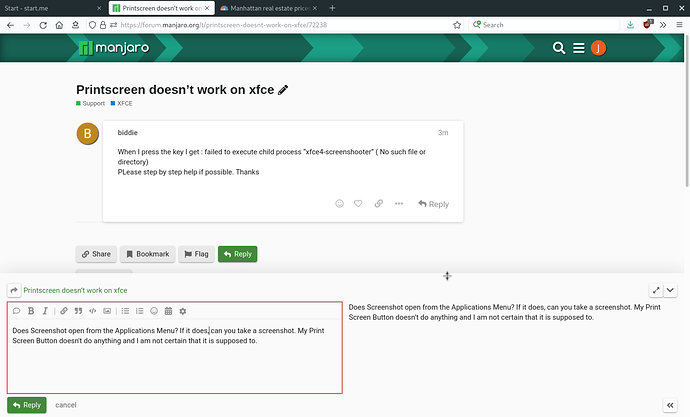When I press the key I get : failed to execute child process ‘‘xfce4-screenshooter’’ ( No such file or directory)
PLease step by step help if possible. Thanks
Does Screenshot open from the Applications Menu? If it does, can you take a screenshot? My Print Screen Button doesn’t do anything and I am not certain that it is supposed to.
Cntrl-P in FF works and I can save to pdf as I have cups-pdf installed.
Is xfce4-screenshooter installed?
Simple
And as the fellow above asked, you probably don’t have xfce4-screenshooter installed.
Look for it in pamac-gtk, or through the terminal with:
pamac search xfce4-screenshooter
If next to the package that appears it is not written or marked as installed, install it
T+ = See you later
I get:
pamac search xfce4-screenshooter
xfce4-screenshooter-git 1.9.2.r3.gd789db8-1 AUR
Plugin that makes screenshots for the Xfce panel.
xfce4-screenshooter 1.9.9-2 extra
An application to take screenshots
How do I install it?
OK, Found out. Thanks, installed it doing : pamac install xfce4-screenshooter ( for someone as dumb as me) and it works.
Thank you all 
Nobody is dumb, just some have more time to use
Don’t forget to mark a message that helped you the most as a “solution” for your topic, by clicking on the three dots at the bottom of the message that you think was the solution
T+ = See you later
Yes, and some of use are just ‘users’  and often need simple help
and often need simple help
This topic was automatically closed 15 days after the last reply. New replies are no longer allowed.