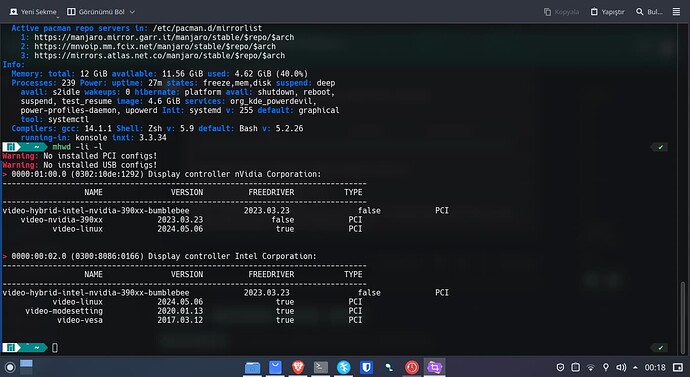I am using the nvidia-470xx-dkms driver. I installed my driver following the instructions at: GitHub - korvahannu/arch-nvidia-drivers-installation-guide: A repository that holds a simple guide on how you can install and configure proprietary NVIDIA drivers for Arch Linux.
The contents of the prime-run file :
#!/bin/bash
Prime-run works fine in X11 session, but not in Wayland session.prime-run firefox or prime-run gimp, these programs do not work with the nvidia video card. Using nvidia-smi I can see that these programs do not work with nvidia. But when I run flatpak applications with prime-run in the wayland session, they work with the nvidia video card. For example, with prime-run flatpak run com.brave.Browser, brave starts with nvidia, but when I start non-flatpak brave with prime-run brave-browser, it opens with intel.
Section “Files”
Section “ServerLayout”
Section “Device”
Section “Screen”
Section “Device”
Section “Screen”
cscs
12 June 2024 21:03
2
First problem. Or multiple really.
On manjaro we handle drivers through mhwd.
( Configure Graphics Cards - Manjaro )
Which would also equate to different packages - like linux66-nvidia470xx.
Furthermore you should not be trying to use wayland on any nvidia driver prior to the ~540 or so.
This is wrong and unsupported.manjaro documentation .
I didn’t know that the nvidia-470xx-dkms driver doesn’t work with wayland. whenever I installed my nvidia drivers with mhwd, the session screen wouldn’t open, but it would open when I installed the dkms drivers, so I installed the dkms drivers.
cscs
12 June 2024 21:10
4
That sounds like a different problem.
If you want assistance with that then I might suggest beginning with some system information:
inxi -Farz
mhwd -li -l
Though note that other actions you have made, such as
Adding the Pacman Hook:
Get the nvidia.hook -file from this repository
cd ~wget https://raw.githubusercontent.com/korvahannu/arch-nvidia-drivers-installation-guide/main/nvidia.hook
Open the file with your preferred editor.
Find the line that says Target=nvidia .
Replace the word nvidia with the base driver you installed, e.g., nvidia-470xx-dkms
The edited line should look something like this: Target=nvidia-470xx-dkms
Save the file with CTRL+S and close nano with CTRL+X
Move the file to /etc/pacman.d/hooks/ with: sudo mv ./nvidia.hook /etc/pacman.d/hooks/
Will be so out of scope as to not be considered by anyone.
inxi -Farz :
System:X.org v: 1.21.1.13 with: Xwayland v: 24.1.0https://manjaro.mirror.garr.it/manjaro/stable/$repo/$arch https://mnvoip.mm.fcix.net/manjaro/stable/$repo/$arch https://mirrors.atlas.net.co/manjaro/stable/$repo/$arch
mhwd -li -l :
Warning: No installed PCI configs!
0000:01:00.0 (0302:10de:1292) Display controller nVidia Corporation:
NAME VERSION FREEDRIVER TYPE
video-hybrid-intel-nvidia-390xx-bumblebee 2023.03.23 false PCI
0000:00:02.0 (0300:8086:0166) Display controller Intel Corporation:
NAME VERSION FREEDRIVER TYPE
video-hybrid-intel-nvidia-390xx-bumblebee 2023.03.23 false PCI
Then I undo all the steps I did in that link. But as I said, if I install the driver with mhwd, my login screen does not open. How can I install my driver?
I uninstalled the nvidia 470xx drivers and reverted back to the nouveau drivers. i will use DRI_PRIME=1 instead of prime-run
cscs
12 June 2024 22:28
7
That will probably be the only solution if you want to use wayland.
In case these extra points are helpful;
I might suggest you go through those previous configs to be sure - such as removing any extra hooks, module settings, etc, as shown in the other link or anything related to that.
Similarly you may wish to reinstall the mhwd profile video-linux which is the grouping for the open drivers.
sudo mhwd -f -i pci video-linux
@LeviSpektrum In the future, please use proper formatting. Using quotes for file and terminal output are not acceptable and are hard to read. Please see [HowTo] Post command output and file content as formatted text
system
14 June 2024 11:16
9
This topic was automatically closed 36 hours after the last reply. New replies are no longer allowed.