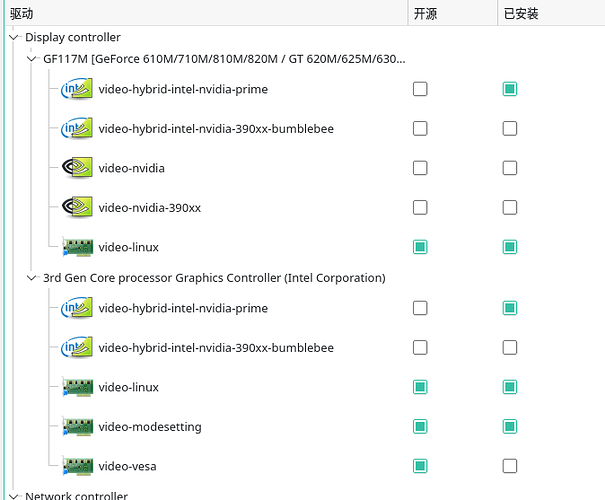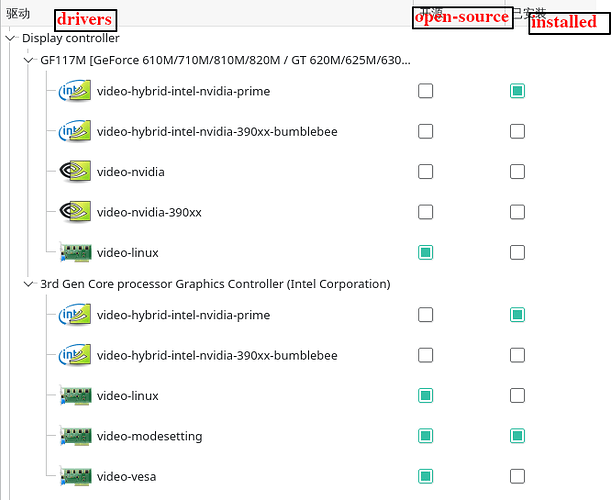Hello,
My laptop met the same situation as Nvidia X Server Settings and prime-run not working! .Minecraft , glxinfo and all applications run with prime-run not working.
$ prime-run glxspheres64
Polygons in scene: 62464 (61 spheres * 1024 polys/spheres)
GLX FB config ID of window: 0xbe (8/8/8/0)
Visual ID of window: 0x127
X Error of failed request: BadValue (integer parameter out of range for operation)
Major opcode of failed request: 152 (GLX)
Minor opcode of failed request: 3 (X_GLXCreateContext)
Value in failed request: 0x0
Serial number of failed request: 28
Current serial number in output stream: 29
$ mhwd --listinstalled
> Installed PCI configs:
--------------------------------------------------------------------------------
NAME VERSION FREEDRIVER TYPE
--------------------------------------------------------------------------------
video-hybrid-intel-nvidia-prime 2021.07.28 false PCI
video-modesetting 2020.01.13 true PCI
video-linux 2018.05.04 true PCI
network-broadcom-wl 2018.10.07 true PCI
Warning: No installed USB configs!
Minecraft run normally before , after add prime-run command , Minecraft went wrong with these info:
[00:06:47] [Render thread/INFO]: Setting user: ThinkingNull
[00:06:47] [Render thread/INFO]: Backend library: LWJGL version 3.2.2 build 10
[00:06:51] [Render thread/WARN]: Failed to create window:
dpr$a: GLFW error 65543: GLX: Failed to create context: GLXBadFBConfig
at dpr.b(SourceFile:218) ~[1.17.1.jar:?]
at dpr$$Lambda$3009/0x00000000dd58c510.invoke(Unknown Source) ~[?:?]
at org.lwjgl.glfw.GLFWErrorCallbackI.callback(GLFWErrorCallbackI.java:36) ~[lwjgl-glfw-3.2.2.jar:build 10]
at org.lwjgl.system.JNI.invokePPPP(Native Method) ~[lwjgl-3.2.2.jar:build 10]
at org.lwjgl.glfw.GLFW.nglfwCreateWindow(GLFW.java:1714) ~[lwjgl-glfw-3.2.2.jar:build 10]
at org.lwjgl.glfw.GLFW.glfwCreateWindow(GLFW.java:1897) ~[lwjgl-glfw-3.2.2.jar:build 10]
at dpr.<init>(SourceFile:92) ~[1.17.1.jar:?]
at enx.a(SourceFile:21) ~[1.17.1.jar:?]
at dvp.<init>(SourceFile:481) ~[1.17.1.jar:?]
at net.minecraft.client.main.Main.main(SourceFile:179) [1.17.1.jar:?]
I have installed the drivers below:
CPU:
Info: Dual Core model: Intel Core i3-3110M bits: 64 type: MT MCP
arch: Ivy Bridge family: 6 model-id: 3A (58) stepping: 9 microcode: 21
cache: L2: 3 MiB bogomips: 19167
Speed: 1268 MHz min/max: 1200/2400 MHz Core speeds (MHz): 1: 1268 2: 1206
3: 1285 4: 1339
Flags: acpi aperfmperf apic arat arch_perfmon avx bts clflush cmov
constant_tsc cpuid cpuid_fault cx16 cx8 de ds_cpl dtes64 dtherm dts epb ept
erms est f16c flexpriority flush_l1d fpu fsgsbase fxsr ht ibpb ibrs lahf_lm
lm mca mce md_clear mmx monitor msr mtrr nonstop_tsc nopl nx pae pat pbe
pcid pclmulqdq pdcm pebs pge pln pni popcnt pse pse36 pti pts rdtscp
rep_good sep smep ss ssbd sse sse2 sse4_1 sse4_2 ssse3 stibp syscall tm tm2
tpr_shadow tsc tsc_deadline_timer vme vmx vnmi vpid x2apic xsave xsaveopt
xtopology xtpr
Vulnerabilities: Type: itlb_multihit status: KVM: VMX disabled
Type: l1tf
mitigation: PTE Inversion; VMX: conditional cache flushes, SMT vulnerable
Type: mds mitigation: Clear CPU buffers; SMT vulnerable
Type: meltdown mitigation: PTI
Type: spec_store_bypass
mitigation: Speculative Store Bypass disabled via prctl and seccomp
Type: spectre_v1
mitigation: usercopy/swapgs barriers and __user pointer sanitization
Type: spectre_v2 mitigation: Full generic retpoline, IBPB: conditional,
IBRS_FW, STIBP: conditional, RSB filling
Type: srbds status: Not affected
Type: tsx_async_abort status: Not affected
Graphics:
Device-1: Intel 3rd Gen Core processor Graphics vendor: Lenovo driver: i915
v: kernel bus-ID: 00:02.0 chip-ID: 8086:0166 class-ID: 0300
Device-2: NVIDIA GF117M [GeForce 610M/710M/810M/820M / GT
620M/625M/630M/720M]
vendor: Lenovo driver: N/A alternate: nouveau, nvidia_drm, nvidia
bus-ID: 01:00.0 chip-ID: 10de:1140 class-ID: 0302
Device-3: Chicony Integrated Camera type: USB driver: uvcvideo
bus-ID: 1-1.6:5 chip-ID: 04f2:b398 class-ID: 0e02
Display: x11 server: X.Org 1.20.13 compositor: kwin_x11 driver:
loaded: modesetting alternate: fbdev,intel,vesa display-ID: :0 screens: 1
Screen-1: 0 s-res: 1920x1080 s-dpi: 96 s-size: 506x285mm (19.9x11.2")
s-diag: 581mm (22.9")
Monitor-1: HDMI-1 res: 1920x1080 dpi: 82 size: 597x336mm (23.5x13.2")
diag: 685mm (27")
OpenGL: renderer: Mesa DRI Intel HD Graphics 4000 (IVB GT2)
v: 4.2 Mesa 21.1.6 compat-v: 3.0 direct render: Yes