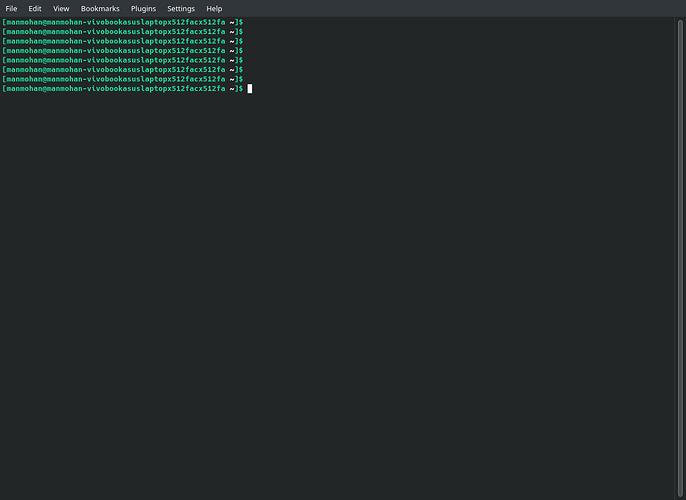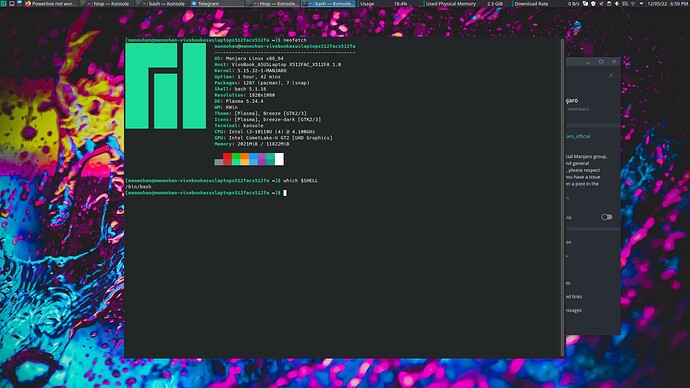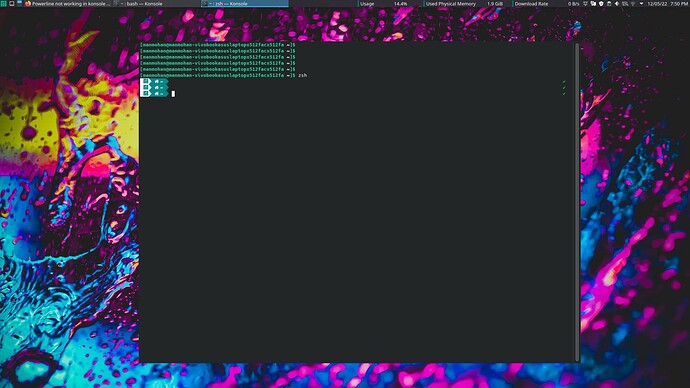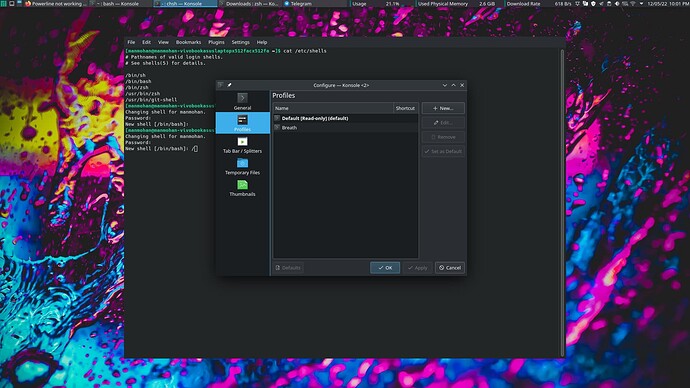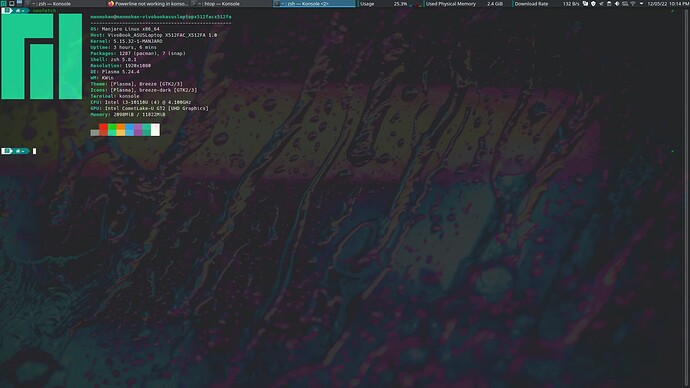i just configured manjaro’s default konsole theme to breeze dark and now powerline seems to be not working!?
looks like i mistakenly changed this shell from bash to zsh, don’t know what happened when i changed the global theme, auto completion in konsole is also not working, please help!!! im confused, don’t know what to do, please get powerline working for me
2 Likes
it works but when i try to restart konsole again the next time it goes back to the same bash shell again with the breath theme
That is what I expected, yes. Now:
- Open Konsole.
- Go to Settings → Configure Konsole at the bottom there.
- Click on Profiles.
And tell me if you created a custom profile or not?
1 Like
Hi,
Type this:
sudo chsh -s /bin/zsh your_user_name
Then log out and log back in, it will switch your default shell from bash to zsh
2 Likes
This is equivalent to
chsh -s /bin/zsh
as a non-root user. No root user needed.
Cool, didn’t know about that
Cool.
Now, to change it, run the command @rcht gave, in the terminal:
chsh -s /bin/zsh
And log out and back in, or just reboot after. Should, theoretically work.
1 Like
yes it worked thnx @oguere he was right, it was just a single command!!!
This topic was automatically closed 2 days after the last reply. New replies are no longer allowed.