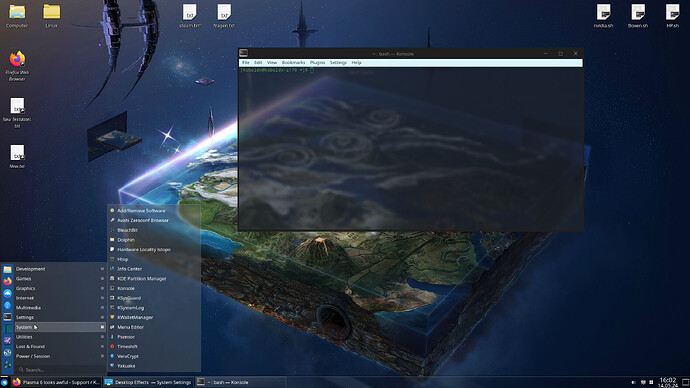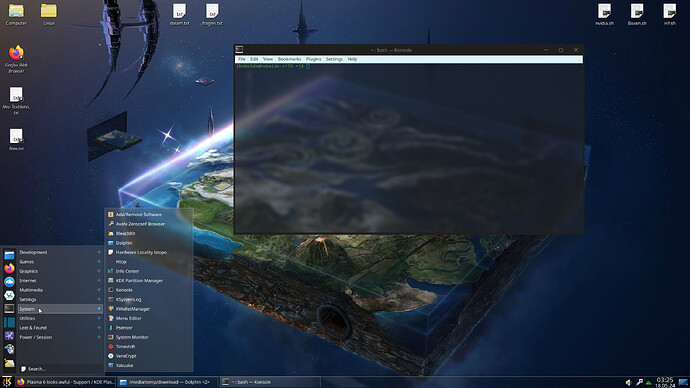Hello,
im adjusting my KDE6 Desktop, after the update i still have 2 minor problems where i couldn’t find a solution yet. As i wrote in the Title already: It is Unsharp Desktop Shortcuts and Pinned Shortcuts in Taskbar on the left site, that are a little bid to big from it’s size.
Has this something to do with Global Scale from Display settings? Because nothing changed when i switched from 100 to 125%
I also have Plasma5 Screenshot and Plasma6 Screenshot comparison.
Plasma5:
Plasma6:
The pinned shortcut sizes or your Plasma6 screenshot seem consistent with the Plasma5 sizes I’m accustomed to. Also, the Application Menu seems to be missing ‘Recent Applications’ and ‘Recent Files’, plus the ‘Logout’, ‘Restart’ and ‘Shutdown’.
The taskbar icons do indeed seem disproportionate.
Are you using a custom global theme? If so, try switching back to ‘Breeze’ temporarily and see if the relative icon sizes change (it might be theme-specific). Otherwise  .
.
Those all can be hidden if you so chose.
2 Likes
Clearly, I’ve never chosen. 
However, it seems that those customisations can only be made in Application Launcher mode, and not while either Application Menu or Application Dashboard modes are active.
I instinctively switch to Application Menu and leave it as my default.
That’s exactly what i did 
So this works like intended…
But i was talking about the Taskbar Icons, that i pinned from top to the bottom taskbar, this Icon’s at the left side.
Is Global Scale working for anyone else who is using X11? In Wayland it works for me, but i see no changes under X11.