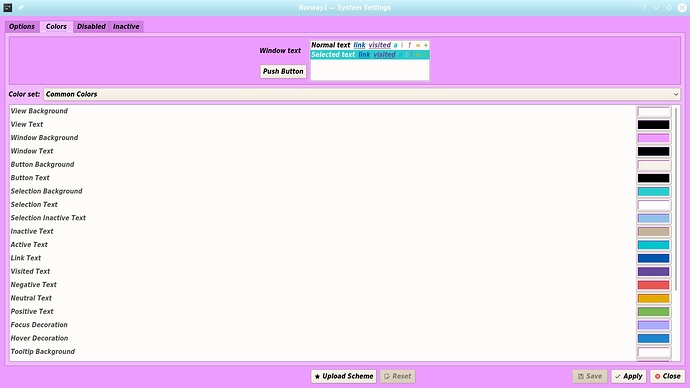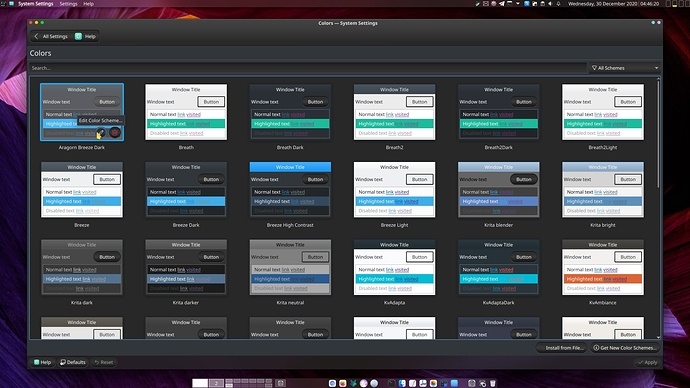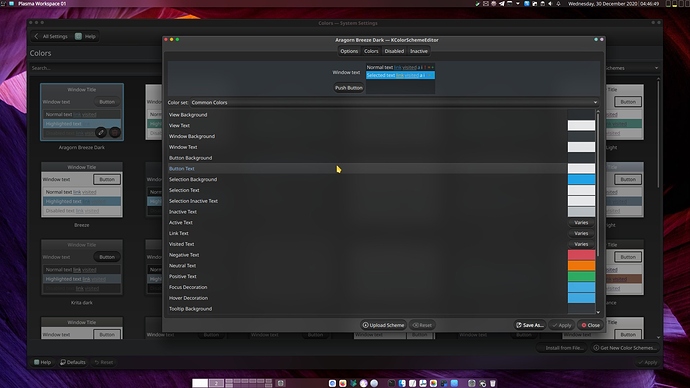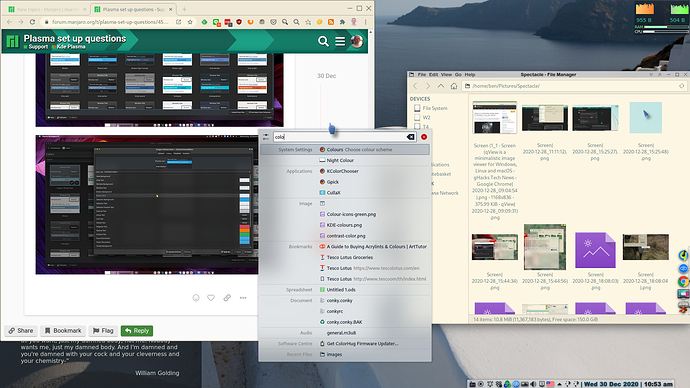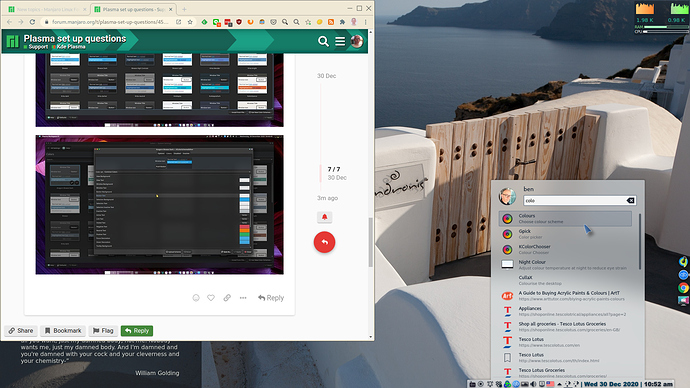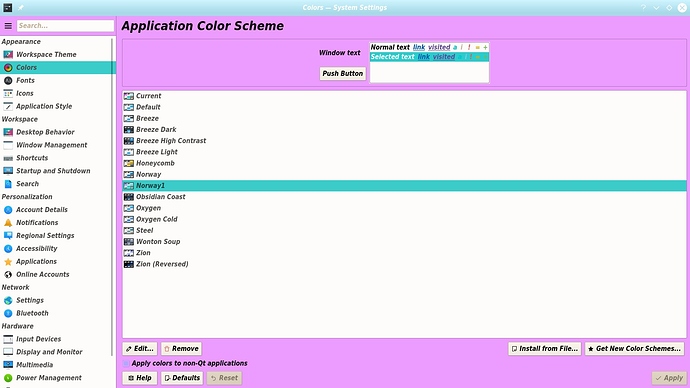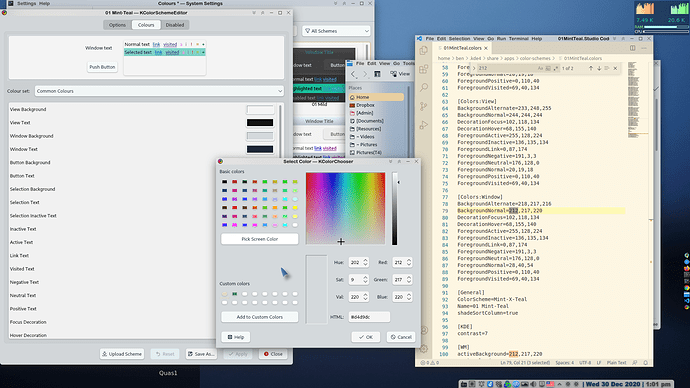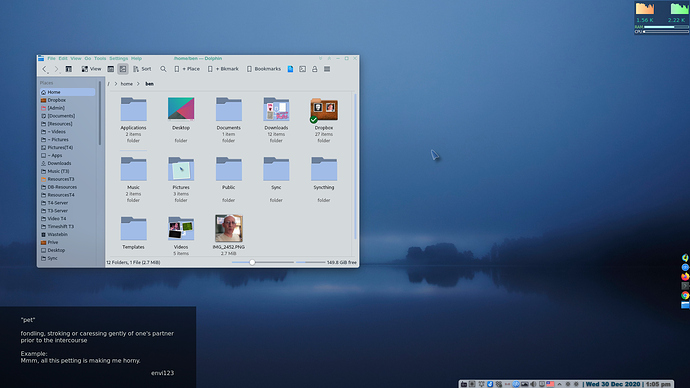I’ve used KDE for quite some time on Mageia, I have a color scheme, that takes full advantage of the spectrum of color
I’m not finding the same options on my new Manjaro KDE
Is there more KDE to be installed?
The question was answered by
sudo pacman -S plasma kio-extras manjaro-kde-settings sddm-breath-theme manjaro-settings-manager-knotifier manjaro-settings-manager-kcm breath2-icon-themes breath2-wallpaper plasma5-themes-breath2 sddm-breath2-theme
The problem remains
Could be those days are gone, can’t get there from here kind of thing
Color schemes and themes are often a contribution made by the distro packagers, but you are always free to modify them or implement another theme if you like.
In the above screenshot, you can see a button for uploading/importing new color schemes. This is now a button labelled Install from File. 
Hit the menu and type ‘color’
Where you see a color scheme (I’m using one now titled ‘Mint-Teal’ which looks a bit like Mint-X colours) hover and click the pencil.
Then you’ll see a ‘KColorSchemeEditor’ window open where you can edit colors, though before you do, I’d suggest you do ‘save as’ to create a copy.
Color scheme files are located in 
~/.kde4/share/apps/color-schemes/
Here are some you can play with:
Colors.tar.gz
which menu should I hit?
How do I do code blocks here?
ROFL
If you use Krunner, that works.
IF you use the main menu, that works, simple menu also works.
Colors is an element of System Settings.
This forum supports markdown.
Use > for quotes
Use ` for code
here’s a quote
here's some code
Install Joplin, or Typora, to get started using markdown.
Click the </> button in the toolbar, or type three backticks (```) above and below the code block.
As for what I was talking about earlier, I’ll let the screenshots below speak for themselves.
Didn’t know about krunner 
I do know about system settings>color
I’m interested in building my own more than the choices I’m seeing
a closer look at my mageia install
the edit button a notable difference
work space theme is breeze, Plasma theme also breeze so nothing unusual
~/.kde4/share/apps/color-schemes/
~/.local/share/color-schemes/
You can download these and drop them in if you want variety/ideas.
They are glorified text files, you can edit them in a text editor like Kate or Code…
I do mine like this:
- open the settings and have the colors as icons, not listed (for a preview).
- open also the folder and have the text file open in an editor
- use Kcolorchooser open to pick colors to get numbers etc.
You can also do a search for ‘Cullax’ which is interesting, when you run it from the menu, it will pick colors from your wallpaper for the theme. If you have something like Breeze-chameleon light icons in play (these adjust colors of your icons to match the color scheme) they will also be coloured by Cullax.
Thanks for the reply
Short answer the GUI is method no more
The settings are contained in
~/.kde4/share
I would need to compare with my preferred arrangement in that same file
I think the other things you are showing me are to convert specific colors to code to be used in the kde4 files
I bought a new computer [NC], the old one becomes the back-up
I botched the Mageia install on NC & was unable to re-install on the NVME sdd, nor kubuntu, Manjaro being arch was able to install & figured I’d give it a real daily driver test
The learning curve is so small I’m here fiddling with colors, no problems of note
the answer bot here on this forum, helped me enough to navigate the differences
Politically
KDE Community based downstream of everyone 
I had tried virtual versions before, but it’s never the same
Are you sure thats where its supposed to go?
All of mine reside in ~/.local/share/color-schemes
(along with the relatives in ~/.local/share/plasma, etc)
There is but a single file in my .kde4 directory - ~/.kde4/share/config/kdeglobals.
Thats not true … it was even pointed out in a screenshot above.
The button has simply moved to on top of the theme icon…
Thank you
I clearly did not catch that
Ah back in familiar KDE territory
Yeah!
Interesting - and quite correct. I’m curious why there are so many color files in .kde4/share/apps/color-schemes. However, it does appear that the schemes showing in my Colors GUI are the ones in ~/.local/share/color-schemes/
Some that I deleted remain in the .kde4 folder - I’m going to do a test (archive, then delete the files).
This topic was automatically closed 15 days after the last reply. New replies are no longer allowed.