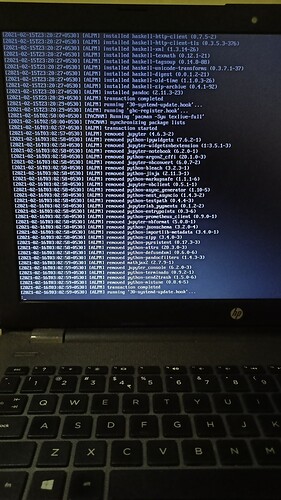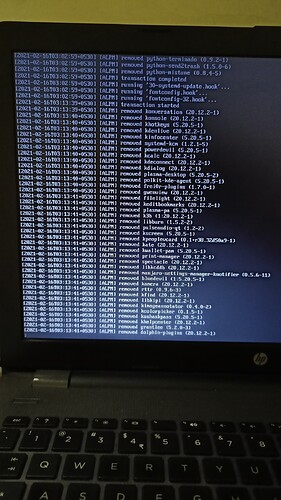Idk what exactly happened or how it happened I was installing texlive from aur it was failing so cancelled the operation removed jupyter deleted a time shift snapshot but I don’t see how it could trigger pacman to remove everything, then installed anaconda, all from pamac during the installation of anaconda I was looking at the log in pamac and at the moment I closed pamac I realised I saw removed konsole or konversation and after the pretty much whole system crashed I could not shut it down or do anything rebooted the system with power key and noticed the Blue login screen but could not login to kde and there is no way to select DE googled and checked pacman logs using tty, what should I do next? Reinstall manjaro or just plasma?
Indeed, you removed Plasma  You need it install back. You need install:
You need it install back. You need install:
sudo pacman -Syu plasma-desktop
This provide you minimal installation, if you want more packages install plasma-meta. But whatever you choose you still may need install some packages, but GUI will back 
Hi @bhavesh_sharma, and welcome!
If you can boot wuth a Live ISO, then you can chroot into your installed environment. From there, you can then reinstall plasma. These are the KDE and/or Plasma packages I have installed:
xdg-desktop-portal-kde 5.20.5-1 extra 721.5 kB
$ pamac list -i | grep -i kde
kde-cli-tools 5.20.5-1 extra 4.2 MB
kde-gtk-config 5.20.5-2 extra 238.1 kB
kdeclarative 5.78.0-1 extra 1.5 MB
kdeconnect 20.12.2-1 extra 4.2 MB
kdecoration 5.20.5-1 extra 274.3 kB
kded 5.78.0-1 extra 108.5 kB
kdegraphics-thumbnailers 20.12.2-1 extra 121.3 kB
kdelibs4support 5.78.0-1 extra 18.5 MB
kdenetwork-filesharing 20.12.2-1 extra 329.4 kB
kdepim-apps-libs 20.08.3-1 471.4 kB
kdepim-runtime 20.12.2-1 extra 16.0 MB
kdeplasma-addons 5.20.5-1 extra 5.5 MB
kdesu 5.78.0-1 extra 504.9 kB
libblockdev 2.25-1 extra 1.6 MB
libkdepim 20.12.2-1 extra 347.8 kB
manjaro-kde-settings 20200804-1 community 790.6 kB
polkit-kde-agent 5.20.5-1 extra 238.8 kB
xdg-desktop-portal-kde 5.20.5-1 extra 721.5 kB
$ pamac list -i | grep -i plasma
kdeplasma-addons 5.20.5-1 extra 5.5 MB
pamac-tray-icon-plasma 0.1.2-3 extra 84.1 kB
plasma-desktop 5.20.5-2 extra 33.6 MB
plasma-framework 5.78.0-1 extra 9.1 MB
plasma-integration 5.20.5-1 extra 450.6 kB
plasma-nm 5.20.5-1 extra 7.9 MB
plasma-pa 5.20.5-1 extra 857.6 kB
plasma-simplemenu 1.0.12-1 community 82.4 kB
plasma-workspace 5.20.5-2 extra 39.5 MB
plasma-workspace-wallpapers 5.20.5-1 extra 46.6 MB
plasma5-applets-plasma-pstate 1.0.6-3 AUR 65.7 kB
plasma5-themes-breath2 1.0.10-2 community 11.1 MB
Edit:
I realize chroot might not even be necessary. However, I like taking the cautious approach as it can save you much time later on. There is a reason for the saying, “rather safe than sorry”…
could please elaborate how to install from live boot to installed os
I’ll try.
- Download and write the ISO file to a USB flash drive.
- Boot into the live ISO environment.
- Once successfully booted, open a terminal.
- When open enter the
chrootenvironment:
$ manjaro-chroot -a
(Depending on your environment, circumstances and the age of the downloaded ISO, you might be required to select which environment to enter. It might be one higher than the displayed number, if the ISO isn’t newly downloaded. I had to do it this morning, and mine was absolutely fine.)
- If successful, be very careful, as you are now root on your installation.
- Go ahead and reinstall minimal plasma:
$ pacman -Syu plasma-desktop
Or if you want more packages, install plasma-meta. I am unsure if it’s necessary to install plasma-desktop as well then, but it can’t hurt to specify it:
$ pacman -Syu plasma-desktop plasma-meta
- Do a little dance while you wait. Record it for youtube…and…science.
reboot
That sho8uld *in theory* be all that’s necessary to get you up-and-running again.
I will try it.
Thank you:)
You’re welcome!