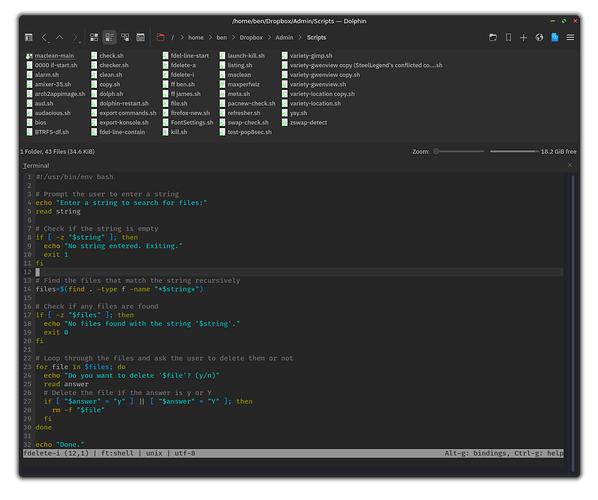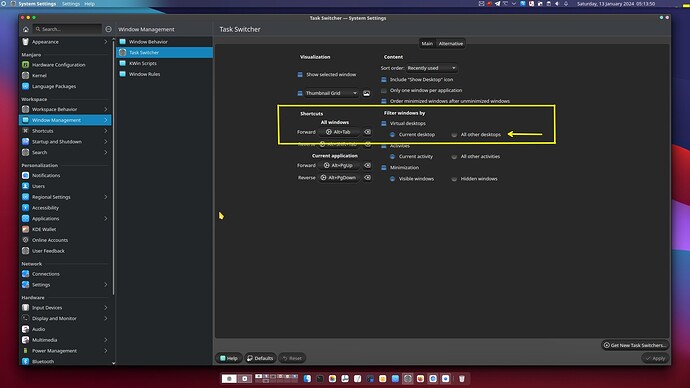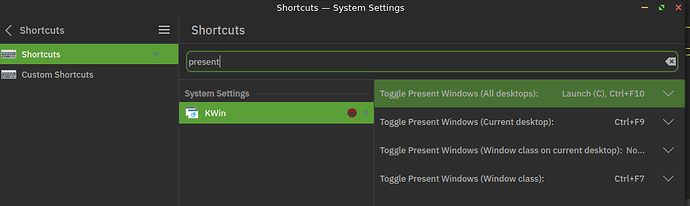Hi all. Do you use multiple desktops in plasma. Are you “old school”? I am struggling to use my old configuration which uses different desktops for different applications. I might have dolphin in desktop 1 and Konsole in desktop 2. If I select these in the Panel they start new versions of dolphin or Konsole.
I find myself closing these continuously and trying to use the one already open. How do you manage your desktops? Should I just close them all and use one - as per MS Windows? I am not sure how to use Desktops in Plasma anymore.
Do you mean other than or outside of “Activities” ?
Because this is what Activities are for.
Although more than just ‘single application’, though I think it could certainly work that way, its maybe more generally used for workflows like ‘coding’, ‘media’, ‘browsing’, etc.
Or just layout differences like choice of widgets and side panel vs fullscreen etc.
I saw someone else answering a question in relation to activities that went like this
Which maybe is a helpful breakdown of how someone might use the things and why.
Personally I disable all extra desktops and activities because I dont see much use. If I want to code I have that open … if I am playing music then thats open … or maybe a browser or video player … etc.
There might be more appeal for those who would have very distinct “sets of 8 application windows” at different times. Or only one at a time as in your case. ![]()
Ideally this is how I work…
However, Activities helped quite a lot when James studied online, I set up ‘School’ activity so that I could leave whatever I was doing and jump into that.
This is where KDE offers a LOT, and you can try to bite off more than you can chew - you can set windows to appear in one, or several activities… also one, or several desktops. This can become useful in some ways - but it’s arguable that it’s not likely to be much more convenient than just switching windows (which show up in the switcher when minimised - so why use another desktop?).
I would like to know WHY you would have Dolphin on D1 and Konsole on D2… and why you would select them in the panel, instead of simply doing ‘overview’ (you can set META key to do that, Meta is good for Overview, then set Meta+z to do the launcher).
Also, if you are using Dolphin and Konsole, why use TWO DESKTOPS instead of ONE WINDOW ?
Ok, exaggerating now, but Konsole is flexible on it’s own, can use Tabs and Splits to multitask… and you can set easily Meta+Alt±> to toggle when you only have one or two open windows overlapping.
KDE makes it easy, also, to set windows to show on selected desktops/activities, so it’s possible to have Browser|Kate on this desktop and Video|Kate on another one, with the same tab open on two desktops… but I can’t think of a workflow (maybe can ‘think’ but in practice, don’t bother) that works better.
This is now reminding me of the folks who plague Reddit with complaints about Tab Management and horizontal tree style tabs in Firefox because they can’t manage when they have over a hundred tabs.
Sometimes it pays to keep it simpler… and sometimes it pays to spend time working out the many ways you can use shortcuts/gestures to minimize/tile/manipulate what’s in front of you.
Also, take care setting your panel up. I configured ‘icons-only task manager’ so that programs are grouped by name, clicking a grouped task will ‘cycle tasks’ and MIDDLE click is needed to launch a new window.
Mousewheel has many settings, cycles tasks/skips minimised - from current screen/desktop/activity/that are minimised.
So spend time to get comfortable there…
Configure your task manager to only show icons from the active desktop. That way, clicking the konsole launcher on Desktop 2 while you already have konsole running on Desktop 1 will simply start a new session. You can also start a new session on the same desktop as where it’s already running by middle-clicking the icon — this works for every application.
I need to look for - you guessed it - a Youtube video of the Plasma Desktop for Dummies. It may help.
Any idea how we can configure Alt > Tab to cycle through all Applications - irrespective of the
Desktop ?
Thanks
brm
Helpful - thanks. Its a work in progress.
Yes, but OP was specifically asking about Alt+Tab. ![]()
Part of the solution for me is breaking old habits.
The keyboard is often a better tool for moving around applications and desktops than the mouse.
I need to train myself to use it more. Ctrl>Alt> left or right arrow is another old shortcut that works well
for my needs. Thanks. All good information.
This topic was automatically closed 36 hours after the last reply. New replies are no longer allowed.