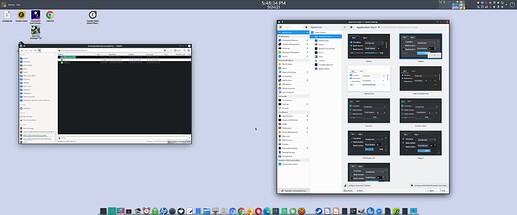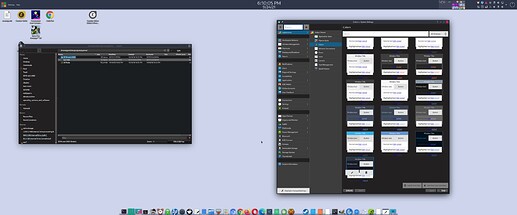After a few years of running compiz-reloaded, I’m in the process of migrating to Plasma Desktop for my day-to-day use.
My prior, old Plasma configuration files from before my compiz-reloaded era are still in place which are mostly a good fit. However I’ve noticed quite a few minor quirks and unusual behaviour with Plasma so far.
In System Settings, when I navigate to: Appearance > Global Theme > Application Style and select any one of the 13 possible options (whether light or dark), my KDE Plasma application appearances remain unchanged.
As you can see in the image above, when I choose any of the Application Styles to the right, Dolphin to the left remains unchanged.
I tried making changes and then logging out and logging back in. Plasma apps remain unchanged.
Selecting different color schemes (dark vs light again) don’t reflect in other KDE apps either.
Another quirk, when I download a custom color theme by clicking the “Get New Color Schemes” option in System Settings, I can download one (such as Nord) and click “Use” but nothing seems to change. After, when I filter through All Schemes, Nord doesn’t appear.
So I set out on an odyssey on Google with search term combinations (with variations) along these lines:
- ‘plasma application style not changing’
- ‘plasma application style not reflecting’
- ‘plasma widget styles not working’
- ‘kde themes not changing’
One recurring solution discussed online was to install and use qt5-settings / qt5ct which I tried. This did change the color scheme of Qt apps but it completely FUBAR’ed the widget shapes of Dolphin and other widgets as you can see in System Settings here:
This is not how Plasma developers intended their GUI to look. So I have made a serious misconfiguration here and I am not sure how to fix it.
What might you people recommend I try next to make Plasma change its appearance properly and look as Plasma developers intended?
One potential solution might be to reset all settings to default by moving/deleting the Plasma configuration directories inside my home folder, but I hesitate to go this route because I have KWin configured in such a way that would take hours of head banging to reconfigure from scratch, one setting at a time. So without restoring all Plasma settings to their defaults and starting over from ground zero, how do I correct Application Style appearance?
I figure the issue I currently have with Plasma might be related to Gnome styles not cooperating with each other as described by other Manjaro forum members here.