I recently discovered that I can setup my fingerprint under User in System Settings, and it instantly worked on the lock screen (I don’t require it to work on SDDM at boot). Although, from the wording I assumed it would also work in applications and the terminal without modifying any files.
I have tried both KDE (Dolphin ‘Open as Administrator’) and GTK (Pamac) Admin prompts, both of which were polkit, as well as pamac via the terminal and none prompt for fingerprint.
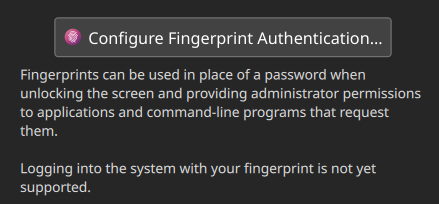
My system is fully up-to-date on the Stable branch.
Any assistance is appreciated.
Hi, Did you check the arch wiki?
It seems you need to change some extra files beyond the initial set up for polkit etc.
Which leads to this which may be more relevant
https://wiki.archlinux.org/title/SDDM#Using_a_fingerprint_reader
*tbh it was similar for me using pam-u2f
I’d love if KDE could set these up automatically in the future (with toggles obviously). Also requires some rework of the pam.d structure to allow some things to be password-only, and some to allow for fingerprint, since all rely on sytem-auth alone.
There’s a bug in the current KDE implementation that can lock you out for 10min after 3 SUCCESSFUL tries, so be careful.
For more info, there is a thread on the framework forums with the id 37009 (can’t link, sorry) that explains that. It also shows a better approach than the arch wiki recommended way that follows the KDE pattern and retains the 3 tries max (faillock) thing.
It still has problems even set up like this, sometimes if the laptop is pressed in a bag and keys activate, the fingerprint module gets activated, too, and that means after the timeout it is now not available anymore and you have to use a password. That’s on KDE to fix afaik, they need to restart and give more tries as long as faillock allows.
But still, Plasma 6 improved things a lot in this aspect, really good
I’d love if KDE could set these up automatically in the future (with toggles obviously).
This is pretty much all I wanted to confirm didn’t exist. How they do this so it is more user friendly in the future.
This topic was automatically closed 36 hours after the last reply. New replies are no longer allowed.