Since this update, all my Screens are 100% Brightness, and they keep returning to 100% Brightness even when I tune it down. What the heck?
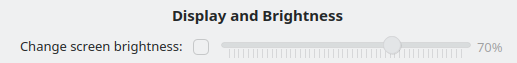
This keeps happening even though “Change screen brightness” is turned off. Is it a bug or a feature?
For now, I’ve turned off “Dim automatically” as I have the impression that screen brightness ist set to 100% when “undimming”.
@WhySoComplicated Which desktop environment are you using? Do you use Wayland or X11?
System:
Kernel: 6.1.119-1-MANJARO arch: x86_64 bits: 64
Desktop: KDE Plasma v: 6.2.4 tk: Qt v: N/A info: frameworks v: 6.8.0
wm: kwin_wayland vt: 1 dm: SDDM Distro: Manjaro base: Arch Linux
That fixed the same issue for me many months ago, and I have kept “Dim automatically” disabled ever since then.
I think the issue may actually be related to the systemd plasma-powerdevil.service, where something is going wrong when a screen is shutdown after a period of inactivity. Waking up the screen does not wake up the plasma-powerdevil.service, and all brightness controls are lost until the the plasma-powerdevil.service is restarted, usually via a reboot.
It can also be restarted manually by running the command:
systemctl --user restart plasma-powerdevil.service
That won’t automatically restore the brightness if the screen had been dimmed, but you will be able to do that via the slider in the system tray.
I just tested if the original brightness is restored after automatic dimming has occurred but the screen has not yet been shut down. I let my screen automatically dim after 1 minute, and then moved the mouse. The original brightness was restored.
I then repeated the experiment, but let my screen automatically shut down 2 minutes after automatic dimming occurred. When I moved the mouse to wake my screen, it remained dim, and I could not restore the brightness until I restarted the plasma-powerdevil.service.
To test if the plasma-powerdevil.service was related to the screen switching off or if it was related to suspending the system, I also suspended my system via the application launcher (i.e. my screen had not been shut down by inactivity first). When I resumed my system, the plasma-powerdevil.service was still running.
So it is definitely something related to the screen shutting down after a period of inactivity.
They are at 100% Brightness again after a reboot. Super annoying. Please help.
I’m having the same issue after the 2024-11-30 Stable update. Using Wayland, KDE Plasma. I unchecked the screen brightness under power saving settings several updates back so I was surprised to see my displays at 100%. Double-checked and that setting is still disabled.
I enabled “Change screen brightness” and that value is now used. Better than having it at 100%. However, I would still prefer if I could set brightness individually per monitor without Manjaro overriding that.
You should be able to change the brightness of each screen individually by left-clicking on the brightness widget in your system tray.
This change was introduced in Plasma 6.2.0: This week in KDE: per-monitor brightness control and “update then shut down” – Adventures in Linux and KDE
Plasma’s Brightness widget now shows individual brightness sliders for every connected monitor that supports this, so you can control them separately! If you want to adjust all of them together, you can still do that via global shortcut/keyboard key or by scrolling over the widget (Jakob Petsovits, Plasma 6.2.0. Link):
Note that scrolling your mouse wheel over the icon will adjust all monitors - you have to click on the icon and open the pop-up to change the brightness of individual monitors.
The powerdevil may be causing this, as well as other similar services.
The problem is, that some energy saving apps may compete with each other. For example, TLP and power-profiles-daemon are in conflict, so you may want to uninstall one or the other. However, TLP was not built with Plasma in mind, so it may cause some unexpected behaviors with some Plasma settings. This is probably the issue that I have (I will removed power-profiles-daemon and have TLP, but probably reverse it to see if it changes anything), although my problems are very minor compared to you.
Either way, you need to look closer to installed powersaving packages.
Also, check a test user with vanilla settings, to see if the same problem exists there. If not, the issue is with your user configs, and you need to track down with which ones and remove it (so the default ones may be restored).
