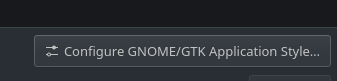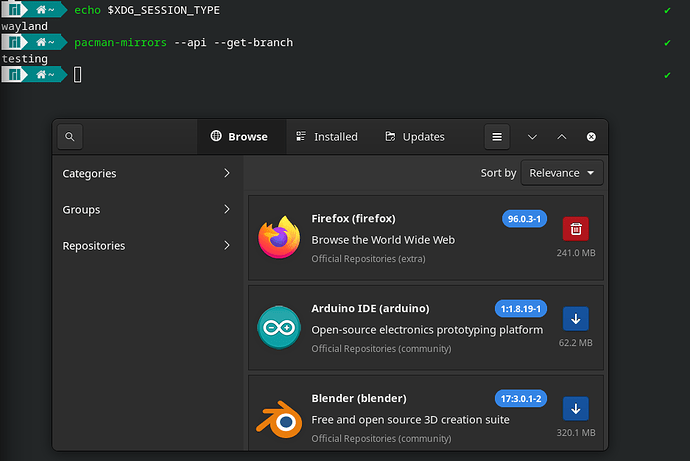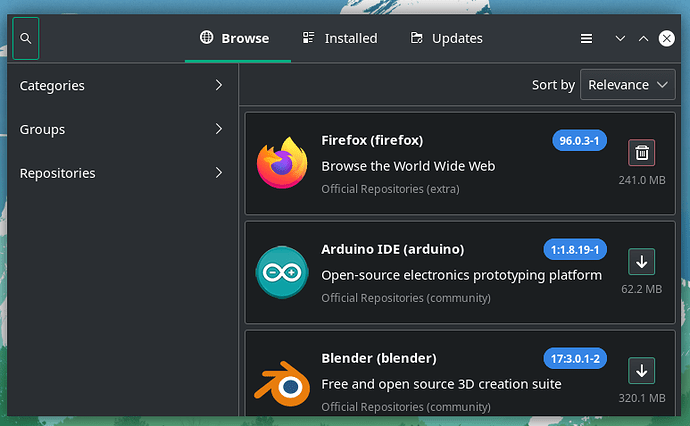This release is again a problematic one.
- Various issues with latte and its applets - recompiling didn’t work. To say it short: latte-dock-git crashes, need recompilation, buttons don’t display proper icons, appmenus from latte have display problems
- Once again, regression with startup sound that doesn’t play.
- New overview effect is still old overview.
- Cover and flip window switch effects are back but seem to be buggy - at first, for a long time they weren’t showing preview of all windows. After an hour, all came back.
- On Wayland it’s not unicorn and rainbows, still plenty of bugs on nvidia that are immediately in your face (gtk apps are still ugly - the old bug that is not fixed).
Basically, kwin and effects are behaving randomly and unpredictable.
This probably is because I have a heavy modified and personalized desktop (installed and set 7 years ago), so someone with more vanilla setting won’t have such issues.
If you don’t want troubles, stay away from this update. If you want to help, test and submit bugs, this is the update for you ;). I submitted bugs I discovered, but their random nature makes it hard to determine what the bug is really about.
Previews Plasma versions were uneventful, this one is… “interesting” to put it mildly.
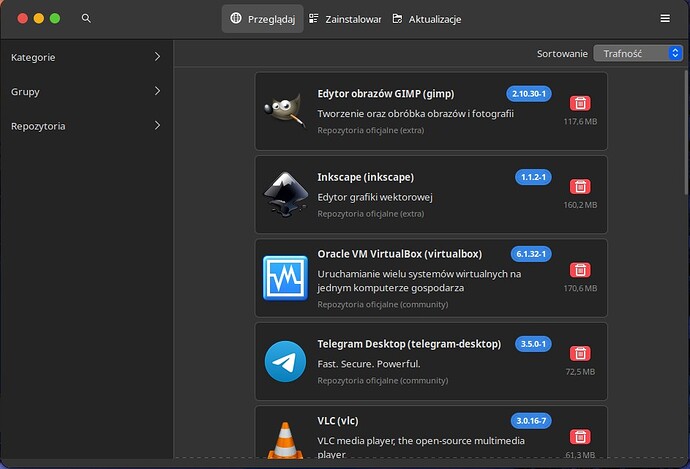
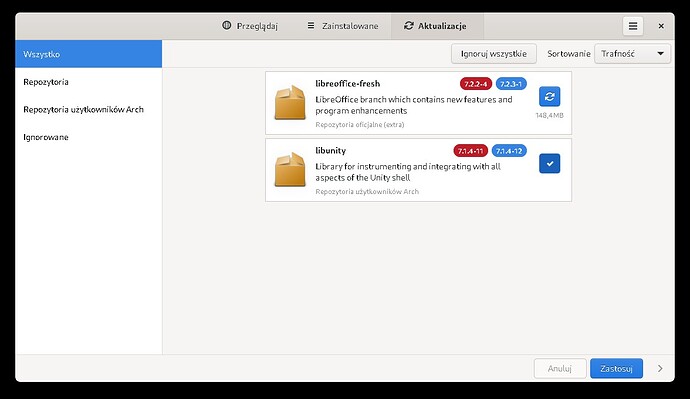

 .
. No wonder it didn’t work.
No wonder it didn’t work.