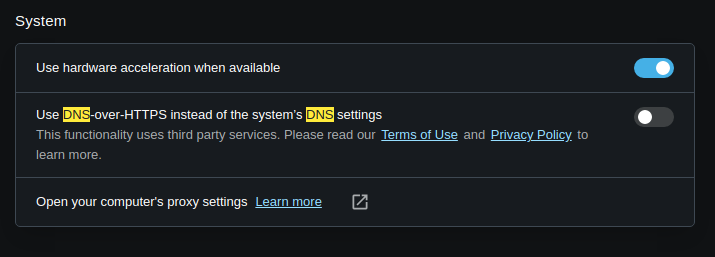I think you are mistaking how ping works - ping works by telling you how fast the ICMP packet is returning to your system. Depending on a lot of factors this will vary - a lot.
Ping is telling you if there is a route to the host or not.
Example - using the barnesandnoble.com from above
Pinging the domain without www - and I am getting no response - and as you can see there was no issue looking up the IP - theres is just no service responding on the IP address.
➜ ~ resolvectl flush-caches
➜ ~ ping barnesandnoble.com
PING barnesandnoble.com (161.221.74.213) 56(84) bytes of data.
^C
--- barnesandnoble.com ping statistics ---
72 packets transmitted, 0 received, 100% packet loss, time 71942ms
Pinging the domain with www
➜ ~ ping www.barnesandnoble.com
PING e4658.a.akamaiedge.net (23.77.250.226) 56(84) bytes of data.
64 bytes from a23-77-250-226.deploy.static.akamaitechnologies.com (23.77.250.226): icmp_seq=1 ttl=56 time=3.64 ms
64 bytes from a23-77-250-226.deploy.static.akamaitechnologies.com (23.77.250.226): icmp_seq=2 ttl=56 time=3.45 ms
64 bytes from a23-77-250-226.deploy.static.akamaitechnologies.com (23.77.250.226): icmp_seq=3 ttl=56 time=3.52 ms
64 bytes from a23-77-250-226.deploy.static.akamaitechnologies.com (23.77.250.226): icmp_seq=4 ttl=56 time=3.48 ms
64 bytes from a23-77-250-226.deploy.static.akamaitechnologies.com (23.77.250.226): icmp_seq=5 ttl=56 time=3.50 ms
^C
--- e4658.a.akamaiedge.net ping statistics ---
5 packets transmitted, 5 received, 0% packet loss, time 4005ms
rtt min/avg/max/mdev = 3.451/3.516/3.639/0.065 ms