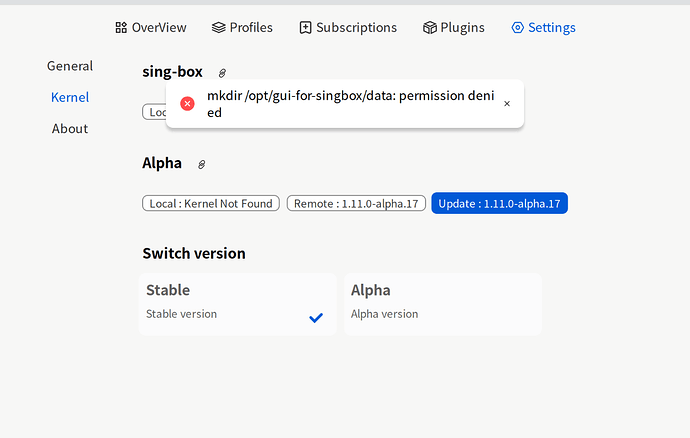Using your example, sudo can be used via terminal to elevate your User permissions temporarily:
sudo mkdir /opt/gui-for-singbox/data
Likewise, an application can be run directly, again, using sudo; for example, the command to update your system:
sudo pacman -Syu
If this does not answer your question, please ask it again in a way that is clear and precise. Please also describe what it is that you are trying to do.
Please do not include screenshots; they add no context without more information from you.
- sudo (Arch Wiki)
- Linux Security (Manjaro Wiki); see the heading sudo.
This link may also be useful:
- SagerNet/sing-box Issues (GitHub)
Regards.
I am not sure why this application needs to be run with root privileges, but the command (just tested on my PC) is:
sudo /opt/gui-for-singbox/GUI.for.SingBox
I was able to install the SingBox kernel successfully when running the app under sudo.
GUI applications do not require writing to the install location.
If it does - it is possibly a Windows applicaiton converted to run on Linux.
Check the application’s preferences and point alter the app to store data in your home folder.
Can you show the directory of singbox ?
ls -l .
Thanks, this helps installing the kernel, but next time I run it by clicking the icon, it says
open /opt/gui-for-singbox/data/sing-box/config.json: permission denied
is there a way to elevate this app’s privileges by some configuration?
That’s the right way, I tried but no change directory options found, it creates the data folder by default in this directory
If it is per design the application needs write access - perhaps setting permissions for the applicaitons installation path to the system user created by the PKGBUILD.
→ PKGBUILD - aur.git - AUR Package Repositories
This is a guess - I don’t know the application in question - but I do think the application is designed around various tunnelling protocols used to circumvent country based network restrictions.
I suggest you create an issue with the maintainer of this package - as it appears to be a packaging issue.
Another option is to provide a full path /home/$USER/singbox/data/<config> instead of the relateive path data/<config>
Your error is generated after clicking the Update: 1.10.1 button. This procedes to create a new directory:
mkdir /opt/gui-for-singbox/data
but permission to create this directory data is denied.
The error has nothing to do with running an application as root. Elevated privileges are only required to create the directory.
This appears to be a packaging error, or rather, something that was not anticipated during repackaging. Normally permissions would be defined for package contents to be extracted during install, but this does not account for portions extracted post-install by the User.
It might be best to direct your queries to the maintainer of gui-for-singbox known as Bad-Boy:
- gui-for-singbox (AUR)
You will need to create an account.
Failing that, in case the oversight was by the author:
Good luck.
Thank you all guys, helps me a lot, I’m new to manjaro, I don’t know how to modify the PKGBUILD, I’ll try to report an issue to the package maintainer, anway, thanks again!
This topic was automatically closed 3 days after the last reply. New replies are no longer allowed.