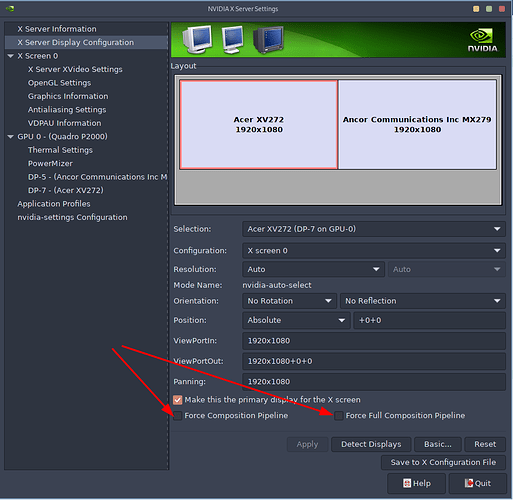@ manjaro kde-plasma
Hi,
I’m using xmind8, it is a desktop application to create mind-maps.
I dual boot ubuntu gnome (hdd) and manjaro kde(m.2) and have xmind8 installed on both.
xmind8 runs slow on manjaro, considerably slower than on ubuntu.
ubuntu runs nouveau graphics, I ran nouveau on manjaro as well but switched to nvidia-470 to see if it helped with the performance of xmind but it did not.
I installed xmind form the AUR. When moving the mindmap it stutters heavily with both nouveau and nvidia drivers and cpu usage is really high, on ubuntu the moving is fluid for the same mindmap. Creating nodes is also slow on manjaro but on ubuntu it is instantaneous.
To install xmind8 on ubuntu I have to use repositories from an earlier version of ubuntu and install the packages (click to see list of files):
libcanberra-gtk-module : (libs): translates GTK+ widgets signals to event sounds
libwebkitgtk-1.0-0 :(libs): Web content engine library for GTK+
the whole install procedure in ubuntu is described here.
Xmind8 can be downloaded from here
this is what I installed form AUR https://aur.archlinux.org/packages/xmind/
In the AUR page there is written about dependencies, I’m a n00b but to my understanding the only thing that is needed is either gtk2 or gtk3, I have:
% pacman -sS gtk3 | grep installed
extra/avahi 0.8+22+gfd482a7-1 [installed]
extra/gtk3 1:3.24.30-2 [installed]
extra/kde-gtk-config 5.22.5-1 (plasma) [installed]
extra/libcanberra 0.30+2+gc0620e4-5 [installed]
extra/wxgtk-common 3.0.5.1-2 [installed]
extra/wxgtk3 3.0.5.1-2 [installed]
community/libappindicator-gtk3 12.10.0.r296-1 [installed]
community/libdbusmenu-gtk3 16.04.0-4 [installed]
community/libindicator-gtk3 12.10.1-9 [installed]
multilib/lib32-libcanberra 0.30+2+gc0620e4-5 [installed]
Now I wonder how I can debug the problem? The packages from the ubuntu installation, could that give some hints on what needs to be installed on manjaro? One thought I have is that perhaps the program should use gtk2 instead since in ubuntu I use packages from version 18 (bionic)? In that case can I just install gtk2 without having conflicts with the already installed gtk3, and how do I force xmind8 to use gtk2? i.e. do I put some argument in the .desktop file?