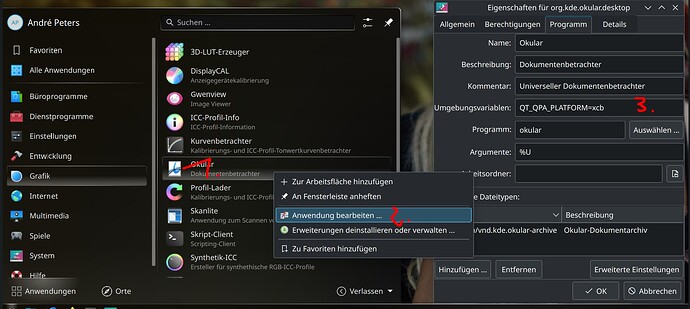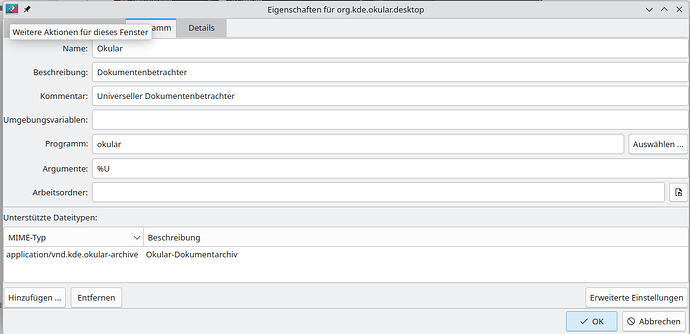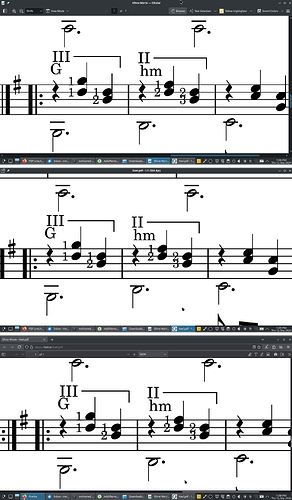Hallo Forum,
Ich schreibe viel mit MuseScore und habe seit dem Update auf Plasma 6 habe folgendes Problem:
Aus MuseScore erstellte PDF Dateiein werden in Okular unscharf dargestellt, so dass man oftmals nicht genau erkennt, ob eine Note auf oder zwischen den Zeilen steht.

Wenn ich die gleiche Datei mit einem anderen PDF Reader öffne, wie zum Beispiel Xreader, ist die Ausgabe gestochen scharf.

Was könnte da dahinterstecken?
System:
Kernel: 6.10.6-10-MANJARO arch: x86_64 bits: 64
Desktop: KDE Plasma v: 6.0.5 Distro: Manjaro Linux
Machine:
Type: Laptop System: TUXEDO product: TUXEDO Pulse 15 Gen1 v: Standard
serial: <superuser required>
Mobo: TUXEDO s model: PULSE1501 v: Standard serial: <superuser required>
UEFI: American Megatrends v: N.1.07.A02 date: 12/08/2020
Battery:
ID-1: BAT0 charge: 90.5 Wh (100.0%) condition: 90.5/91.6 Wh (98.7%)
CPU:
Info: 8-core model: AMD Ryzen 7 4800H with Radeon Graphics bits: 64
type: MT MCP cache: L2: 4 MiB
Speed (MHz): avg: 2900 min/max: 1400/2900 cores: 1: 2900 2: 2900 3: 2900
4: 2900 5: 2900 6: 2900 7: 2900 8: 2900 9: 2900 10: 2900 11: 2900 12: 2900
13: 2900 14: 2900 15: 2900 16: 2900
Graphics:
Device-1: Advanced Micro Devices [AMD/ATI] Renoir [Radeon Vega Series /
Radeon Mobile Series] driver: amdgpu v: kernel
Device-2: Chicony HD Webcam driver: uvcvideo type: USB
Display: wayland server: X.org v: 1.21.1.13 with: Xwayland v: 24.1.2
compositor: kwin_wayland driver: X: loaded: amdgpu unloaded: modesetting
dri: radeonsi gpu: amdgpu resolution: 1: 1920x1080 2: 1920x1080
API: EGL v: 1.5 drivers: kms_swrast,radeonsi,swrast
platforms: gbm,wayland,x11,surfaceless,device
API: OpenGL v: 4.6 compat-v: 4.5 vendor: amd mesa v: 24.1.6-arch1.1
renderer: AMD Radeon Graphics (radeonsi renoir LLVM 18.1.8 DRM 3.57
6.10.6-10-MANJARO)
API: Vulkan v: 1.3.279 drivers: radv surfaces: xcb,xlib,wayland
Audio:
Device-1: Advanced Micro Devices [AMD/ATI] Renoir Radeon High Definition
Audio driver: snd_hda_intel
Device-2: Advanced Micro Devices [AMD] ACP/ACP3X/ACP6x Audio Coprocessor
driver: N/A
Device-3: Advanced Micro Devices [AMD] Family 17h/19h HD Audio
driver: snd_hda_intel
Device-4: DisplayLink USB-C Triple-4K Dock driver: cdc_ncm,snd-usb-audio
type: USB
API: ALSA v: k6.10.6-10-MANJARO status: kernel-api
Server-1: PipeWire v: 1.2.3 status: active
Network:
Device-1: Intel Wi-Fi 6 AX200 driver: iwlwifi
IF: wlp1s0 state: up mac: <filter>
Device-2: Realtek RTL8111/8168/8211/8411 PCI Express Gigabit Ethernet
driver: r8169
IF: eno1 state: up speed: 1000 Mbps duplex: full mac: <filter>
IF-ID-1: enp4s0f3u1u1i5 state: down mac: <filter>
Bluetooth:
Device-1: Intel AX200 Bluetooth driver: btusb type: USB
Report: btmgmt ID: hci0 rfk-id: 1 state: down bt-service: enabled,running
rfk-block: hardware: no software: no address: <filter> bt-v: 5.2
Drives:
Local Storage: total: 232.89 GiB used: 98.32 GiB (42.2%)
ID-1: /dev/nvme0n1 vendor: Kingston model: SA2000M8250G size: 232.89 GiB
Partition:
ID-1: / size: 219.81 GiB used: 98.32 GiB (44.7%) fs: ext4
dev: /dev/nvme0n1p2
ID-2: /boot/efi size: 511 MiB used: 312 KiB (0.1%) fs: vfat
dev: /dev/nvme0n1p1
Swap:
ID-1: swap-1 type: partition size: 8 GiB used: 0 KiB (0.0%)
dev: /dev/nvme0n1p3
Sensors:
System Temperatures: cpu: 43.1 C mobo: N/A gpu: amdgpu temp: 30.0 C
Fan Speeds (rpm): N/A
Info:
Memory: total: 8 GiB note: est. available: 7.18 GiB used: 2.64 GiB (36.8%)
Processes: 341 Uptime: 15m Shell: Zsh inxi: 3.3.36
Mit Plasma 5 gab es keine Probleme mit der Darstellung in Okular.
Gruß
caho