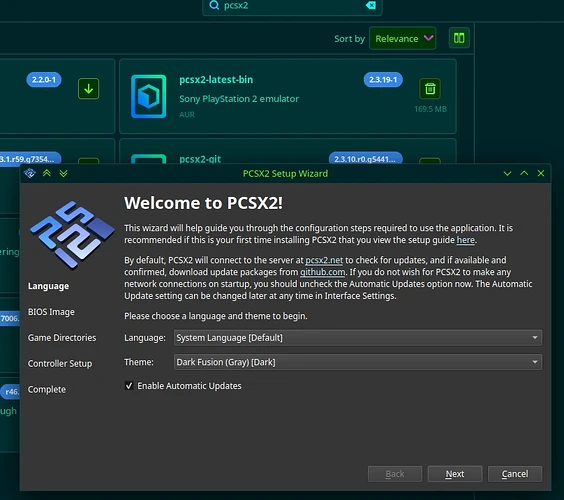Hi, i have an issue with pcsx2 Appimage.
I have an old version of appimage that i need to upgrade, as usual the app prompt me with the notification of a newer version. I downloaded the upgrade but it not run anymore.
The old version works, download newer appimages from site won’t works: neither stable or nightly.
It wont run via “appimage launcher”, if i try to launch in terminal it says:
"execv error: No such file or directory”
Now i tried with another machine with linux mint 22 installed, and the aforementioned appimages works flawlessy.
Someone knows how to troubleshoot this?
Thanks
Linux Mint is a fixed-point release based on Ubuntu. Manjaro is a rolling release based on Arch Linux. An old appimage that runs on on Mint may not run on Manjaro due to Manjaro having different versions of the dependencies the appimage relies upon.
I just installed pcsx2-latest-bin (which is the latest appimage) from the AUR via Pamac, and it built and launched version 2.3.19-1 without any issues. It did also install patchelf as a dependency - maybe your appimage will launch if you install patchelf. Anyway, here’s the AUR version running on my mini-PC:
See if removing the Appimage you downloaded and installing the AUR version works for you.
If you still experience issues after installing from the AUR, check the comments at AUR (en) - pcsx2-latest-bin
Edit: Also make sure that you disable “Enable Automatic Updates”, as any future updates will be done via Pamac/AUR. If a new version is released, rebuilding it via Pamac will install the new version.
[SOLVED]
I found the solution in the pcsx2 discord (nothing in the documentation nor in their forum…)
"Dealing with AppImage startup error "No such file or directory"
Historically, some Linux distributions installed a package called appimagelauncher by default to help manage AppImage files. This package has been unmaintained for some time, and is now causing PCSX2 and other AppImages to fail to start.
How do I fix this?
1) Use your Linux distribution's package manager to remove the appimagelauncher package.
2) Reboot your PC.
After removal, you will be able to launch the PCSX2 AppImage normally."
The culprit was “appimagelauncher”. Once removed and rebooted i’m now able to run the latest version.
Thanks for the answer scotty65
That fix was in the pinned comments section of the link to the AUR that I provided:
- Shutdown or uninstall appimagelauncher because it “intercepts all attempts to open an AppImage”. Similar tools may have the same problem.
Anyway, I’m glad you got the issue fixed.
Thanks, i haven’t looked in the AUR since iwasn’t interested in compiling it from source.
Next time i’ll’have an issue i’ll remember to have a look in the AUR section.