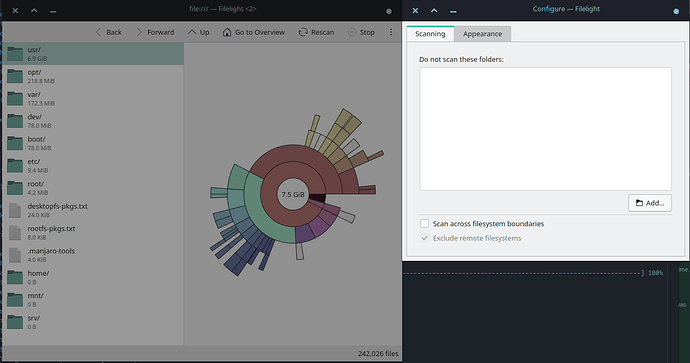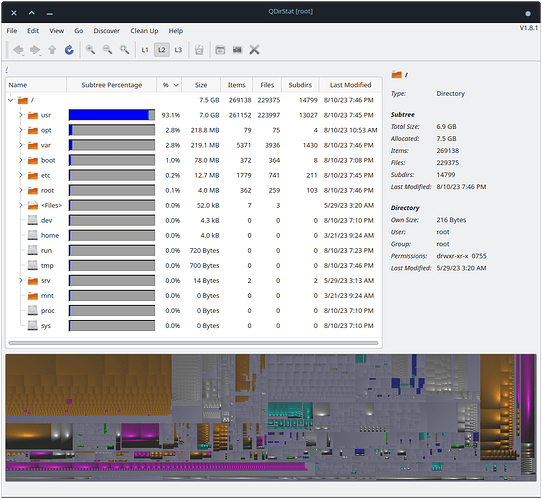I’ve used several Debian distros in the past, but recently hit my limit with Windows (again) and decided to try out Arch on my daily driver. Loving Manjaro so far. The forums and wiki are excellent. I just have a few questions about partitioning and disk usage which, I hope, are fairly simple – they’re just beyond my Googling prowess and basic Linux skills lol.
Context: Outputs of inxi attached, as well as fdisk, df, and lsblk.
I currently have Manjaro on a 250GB SSD with the following partitions:
300mb FAT32 (/boot/efi)
23GB BTRFS (/)
203GB EXT4 (/home)
8GB swap
-
Is this a typical layout for a Manjaro install?
-
If that doesn’t look like something a distro installer would have suggested or automatically created, what layout would you suggest?
-
Is there a utility that will show what is ACTUALLY taking up space on a root BTRFS partition?
(Unnecessarily-detailed extrapolation of the aforementioned questions below. Skip if you want.)
Q1: I like the BTRFS snapshot functionality, and I’ve always had /home on a separate partition/drive, but would it complicate and/or slow things down if the entire SSD was just one big btrfs partition (including /home)?
Q2: I don’t remember choosing this layout, but I’ve reinstalled a few times in the last couple months and haven’t changed it cus I’m pretty sure the first time I installed Manjaro, I just picked the “choose for me” option and figured it knew what it was doing. It’s also possible it was set up like that by HoloISO (an unofficial SteamOS distro I played around with recently before I eventually got sick of stability issues and just decided to install Manjaro) but I didn’t choose it and I’m wondering if there’s a better way.
Q3: It keeps filling up, and I’ve tried several things to make room – deleting old snapshots, removing unneeded language packs, clearing out package caches (with pacman, pamac, and yay), and cleaning out logs. I even reformatted the root partition and reinstalled this morning (keeping the same partition layout and leaving the /home partition untouched), but started getting low free space warnings about the root partition after the first system upgrade (with pacman -Syu).
Filelight and qDirStat (even when run as root) don’t show the size of several root folders, and I’ve tried diving through them with various terminal utils as root which also seems to incorrectly report their actual size. (see screenshots)
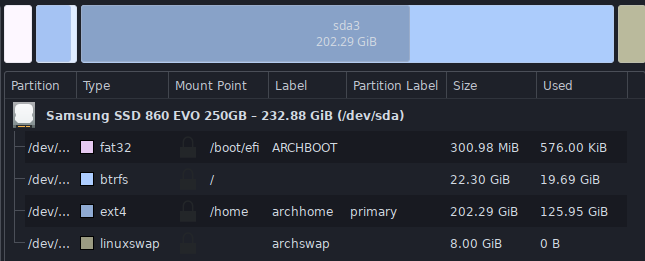
inxi --admin --verbosity=7 --filter --no-host --width
System:
Kernel: 6.1.41-1-MANJARO arch: x86_64 bits: 64 compiler: gcc v: 13.1.1
parameters: BOOT_IMAGE=/@/boot/vmlinuz-6.1-x86_64
root=UUID=700f396c-7a1e-47aa-bcba-ba92b2b398d3 rw rootflags=subvol=@ quiet
splash udev.log_priority=3
Desktop: KDE Plasma v: 5.27.6 tk: Qt v: 5.15.10 wm: kwin_wayland vt: 1
dm: SDDM Distro: Manjaro Linux base: Arch Linux
Machine:
Type: Desktop Mobo: ASRock model: B550M/ac serial: <superuser required>
UEFI: American Megatrends LLC. v: P2.40 date: 09/29/2022
Battery:
Message: No system battery data found. Is one present?
Memory:
System RAM: total: 16 GiB available: 15.54 GiB used: 6.84 GiB (44.0%)
RAM Report: permissions: Unable to run dmidecode. Root privileges required.
CPU:
Info: model: AMD Ryzen 7 3700X bits: 64 type: MT MCP arch: Zen 2 gen: 3
level: v3 note: check built: 2020-22 process: TSMC n7 (7nm) family: 0x17 (23)
model-id: 0x71 (113) stepping: 0 microcode: 0x8701021
Topology: cpus: 1x cores: 8 tpc: 2 threads: 16 smt: enabled cache:
L1: 512 KiB desc: d-8x32 KiB; i-8x32 KiB L2: 4 MiB desc: 8x512 KiB L3: 32 MiB
desc: 2x16 MiB
Speed (MHz): avg: 2976 high: 4301 min/max: 2200/4426 boost: enabled
scaling: driver: acpi-cpufreq governor: schedutil cores: 1: 4284 2: 2162
3: 2146 4: 2200 5: 4293 6: 3497 7: 3538 8: 2200 9: 2200 10: 2200 11: 2138
12: 2200 13: 4301 14: 3453 15: 3674 16: 3130 bogomips: 115028
Flags: 3dnowprefetch abm adx aes aperfmperf apic arat avic avx avx2 bmi1
bmi2 bpext cat_l3 cdp_l3 clflush clflushopt clwb clzero cmov cmp_legacy
constant_tsc cpb cpuid cqm cqm_llc cqm_mbm_local cqm_mbm_total
cqm_occup_llc cr8_legacy cx16 cx8 de decodeassists extapic extd_apicid
f16c flushbyasid fma fpu fsgsbase fxsr fxsr_opt ht hw_pstate ibpb ibs
irperf lahf_lm lbrv lm mba mca mce misalignsse mmx mmxext monitor movbe
msr mtrr mwaitx nonstop_tsc nopl npt nrip_save nx osvw overflow_recov pae
pat pausefilter pclmulqdq pdpe1gb perfctr_core perfctr_llc perfctr_nb
pfthreshold pge pni popcnt pse pse36 rapl rdpid rdpru rdrand rdseed rdt_a
rdtscp rep_good sep sev sev_es sha_ni skinit smap smca smep ssbd sse sse2
sse4_1 sse4_2 sse4a ssse3 stibp succor svm svm_lock syscall tce topoext
tsc tsc_scale umip v_spec_ctrl v_vmsave_vmload vgif vmcb_clean vme vmmcall
wbnoinvd wdt x2apic xgetbv1 xsave xsavec xsaveerptr xsaveopt
Vulnerabilities:
Type: itlb_multihit status: Not affected
Type: l1tf status: Not affected
Type: mds status: Not affected
Type: meltdown status: Not affected
Type: mmio_stale_data status: Not affected
Type: retbleed mitigation: untrained return thunk; SMT enabled with STIBP
protection
Type: spec_store_bypass mitigation: Speculative Store Bypass disabled via
prctl
Type: spectre_v1 mitigation: usercopy/swapgs barriers and __user pointer
sanitization
Type: spectre_v2 mitigation: Retpolines, IBPB: conditional, STIBP:
always-on, RSB filling, PBRSB-eIBRS: Not affected
Type: srbds status: Not affected
Type: tsx_async_abort status: Not affected
Graphics:
Device-1: AMD Navi 10 [Radeon RX 5600 OEM/5600 XT / 5700/5700 XT]
vendor: XFX Pine driver: amdgpu v: kernel arch: RDNA-1 code: Navi-1x
process: TSMC n7 (7nm) built: 2019-20 pcie: gen: 4 speed: 16 GT/s lanes: 16
ports: active: DP-1,DP-2 empty: DP-3,HDMI-A-1 bus-ID: 0a:00.0
chip-ID: 1002:731f class-ID: 0300
Display: wayland server: X.org v: 1.21.1.8 with: Xwayland v: 23.1.2
compositor: kwin_wayland driver: X: loaded: amdgpu
unloaded: modesetting,radeon alternate: fbdev,vesa dri: radeonsi
gpu: amdgpu d-rect: 3120x1600 display-ID: 0
Monitor-1: DP-1 pos: primary,left res: 1920x1200 size: N/A modes: N/A
Monitor-2: DP-2 pos: right res: 1200x1600 size: N/A modes: N/A
API: OpenGL v: 4.6 Mesa 23.0.4 renderer: AMD Radeon RX 5700 XT (navi10
LLVM 15.0.7 DRM 3.49 6.1.41-1-MANJARO) direct-render: Yes
Audio:
Device-1: Creative Labs CA0132 Sound Core3D [Sound Blaster Recon3D /
Z-Series BlasterX AE-5 Plus] driver: snd_hda_intel v: kernel pcie: gen: 1
speed: 2.5 GT/s lanes: 1 bus-ID: 05:00.0 chip-ID: 1102:0012 class-ID: 0403
Device-2: AMD Navi 10 HDMI Audio driver: snd_hda_intel v: kernel pcie:
gen: 4 speed: 16 GT/s lanes: 16 bus-ID: 0a:00.1 chip-ID: 1002:ab38
class-ID: 0403
Device-3: AMD Starship/Matisse HD Audio vendor: ASRock
driver: snd_hda_intel v: kernel pcie: gen: 4 speed: 16 GT/s lanes: 16
bus-ID: 0c:00.4 chip-ID: 1022:1487 class-ID: 0403
Device-4: SteelSeries ApS Arctis 7 driver: hid-generic,snd-usb-audio,usbhid
type: USB rev: 1.1 speed: 12 Mb/s lanes: 1 mode: 1.1 bus-ID: 3-2.4:4
chip-ID: 1038:12ad class-ID: 0300
API: ALSA v: k6.1.41-1-MANJARO status: kernel-api with: aoss
type: oss-emulator tools: alsactl,alsamixer,amixer
Server-1: JACK v: 1.9.22 status: off tools: N/A
Server-2: PipeWire v: 0.3.75 status: off with: wireplumber status: active
tools: pw-cli,wpctl
Server-3: PulseAudio v: 16.1 status: active with: pulseaudio-alsa
type: plugin tools: pacat,pactl
Network:
Device-1: Realtek RTL8111/8168/8411 PCI Express Gigabit Ethernet
vendor: ASRock driver: r8169 v: kernel pcie: gen: 1 speed: 2.5 GT/s lanes: 1
port: f000 bus-ID: 06:00.0 chip-ID: 10ec:8168 class-ID: 0200
IF: enp6s0 state: up speed: 1000 Mbps duplex: full mac: <filter>
IP v4: <filter> type: dynamic noprefixroute scope: global
broadcast: <filter>
IP v6: <filter> type: noprefixroute scope: link
Device-2: Intel Dual Band Wireless-AC 3168NGW [Stone Peak] driver: iwlwifi
v: kernel pcie: gen: 1 speed: 2.5 GT/s lanes: 1 bus-ID: 07:00.0
chip-ID: 8086:24fb class-ID: 0280
IF: wlp7s0 state: down mac: <filter>
WAN IP: <filter>
Bluetooth:
Device-1: Intel Wireless-AC 3168 Bluetooth driver: btusb v: 0.8 type: USB
rev: 2.0 speed: 12 Mb/s lanes: 1 mode: 1.1 bus-ID: 1-9:8 chip-ID: 8087:0aa7
class-ID: e001
Report: rfkill ID: hci0 rfk-id: 1 state: up address: see --recommends
Logical:
Message: No logical block device data found.
RAID:
Message: No RAID data found.
Drives:
Local Storage: total: 2.96 TiB used: 2.01 TiB (67.9%)
SMART Message: Unable to run smartctl. Root privileges required.
ID-1: /dev/nvme0n1 maj-min: 259:3 vendor: Inland model: NVMe SSD 256GB
size: 238.47 GiB block-size: physical: 512 B logical: 512 B speed: 31.6 Gb/s
lanes: 4 tech: SSD serial: <filter> fw-rev: T0918A0L temp: 29.9 C
scheme: GPT
ID-2: /dev/nvme1n1 maj-min: 259:0 vendor: Samsung
model: SSD 970 EVO Plus 250GB size: 232.89 GiB block-size: physical: 512 B
logical: 512 B speed: 31.6 Gb/s lanes: 4 tech: SSD serial: <filter>
fw-rev: 2B2QEXM7 temp: 32.9 C scheme: GPT
ID-3: /dev/sda maj-min: 8:0 vendor: Samsung model: SSD 860 EVO 250GB
size: 232.89 GiB block-size: physical: 512 B logical: 512 B speed: 6.0 Gb/s
tech: SSD serial: <filter> fw-rev: 1B6Q scheme: GPT
ID-4: /dev/sdb maj-min: 8:16 vendor: Western Digital model: WD20EADS-00W4B0
size: 1.82 TiB block-size: physical: 512 B logical: 512 B speed: 3.0 Gb/s
tech: N/A serial: <filter> fw-rev: 0A01 scheme: MBR
ID-5: /dev/sdc maj-min: 8:32 vendor: Western Digital
model: WD5003ABYX-01WERA0 size: 465.76 GiB block-size: physical: 512 B
logical: 512 B speed: 3.0 Gb/s tech: HDD rpm: 7200 serial: <filter>
fw-rev: 1S01
Message: No optical or floppy data found.
Partition:
ID-1: / raw-size: 22.3 GiB size: 22.3 GiB (100.00%) used: 19.69 GiB (88.3%)
fs: btrfs dev: /dev/sda2 maj-min: 8:2 label: N/A
uuid: 700f396c-7a1e-47aa-bcba-ba92b2b398d3
ID-2: /boot/efi raw-size: 301 MiB size: 300.4 MiB (99.79%)
used: 576 KiB (0.2%) fs: vfat dev: /dev/sda1 maj-min: 8:1 label: ARCHBOOT
uuid: 85FA-1AEB
ID-3: /home raw-size: 202.29 GiB size: 198.06 GiB (97.91%)
used: 125.7 GiB (63.5%) fs: ext4 dev: /dev/sda3 maj-min: 8:3 label: archhome
uuid: e510baee-7b3c-4615-b23f-a3a90f31dddb
ID-4: /run/media/simeon/alphablox raw-size: 465.76 GiB
size: 465.76 GiB (100.00%) used: 442.39 GiB (95.0%) fs: ntfs dev: /dev/sdc1
maj-min: 8:33 label: alphablox uuid: 522C8FD12C8FAE93
ID-5: /run/media/simeon/betablox raw-size: 1.33 TiB
size: 1.33 TiB (100.00%) used: 822.37 GiB (60.3%) fs: ntfs dev: /dev/sdb1
maj-min: 8:17 label: betablox uuid: D8626FC4626FA64A
ID-6: /run/media/simeon/charblox raw-size: 237.85 GiB
size: 237.85 GiB (100.00%) used: 213.11 GiB (89.6%) fs: ntfs
dev: /dev/nvme0n1p3 maj-min: 259:6 label: charblox uuid: 688CB6B58CB67D5E
ID-7: /run/media/simeon/echoblox raw-size: 232.87 GiB
size: 232.87 GiB (100.00%) used: 169.65 GiB (72.9%) fs: ntfs
dev: /dev/nvme1n1p2 maj-min: 259:2 label: echoblox uuid: 3CBE1CDEBE1C930E
ID-8: /run/media/simeon/hacosv raw-size: 500 GiB size: 500 GiB (100.00%)
used: 265.56 GiB (53.1%) fs: hfsplus dev: /dev/sdb2 maj-min: 8:18
label: hacosv uuid: d7de254b-0595-31e0-bb41-dce845bb90ab
ID-9: /var/cache raw-size: 22.3 GiB size: 22.3 GiB (100.00%)
used: 19.69 GiB (88.3%) fs: btrfs dev: /dev/sda2 maj-min: 8:2 label: N/A
uuid: 700f396c-7a1e-47aa-bcba-ba92b2b398d3
ID-10: /var/log raw-size: 22.3 GiB size: 22.3 GiB (100.00%)
used: 19.69 GiB (88.3%) fs: btrfs dev: /dev/sda2 maj-min: 8:2 label: N/A
uuid: 700f396c-7a1e-47aa-bcba-ba92b2b398d3
Swap:
Kernel: swappiness: 60 (default) cache-pressure: 100 (default)
ID-1: swap-1 type: partition size: 8 GiB used: 8.5 MiB (0.1%) priority: -2
dev: /dev/sda4 maj-min: 8:4 label: archswap
uuid: 45c65542-554a-42ab-b22a-0a800eb44c97
Unmounted:
ID-1: /dev/nvme0n1p1 maj-min: 259:4 size: 100 MiB fs: vfat label: N/A
uuid: ACAC-4745
ID-2: /dev/nvme0n1p2 maj-min: 259:5 size: 16 MiB fs: <superuser required>
label: N/A uuid: N/A
ID-3: /dev/nvme0n1p4 maj-min: 259:7 size: 522 MiB fs: ntfs label: N/A
uuid: 540C092F0C090DA4
ID-4: /dev/nvme1n1p1 maj-min: 259:1 size: 16 MiB fs: <superuser required>
label: N/A uuid: N/A
USB:
Hub-1: 1-0:1 info: hi-speed hub with single TT ports: 10 rev: 2.0
speed: 480 Mb/s (57.2 MiB/s) lanes: 1 mode: 2.0 chip-ID: 1d6b:0002
class-ID: 0900
Hub-2: 1-5:2 info: Logitech G11/G15 Keyboard / USB Hub ports: 4 rev: 1.1
speed: 12 Mb/s (1.4 MiB/s) lanes: 1 mode: 1.1 power: 100mA chip-ID: 046d:c223
class-ID: 0900
Device-1: 1-5.1:4 info: Logitech G11/G15 Keyboard / type: keyboard,HID
driver: hid-generic,usbhid interfaces: 2 rev: 2.0 speed: 1.5 Mb/s (183 KiB/s)
lanes: 1 mode: 1.0 power: 100mA chip-ID: 046d:c221 class-ID: 0300
Device-2: 1-5.4:6 info: Logitech G15 Keyboard / LCD type: HID
driver: lg-g15,usbhid interfaces: 1 rev: 2.0 speed: 12 Mb/s (1.4 MiB/s)
lanes: 1 mode: 1.1 power: 100mA chip-ID: 046d:c222 class-ID: 0300
Device-3: 1-6:3 info: Logitech G502 Proteus Spectrum Optical Mouse
type: mouse,HID driver: hid-generic,usbhid interfaces: 2 rev: 2.0
speed: 12 Mb/s (1.4 MiB/s) lanes: 1 mode: 1.1 power: 300mA
chip-ID: 046d:c332 class-ID: 0300 serial: <filter>
Hub-3: 1-7:5 info: Genesys Logic Hub ports: 4 rev: 2.0
speed: 480 Mb/s (57.2 MiB/s) lanes: 1 mode: 2.0 power: 100mA
chip-ID: 05e3:0610 class-ID: 0900
Device-1: 1-8:7 info: ASRock LED Controller type: HID
driver: hid-generic,usbhid interfaces: 1 rev: 1.1 speed: 12 Mb/s (1.4 MiB/s)
lanes: 1 mode: 1.1 power: 100mA chip-ID: 26ce:01a2 class-ID: 0300
serial: <filter>
Device-2: 1-9:8 info: Intel Wireless-AC 3168 Bluetooth type: bluetooth
driver: btusb interfaces: 2 rev: 2.0 speed: 12 Mb/s (1.4 MiB/s) lanes: 1
mode: 1.1 power: 100mA chip-ID: 8087:0aa7 class-ID: e001
Hub-4: 2-0:1 info: super-speed hub ports: 4 rev: 3.1
speed: 10 Gb/s (1.16 GiB/s) lanes: 1 mode: 3.2 gen-2x1 chip-ID: 1d6b:0003
class-ID: 0900
Hub-5: 3-0:1 info: hi-speed hub with single TT ports: 4 rev: 2.0
speed: 480 Mb/s (57.2 MiB/s) lanes: 1 mode: 2.0 chip-ID: 1d6b:0002
class-ID: 0900
Hub-6: 3-2:2 info: ASMedia ASM1074 High-Speed hub ports: 4 rev: 2.1
speed: 480 Mb/s (57.2 MiB/s) lanes: 1 mode: 2.0 power: 100mA
chip-ID: 174c:2074 class-ID: 0900
Hub-7: 3-2.1:3 info: Huasheng USB2.0 HUB ports: 4 rev: 2.0
speed: 480 Mb/s (57.2 MiB/s) lanes: 1 mode: 2.0 power: 100mA
chip-ID: 214b:7250 class-ID: 0900
Hub-8: 3-2.1.3:5 info: Microchip (formerly SMSC) USB 2.0 Hub ports: 3
rev: 2.0 speed: 480 Mb/s (57.2 MiB/s) lanes: 1 mode: 2.0 power: 2mA
chip-ID: 0424:2514 class-ID: 0900
Hub-9: 3-2.1.3.1:7 info: Microchip (formerly SMSC) USB 2.0 Hub ports: 3
rev: 2.0 speed: 480 Mb/s (57.2 MiB/s) lanes: 1 mode: 2.0 power: 2mA
chip-ID: 0424:2640 class-ID: 0900
Device-1: 3-2.1.3.1.1:8 info: Microchip (formerly SMSC) Ultra Fast Media
Reader type: mass storage driver: usb-storage interfaces: 1 rev: 2.0
speed: 480 Mb/s (57.2 MiB/s) lanes: 1 mode: 2.0 power: 96mA
chip-ID: 0424:4060 class-ID: 0806 serial: <filter>
Hub-10: 3-2.1.4:6 info: Microchip (formerly SMSC) Hub ports: 4 rev: 2.0
speed: 480 Mb/s (57.2 MiB/s) lanes: 1 mode: 2.0 power: 2mA chip-ID: 0424:2504
class-ID: 0900
Device-1: 3-2.4:4 info: SteelSeries ApS Arctis 7 type: audio,HID
driver: hid-generic,snd-usb-audio,usbhid interfaces: 6 rev: 1.1
speed: 12 Mb/s (1.4 MiB/s) lanes: 1 mode: 1.1 power: 100mA
chip-ID: 1038:12ad class-ID: 0300
Hub-11: 4-0:1 info: super-speed hub ports: 4 rev: 3.1
speed: 10 Gb/s (1.16 GiB/s) lanes: 1 mode: 3.2 gen-2x1 chip-ID: 1d6b:0003
class-ID: 0900
Hub-12: 4-2:2 info: ASMedia ASM1074 SuperSpeed hub ports: 4 rev: 3.0
speed: 5 Gb/s (596.0 MiB/s) lanes: 1 mode: 3.2 gen-1x1 power: 8mA
chip-ID: 174c:3074 class-ID: 0900
Sensors:
System Temperatures: cpu: 57.8 C mobo: N/A gpu: amdgpu temp: 50.0 C
mem: 58.0 C
Fan Speeds (RPM): N/A gpu: amdgpu fan: 567
Info:
Processes: 382 Uptime: 53m wakeups: 0 Init: systemd v: 253 default: graphical
tool: systemctl Compilers: gcc: 13.1.1 clang: 15.0.7 Packages: pm: pacman
pkgs: 1180 libs: 351 tools: pamac,yay pm: flatpak pkgs: 0 Shell: Bash
v: 5.1.16 running-in: konsole inxi: 3.3.28
df -th
Filesystem Type Size Used Avail Use% Mounted on
dev devtmpfs 7.8G 0 7.8G 0% /dev
run tmpfs 7.8G 1.8M 7.8G 1% /run
/dev/sda2 btrfs 23G 20G 1.8G 93% /
tmpfs tmpfs 7.8G 362M 7.5G 5% /dev/shm
/dev/sda2 btrfs 23G 20G 1.8G 93% /var/cache
/dev/sda2 btrfs 23G 20G 1.8G 93% /var/log
tmpfs tmpfs 7.8G 612K 7.8G 1% /tmp
/dev/sda1 vfat 301M 576K 300M 1% /boot/efi
/dev/sda3 ext4 199G 126G 63G 67% /home
tmpfs tmpfs 1.6G 108K 1.6G 1% /run/user/1000
lsblk -fa
NAME FSTYPE FSVER LABEL UUID FSAVAIL FSUSE% MOUNTPOINTS
sda
├─sda1 vfat FAT32 ARCHBOOT 85FA-1AEB 299.8M 0% /boot/efi
├─sda2 btrfs 700f396c-7a1e-47aa-bcba-ba92b2b398d3 1.7G 88% /var/log
│ /var/cache
│ /
├─sda3 ext4 1.0 archhome e510baee-7b3c-4615-b23f-a3a90f31dddb 62.2G 63% /home
└─sda4 swap 1 archswap 45c65542-554a-42ab-b22a-0a800eb44c97 [SWAP]
fdisk -l
Disk /dev/sda: 232.89 GiB, 250059350016 bytes, 488397168 sectors
Disk model: Samsung SSD 860
Units: sectors of 1 * 512 = 512 bytes
Sector size (logical/physical): 512 bytes / 512 bytes
I/O size (minimum/optimal): 512 bytes / 512 bytes
Disklabel type: gpt
Disk identifier: 45525464-782C-45D4-B7C3-74D2B4051946
Device Start End Sectors Size Type
/dev/sda1 34 616447 616414 301M EFI System
/dev/sda2 616448 47378431 46761984 22.3G Linux filesystem
/dev/sda3 47378432 471619583 424241152 202.3G Linux filesystem
/dev/sda4 471619584 488397134 16777551 8G Linux swap