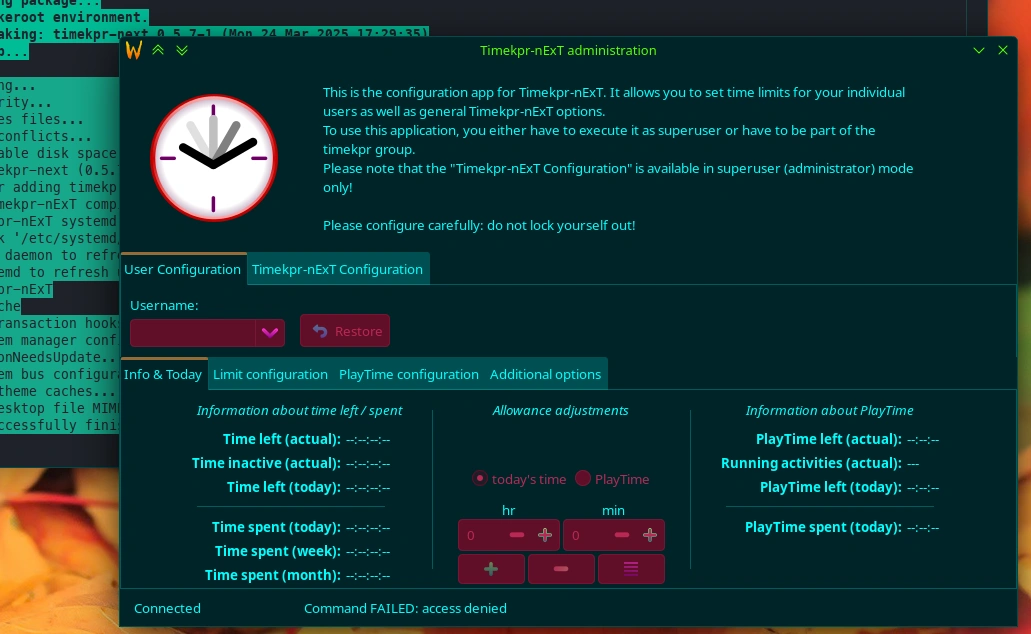Hi, I am looking for a tool to limit the usage time.
In the ArchWiki there is a list of possible tools, but they seem to me to be outdated or I am not sure if they are still being developed.
Do you have any experience with this?
Do they also work under KDE?
What can you recommend?
Many thanks for the feedback!
timekpr-next (in the AUR) should work fine on Plasma - its dependencies include polkit-kde-agent. In fact, while typing this reply I just built & installed it on my Plasma system:
pamac build timekpr-next
Preparing...
Checking timekpr-next dependencies...
Resolving dependencies...
Checking inter-conflicts...
To build (1):
timekpr-next 0.5.7-1 AUR
Edit build files : [e]
Apply transaction ? [e/y/N] y
Cloning timekpr-next build files...
hint: Using 'master' as the name for the initial branch. This default branch name
hint: is subject to change. To configure the initial branch name to use in all
hint: of your new repositories, which will suppress this warning, call:
hint:
hint: git config --global init.defaultBranch <name>
hint:
hint: Names commonly chosen instead of 'master' are 'main', 'trunk' and
hint: 'development'. The just-created branch can be renamed via this command:
hint:
hint: git branch -m <name>
hint: Using 'master' as the name for the initial branch. This default branch name
hint: is subject to change. To configure the initial branch name to use in all
hint: of your new repositories, which will suppress this warning, call:
hint:
hint: git config --global init.defaultBranch <name>
hint:
hint: Names commonly chosen instead of 'master' are 'main', 'trunk' and
hint: 'development'. The just-created branch can be renamed via this command:
hint:
hint: git branch -m <name>
Generating timekpr-next information...
==== AUTHENTICATING FOR org.manjaro.pamac.commit ====
Authentication is required to install, update, or remove packages
Authenticating as: Scott (scotty)
Password:
==== AUTHENTICATION COMPLETE ====
Building timekpr-next...
==> Making package: timekpr-next 0.5.7-1 (Mon 24 Mar 2025 17:29:30)
==> Checking runtime dependencies...
==> Checking buildtime dependencies...
==> Retrieving sources...
-> Downloading timekpr-next-0.5.7.tar.gz...
% Total % Received % Xferd Average Speed Time Time Time Current
Dload Upload Total Spent Left Speed
0 0 0 0 0 0 0 0 --:--:-- 0:00:01 --:--:-- 0
100 813k 100 813k 0 0 240k 0 0:00:03 0:00:03 --:--:-- 655k
==> Validating source files with md5sums...
timekpr-next-0.5.7.tar.gz ... Passed
==> Removing existing $srcdir/ directory...
==> Extracting sources...
-> Extracting timekpr-next-0.5.7.tar.gz with bsdtar
==> Entering fakeroot environment...
==> Starting package()...
==> Tidying install...
-> Removing libtool files...
-> Purging unwanted files...
-> Removing static library files...
-> Stripping unneeded symbols from binaries and libraries...
-> Compressing man and info pages...
libfakeroot internal error: payload not recognized!
==> Checking for packaging issues...
==> Creating package "timekpr-next"...
-> Generating .PKGINFO file...
-> Generating .BUILDINFO file...
-> Adding install file...
-> Generating .MTREE file...
-> Compressing package...
==> Leaving fakeroot environment.
==> Finished making: timekpr-next 0.5.7-1 (Mon 24 Mar 2025 17:29:35)
==> Cleaning up...
Checking keyring... [1/1]
Checking integrity... [1/1]
Loading packages files... [1/1]
Checking file conflicts... [1/1]
Checking available disk space... [1/1]
Installing timekpr-next (0.5.7-1)... [1/1]
Checking and/or adding timekpr group to access functionality without superuser privileges
Cleaning up Timekpr-nExT compiled units
Enabling Timekpr-nExT systemd unit
Created symlink '/etc/systemd/system/multi-user.target.wants/timekpr.service' → '/usr/lib/systemd/system/timekpr.service'.
Reloading dbus daemon to refresh access policies for Timekpr-nExT daemon
Reloading systemd to refresh unit for Timekpr-nExT
Starting Timekpr-nExT
Update icon cache
Running post-transaction hooks...
Reloading system manager configuration... [1/5]
Arming ConditionNeedsUpdate... [2/5]
Reloading system bus configuration... [3/5]
Updating icon theme caches... [4/5]
Updating the desktop file MIME type cache... [5/5]
Transaction successfully finished.
No problems launching it either (as a user, not admin, with no user limits added yet):
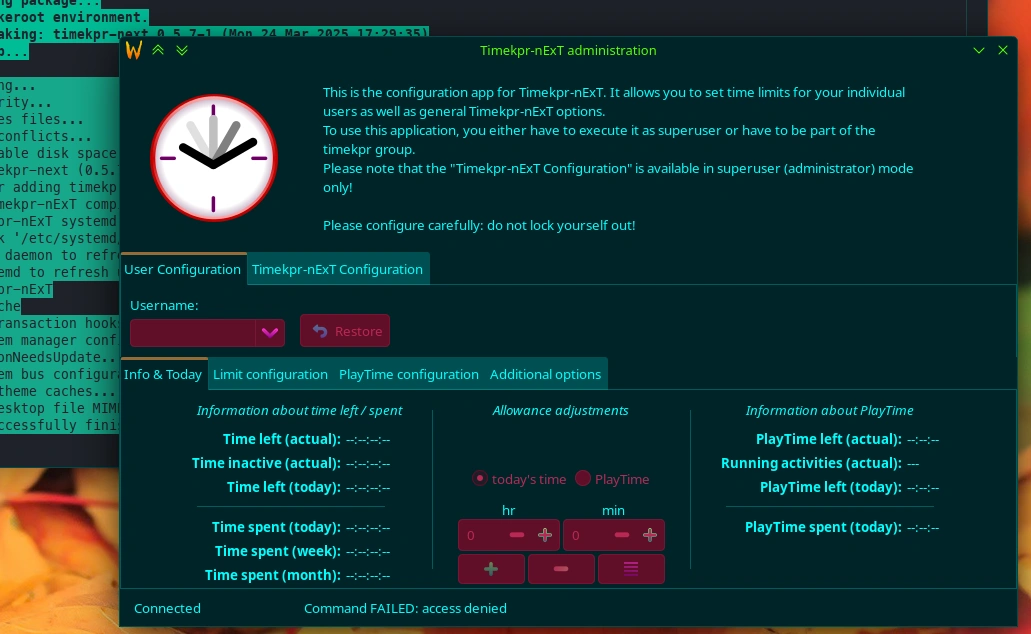
The installation & setup guide looks quite easy to follow too, with plenty of screenshots & examples:
https://mjasnik.gitlab.io/timekpr-next/
4 Likes