When using the Papirus icon theme, the shutdown restart and sleep icons won’t show in the application launcher. Here is what I mean:
When I search in krunnner, the icons show properly:
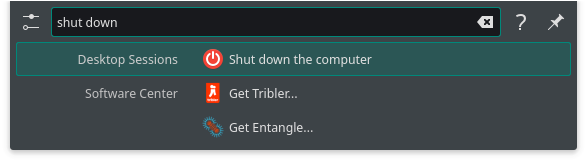
Is there any way I can fix this?
When using the Papirus icon theme, the shutdown restart and sleep icons won’t show in the application launcher. Here is what I mean:
When I search in krunnner, the icons show properly:
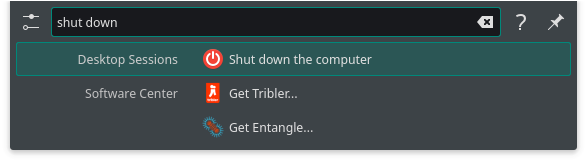
Is there any way I can fix this?
Though I do not use KDE, that looks normal to me. Those are the symbolic icons in the launcher. Notice they match the Applications and Places icons?
Either way, do other icon themes like Breeze have the same issue?
Papirus has different symbolic icons too. For example, the shutdown icon:
The icons in the image in my first post are from Breeze. I want the Papirus icons.
Take a look at this picture too:
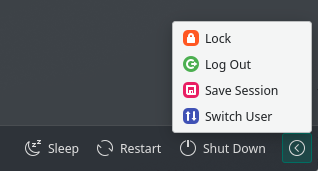
The icons in the menu are colored, and they are Papirus icons. While the icons on the bottom of the application launcher are symbolic and Breeze icons.
Oh, sorry. Apparently I misunderstood.
Those are indeed Breeze symbolic icons in the launcher instead of Papirus symbolic icons. Perhaps someone more knowledgeable about KDE will have an idea. @LordTermor @Aragorn ?
Sometimes you need to reload the desktop for some icons to change.
I rebooted 3 times but no change.
I might be mistaken but I believe those icons come from a file called system.svgz found in /usr/share/plasma/desktoptheme/default/icons/ so to change those icons the theme needs to have icons placed in the appropriate folder location. What I’m trying to say is some icons come from desktop theme rather than icon theme.
Thanks, I’ll file a bug in Papirus.
To the best of my knowledge, certain icons cannot be changed or substituted because they are hard-coded into the application to respond to whatever the global theme is — in this case, Breeze.
I managed to change those icons by installing a different global theme, “Sweet”. I think @ydar is right.
This topic was automatically closed 2 days after the last reply. New replies are no longer allowed.