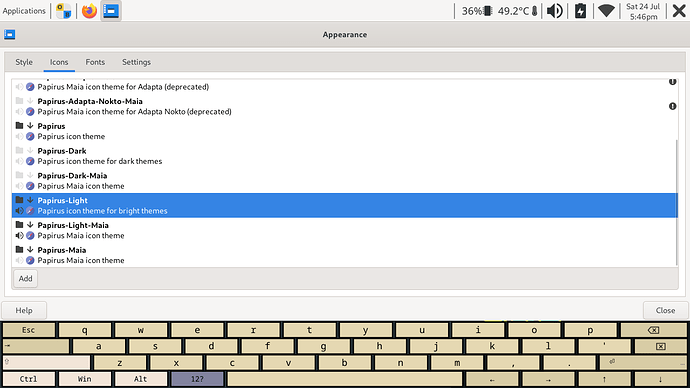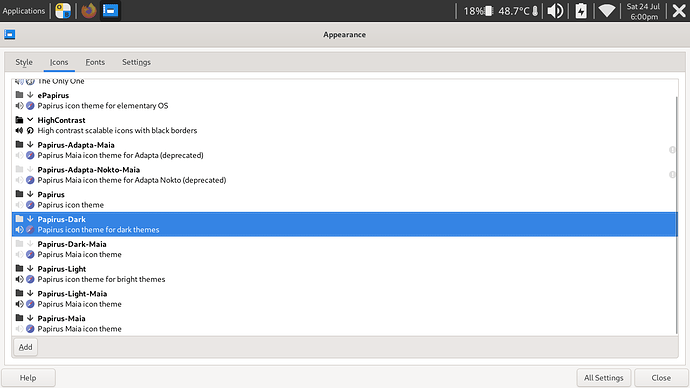I am using a custom icon pack for the app/folder icons on my desktop and it works
without issue, however the icons in the panel either don’t match the theme or don’t appear properly. Is there some way I can fix this? I would have attached images of my issue but my trust level is not high enough, I switched over to Manjaro from win10 in March of this year.
search > appearance > icons
you see the 4 little icons, those are pics of how they will look, some are all dark, some are mixed
I am referring to the icons in my panel on the lower right. I will reiterate: the icons in my panel do not appear properly with the custom icon pack I have, how can I fix this? Is there some way I can individually customize panel icons like you can on the desktop?
there’s different icon packs for light or dark theme, you need to get 1 that match’s your theme. the 4 icons on the left is the preview.
you need a complete icon set.
You have copied the icons in your .icons folder in the home directory right? If so then there might be two cases i can think of either the icon pack is incomplete or your panel is not refreshed yet. You can refresh your panel by rebooting the PC or running the command “xfce4-panel -r” in a terminal