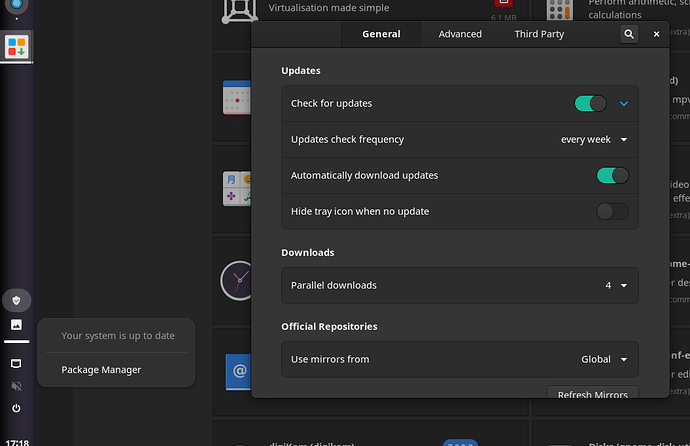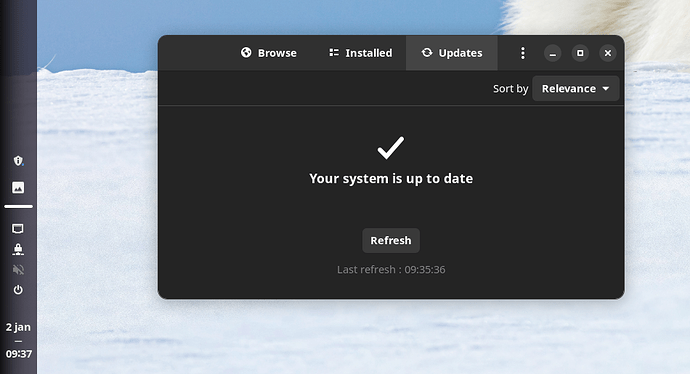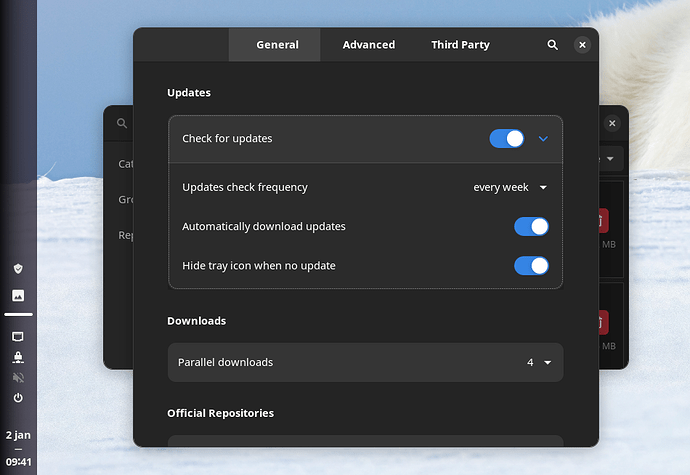zilexa
12 October 2022 10:37
1
I couldn’t find a recent bug report, but this looks like a bug:
The tray icon is permanently shown, also after reboot.“Hide tray icon when no update” is toggled ON.
Disabling the extension “Pamac updates indicator” completely removes it… not ideal, I like the indicator when there are updates (although it is missing an useful action, like an “update now” button).
Hi @zilexa ,
It might be that there’s a newer kernel than you’re using available, that it’s reporting on. Please share the output of:
sudo inxi --admin --verbosity=7 --filter --no-host --width
Also, I don’t know if you’ve got it on Gnome, but in KDE I can specify each individual icon’s setting for the notification area. That might be worth looking into as well.
Hope this helps!
Hanzel
12 October 2022 15:51
3
I can confirm this behavior, I’m on the testing branch.
zilexa
12 October 2022 17:23
4
Then it would still be a bug because I did not change the Manjaro Notifier Settings (default: only notify for LTS kernel) also not sure if that is related to Pamac at all. Pamac itself doesn’t show any updates, because this is happening after it finished and I rebooted.
Googling shows this issue came up in the past multiple times (2020 and earlier) and got fixed.
KDE has a bit more options to hide icons, but that wouldn’t solve it because I do want the icon to show when there are updates; this was the behavior until I updated.
System:
Kernel: 5.15.72-1-MANJARO arch: x86_64 bits: 64 compiler: gcc v: 12.2.0
parameters: BOOT_IMAGE=/@/boot/vmlinuz-5.15-x86_64
root=UUID=375dc332-ad83-465a-b437-5ec270ba0616 rw rootflags=subvol=@ quiet
splash apparmor=1 security=apparmor udev.log_priority=3
resume=UUID=375dc332-ad83-465a-b437-5ec270ba0616 resume_offset=5169370
Console: pty pts/0 wm: gnome-shell DM: GDM v: 42.0 Distro: Manjaro Linux
base: Arch Linux
Machine:
Type: Convertible System: HP product: HP Spectre x360 Convertible v: N/A
serial: <filter> Chassis: type: 31 serial: <filter>
Mobo: HP model: 87F6 v: 40.53 serial: <filter> UEFI: AMI v: F.24
date: 09/08/2021
Battery:
ID-1: BAT0 charge: 63.0 Wh (100.0%) condition: 63.0/66.5 Wh (94.7%)
volts: 8.6 min: 7.7 model: HP Primary type: Li-ion serial: <filter>
status: discharging cycles: 49
Device-1: hid-0018:04F3:2BEB.0002-battery model: ELAN2514:00 04F3:2BEB
serial: N/A charge: N/A status: N/A
Memory:
RAM: total: 7.41 GiB used: 2.69 GiB (36.3%)
Array-1: capacity: 8 GiB slots: 2 EC: None max-module-size: 4 GiB
note: est.
Device-1: Bottom - on board type: LPDDR4 detail: synchronous size: 4 GiB
speed: spec: 4267 MT/s actual: 3733 MT/s volts: curr: 0.6 min: 0.6 max: 0.6
width (bits): data: 16 total: 16 manufacturer: Micron Technology
part-no: MT53E512M32D2NP-046W serial: N/A
Device-2: Bottom - on board type: LPDDR4 detail: synchronous size: 4 GiB
speed: spec: 4267 MT/s actual: 3733 MT/s volts: curr: 0.6 min: 0.6 max: 0.6
width (bits): data: 16 total: 16 manufacturer: Micron Technology
part-no: MT53E512M32D2NP-046W serial: N/A
CPU:
Info: model: 11th Gen Intel Core i5-1135G7 socket: U3E1 bits: 64
type: MT MCP arch: Tiger Lake gen: core 11 level: v4 note: check built: 2020
process: Intel 10nm family: 6 model-id: 0x8C (140) stepping: 1
microcode: 0xA4
Topology: cpus: 1x cores: 4 tpc: 2 threads: 8 smt: enabled cache:
L1: 320 KiB desc: d-4x48 KiB; i-4x32 KiB L2: 5 MiB desc: 4x1.2 MiB L3: 8 MiB
desc: 1x8 MiB
Speed (MHz): avg: 729 high: 947 min/max: 400/4200 base/boost: 2400/4200
scaling: driver: intel_pstate governor: powersave volts: 0.7 V
ext-clock: 100 MHz cores: 1: 663 2: 569 3: 947 4: 740 5: 823 6: 900 7: 743
8: 453 bogomips: 38720
Flags: 3dnowprefetch abm acpi adx aes aperfmperf apic arat
arch_capabilities arch_perfmon art avx avx2 avx512_bitalg avx512_vbmi2
avx512_vnni avx512_vp2intersect avx512_vpopcntdq avx512bw avx512cd
avx512dq avx512f avx512ifma avx512vbmi avx512vl bmi1 bmi2 bts cat_l2
cdp_l2 clflush clflushopt clwb cmov constant_tsc cpuid cpuid_fault cx16
cx8 de ds_cpl dtes64 dtherm dts epb ept ept_ad erms est f16c flexpriority
flush_l1d fma fpu fsgsbase fsrm fxsr gfni ht hwp hwp_act_window hwp_epp
hwp_notify hwp_pkg_req ibpb ibrs ibrs_enhanced ida intel_pt invpcid
invpcid_single lahf_lm lm mca mce md_clear mmx monitor movbe movdir64b
movdiri msr mtrr nonstop_tsc nopl nx ospke pae pat pbe pcid pclmulqdq pdcm
pdpe1gb pebs pge pku pln pni popcnt pse pse36 pts rdpid rdrand rdseed
rdt_a rdtscp rep_good sdbg sep sha_ni smap smep split_lock_detect ss ssbd
sse sse2 sse4_1 sse4_2 ssse3 stibp syscall tm tm2 tpr_shadow tsc
tsc_adjust tsc_deadline_timer tsc_known_freq umip vaes vme vmx vnmi
vpclmulqdq vpid x2apic xgetbv1 xsave xsavec xsaveopt xsaves xtopology xtpr
Vulnerabilities:
Type: itlb_multihit status: Not affected
Type: l1tf status: Not affected
Type: mds status: Not affected
Type: meltdown status: Not affected
Type: mmio_stale_data status: Not affected
Type: retbleed status: Not affected
Type: spec_store_bypass mitigation: Speculative Store Bypass disabled via
prctl and seccomp
Type: spectre_v1 mitigation: usercopy/swapgs barriers and __user pointer
sanitization
Type: spectre_v2 status: Vulnerable: eIBRS with unprivileged eBPF
Type: srbds status: Not affected
Type: tsx_async_abort status: Not affected
Graphics:
Device-1: Intel TigerLake-LP GT2 [Iris Xe Graphics] vendor: Hewlett-Packard
driver: i915 v: kernel arch: Gen-12.1 process: Intel 10nm built: 2020-21
ports: active: eDP-1 empty: DP-1,DP-2 bus-ID: 0000:00:02.0
chip-ID: 8086:9a49 class-ID: 0300
Device-2: Quanta HP True Vision HD Camera type: USB driver: uvcvideo
bus-ID: 3-5:2 chip-ID: 0408:5442 class-ID: fe01 serial: <filter>
Display: server: X.org v: 1.21.1.4 with: Xwayland v: 22.1.3
compositor: gnome-shell driver: gpu: i915 note: X driver n/a display-ID: :0
screens: 1
Screen-1: 0 s-res: 1920x1280 s-size: <missing: xdpyinfo>
Monitor-1: eDP-1 mapped: XWAYLAND0 model: LG Display 0x0663 built: 2020
res: 1920x1280 hz: 60 dpi: 174 gamma: 1.2 size: 280x190mm (11.02x7.48")
diag: 343mm (13.5") ratio: 3:2 modes: 1920x1280
OpenGL: renderer: Mesa Intel Xe Graphics (TGL GT2) v: 4.6 Mesa 22.1.7
direct render: Yes
Audio:
Device-1: Intel Tiger Lake-LP Smart Sound Audio vendor: Hewlett-Packard
driver: sof-audio-pci-intel-tgl
alternate: snd_hda_intel,snd_sof_pci_intel_tgl bus-ID: 0000:00:1f.3
chip-ID: 8086:a0c8 class-ID: 0401
Sound API: ALSA v: k5.15.72-1-MANJARO running: yes
Sound Server-1: JACK v: 1.9.21 running: no
Sound Server-2: PulseAudio v: 16.1 running: yes
Sound Server-3: PipeWire v: 0.3.58 running: yes
Network:
Device-1: Intel Wi-Fi 6 AX201 driver: iwlwifi v: kernel bus-ID: 0000:00:14.3
chip-ID: 8086:a0f0 class-ID: 0280
IF: wlo1 state: up mac: <filter>
IP v4: <filter> type: dynamic noprefixroute scope: global
broadcast: <filter>
IP v6: <filter> type: noprefixroute scope: link
WAN IP: <filter>
Bluetooth:
Device-1: Intel AX201 Bluetooth type: USB driver: btusb v: 0.8
bus-ID: 3-10:4 chip-ID: 8087:0026 class-ID: e001
Report: rfkill ID: hci0 rfk-id: 4 state: up address: see --recommends
Logical:
Message: No logical block device data found.
RAID:
Hardware-1: Intel Volume Management Device NVMe RAID Controller driver: vmd
v: 0.6 port: N/A bus-ID: 0000:00:0e.0 chip-ID: 8086:9a0b rev: class-ID: 0104
Drives:
Local Storage: total: 1.86 TiB used: 32.14 GiB (1.7%)
SMART Message: Required tool smartctl not installed. Check --recommends
ID-1: /dev/nvme0n1 maj-min: 259:0 vendor: Samsung
model: MZVL22T0HBLB-00B00 size: 1.86 TiB block-size: physical: 512 B
logical: 512 B speed: 63.2 Gb/s lanes: 4 type: SSD serial: <filter>
rev: GXB7601Q temp: 30.9 C scheme: GPT
Message: No optical or floppy data found.
Partition:
ID-1: / raw-size: 1.86 TiB size: 1.86 TiB (100.00%) used: 32.14 GiB (1.7%)
fs: btrfs block-size: 4096 B dev: /dev/nvme0n1p2 maj-min: 259:2 label: N/A
uuid: 375dc332-ad83-465a-b437-5ec270ba0616
ID-2: /boot/efi raw-size: 300 MiB size: 299.4 MiB (99.80%) used: 608 KiB
(0.2%) fs: vfat block-size: 512 B dev: /dev/nvme0n1p1 maj-min: 259:1
label: NO_LABEL uuid: B084-8123
ID-3: /home raw-size: 1.86 TiB size: 1.86 TiB (100.00%) used: 32.14 GiB
(1.7%) fs: btrfs block-size: 4096 B dev: /dev/nvme0n1p2 maj-min: 259:2
label: N/A uuid: 375dc332-ad83-465a-b437-5ec270ba0616
ID-4: /home/<filter>/.cache raw-size: 1.86 TiB size: 1.86 TiB (100.00%)
used: 32.14 GiB (1.7%) fs: btrfs block-size: 4096 B dev: /dev/nvme0n1p2
maj-min: 259:2 label: N/A uuid: 375dc332-ad83-465a-b437-5ec270ba0616
ID-5: /home/<filter>/Downloads raw-size: 1.86 TiB size: 1.86 TiB (100.00%)
used: 32.14 GiB (1.7%) fs: btrfs block-size: 4096 B dev: /dev/nvme0n1p2
maj-min: 259:2 label: N/A uuid: 375dc332-ad83-465a-b437-5ec270ba0616
ID-6: /mnt/users raw-size: 1.86 TiB size: 1.86 TiB (100.00%) used: 32.14
GiB (1.7%) fs: btrfs block-size: 4096 B dev: /dev/nvme0n1p2 maj-min: 259:2
label: N/A uuid: 375dc332-ad83-465a-b437-5ec270ba0616
ID-7: /swap raw-size: 1.86 TiB size: 1.86 TiB (100.00%) used: 32.14 GiB
(1.7%) fs: btrfs block-size: 4096 B dev: /dev/nvme0n1p2 maj-min: 259:2
label: N/A uuid: 375dc332-ad83-465a-b437-5ec270ba0616
ID-8: /var/cache raw-size: 1.86 TiB size: 1.86 TiB (100.00%) used: 32.14
GiB (1.7%) fs: btrfs block-size: 4096 B dev: /dev/nvme0n1p2 maj-min: 259:2
label: N/A uuid: 375dc332-ad83-465a-b437-5ec270ba0616
ID-9: /var/log raw-size: 1.86 TiB size: 1.86 TiB (100.00%) used: 32.14 GiB
(1.7%) fs: btrfs block-size: 4096 B dev: /dev/nvme0n1p2 maj-min: 259:2
label: N/A uuid: 375dc332-ad83-465a-b437-5ec270ba0616
Swap:
Kernel: swappiness: 60 (default) cache-pressure: 100 (default)
ID-1: swap-1 type: file size: 12.14 GiB used: 184.9 MiB (1.5%)
priority: -2 file: /swap/swapfile
Unmounted:
Message: No unmounted partitions found.
USB:
Hub-1: 1-0:1 info: Hi-speed hub with single TT ports: 1 rev: 2.0
speed: 480 Mb/s chip-ID: 1d6b:0002 class-ID: 0900
Hub-2: 2-0:1 info: Super-speed hub ports: 4 rev: 3.1 speed: 10 Gb/s
chip-ID: 1d6b:0003 class-ID: 0900
Hub-3: 3-0:1 info: Hi-speed hub with single TT ports: 12 rev: 2.0
speed: 480 Mb/s chip-ID: 1d6b:0002 class-ID: 0900
Device-1: 3-5:2 info: Quanta HP True Vision HD Camera type: Video
driver: uvcvideo interfaces: 5 rev: 2.0 speed: 480 Mb/s power: 500mA
chip-ID: 0408:5442 class-ID: fe01 serial: <filter>
Device-2: 3-9:7 info: Elan Micro ELAN:ARM-M4 type: <vendor specific>
driver: N/A interfaces: 1 rev: 2.0 speed: 12 Mb/s power: 100mA
chip-ID: 04f3:0c4c class-ID: 0000
Device-3: 3-10:4 info: Intel AX201 Bluetooth type: Bluetooth driver: btusb
interfaces: 2 rev: 2.0 speed: 12 Mb/s power: 100mA chip-ID: 8087:0026
class-ID: e001
Hub-4: 4-0:1 info: Super-speed hub ports: 4 rev: 3.1 speed: 10 Gb/s
chip-ID: 1d6b:0003 class-ID: 0900
Sensors:
System Temperatures: cpu: 36.0 C mobo: N/A
Fan Speeds (RPM): N/A
Info:
Processes: 290 Uptime: 20h 25m wakeups: 2836 Init: systemd v: 251
default: graphical tool: systemctl Compilers: gcc: 12.2.0 clang: 14.0.6
Packages: pm: pacman pkgs: 1418 libs: 355 tools: gnome-software,pamac
pm: flatpak pkgs: 0 Shell: Zsh (sudo) v: 5.9 default: Bash v: 5.1.16
running-in: gnome-terminal inxi: 3.3.22
I have the same issue on my gnome desktop.
Good to know this is a thing and others are experiencing it. It had been doing my head in wondering why it wouldn’t disappear. I always see it and think there’s updates to be done only to find none so I’ll turn it off for now. FWIW it’s a great little tool ordinarily.
Have you looked to see if anyone has already created an issue for pamac or libpamac ?
Hanzel
13 November 2022 09:26
11
I have not actively followed or checked this behavior, but it seems to behave as the preferences indicate on my system, eg the tray icon will show only if there are updates ready to install.
zilexa
24 November 2022 16:20
12
Guess this says it all: since that update, this icon is persistent, no matter what you select.
zilexa
2 January 2023 08:38
13
The issue has gotten worse after updating to Manjaro 22.0 today.
Unfortunate this hasn’t had any attention. It is a minor yet slightly annoying bug introduced a few months ago. I can imagine more important stuff is getting priority.
zilexa
11 January 2023 15:56
14
Hey today after updating a few packages and re-login the icon was finally gone! Solved
Is it really solved? I didn’t ever turn the icon off, but I have the blue dot issue. After a fresh login it is reset, but once there’s a new update available and I install it, the blue dot remains there. I’m also not sure if the indicator refreshes at all, it might check for updates only once on login, and then never again.
The tray icon and pamac check independently for updates.