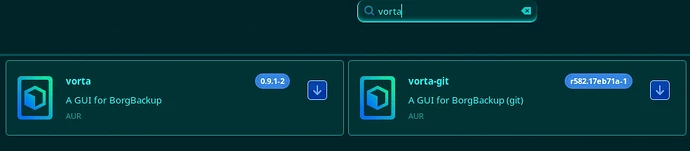I was searching for borg backup gui vorta.
Pamac GUI shows as well as cli 0.8.12-3 AUR whereas yay -Ss shows 0.9.1-2 AUR, which is latest version. According to AUR (en) - vorta package has seen last update on 2024-01-13.
So why is the difference in pamac vs yay?
So what do I have to do to get my pamac gui to show the most recent as well, as scotty65’s does?
Refresh your databases in the menu.
pamac does not access the AUR directly, but instead accesses a Manjaro-owned cache of the AUR. This cache was created in the aftermath of the DoS’ing of the AUR by pamac.
yay accesses the AUR itself.
Is this cache part of the extra / core / multilib repositories?
No, its a file that will be updated if your refresh your local copy of the database.
I did refresh the database but pamac search for vorta remains 0.8.12-3.
Try:
pamac --force-refresh
![]()
After
pamac update -a --force-refresh
pamac cli/gui found the latest version 0.9.1-2 .
Thanks for your help!
Does the “refresh database” in the menu update the aur database at any time? Or do I have to do pamac update -a to keep pamac AUR search up-to-date?
AFAIK it does it automagically. But you can use it when you hit a snag. Like this.
It should download the file if it was updated server-side since the last refresh. ![]()
My comment with these topic I tend recommend the Arch way - always know it should be done.
That is
sudo pacman -Syu base-devel git --needed
git clone https://aur.archlinux.org/vorta
cd vorta
makepkg --install --syncdeps
When you have learned to troubleshoot the messages - then you are ready to use an AUR helper.
That be pamac (which you by now has learned is less stable than the paru or yay counterparts), yay or paru.
The one you trust is the one you use.
pamac build vorta
paru build vorta --aur
yay build vorta --aur
I would like stress the importance of NOT using the AUR helper to do pacman work.
Always split your system sync in two
First using pacman
sudo pacman -Syu
Then build or rebuild what ever you need using your preferred helper.
I know your next sentence - but they can check for updates too - at least with pamac this has proven a bad choice - more than once.
Use the forum search engine for an unobtrusive method - search for check-aur.sh - to know if your custom scripts has changed - just because it has changed doesn’t mean you need to rebuild the resulting package.
I have seen your tutorial regarding AUR and your custom script.
Thanks for all your work!
I do all system updates through pacman/yay, however, for package installation/build I always use pamac. I’ll give the manual aur build a try.
I really like the search & overview feature of pamac gui (much more favorable than for example Octopi), the ease of information finding (links, dependencies, aur links etc.).
This topic was automatically closed 36 hours after the last reply. New replies are no longer allowed.