Hi complete Linux noob here.
Bought this PC in order to learn Linux
“EliteMini UM700 × Manjaro Linux”
Operating system preinstalled from manufacturer minisforum
KDE Plasma 5.23.4
KDE Frameworks 5.89.0
Kernel 5.15.12-1Manjaro 64bit
Graphics X11
Opened Pamac 10.3.0-1 to make my very first update aand BOOM…
After some churning sth about signatures I got “invalid or corrupted package” so update failed.
This is my very first experience with Linux and this PC was bought for the sole purpose of education so I have nothing of value in it and I can be more adventurous in trying to fix this.
To be honest, I did not expect to get in trouble in the first seconds of running it, but I see this as a learning opportunity…
I would greatly appreciate any help / ideas on how to proceed.
Thank you all
Hello and welcome,
This is somehow expected, not quite normal, but since the device was probably prepared 3-4 month ago, with the preinstalled system, the mirrors that are currently defined can be out of sync.
A hint about system being a bit behind is the kernel version.
You can switch and refresh mirrors in Pamac UI Preferences
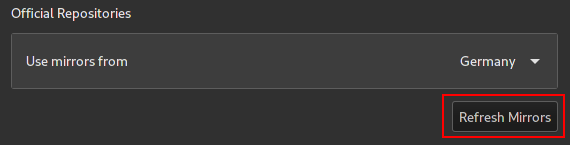
And then Refresh Database from the dropdown menu, or go via terminal:
sudo pacman-mirrors -f5 && sudo pacman -Syyu
or
sudo pacman-mirrors -f5 && pamac update
This should be helpful to learn more things about updates issues that can happen, with some explanations.
Thank you so very much for your prompt reply.
I tried your proposed solutions and although the PC has downloaded some refreshed mirror data it appears that the PGP signature thing persists and after the installation the system returns this prompt for various items
:: Proceed with installation? [Y/n] y
:: Retrieving packages…
manjaro-keyring-20220514-2-any 548,8 KiB 1185 KiB/s 00:00 [#############################################################] 100%
(6/6) checking keys in keyring [#############################################################] 100%
(6/6) checking package integrity [#############################################################] 100%
error: manjaro-keyring: signature from “Mark Wagie mark@manjaro.org” is unknown trust
:: File /var/cache/pacman/pkg/manjaro-keyring-20220514-2-any.pkg.tar.zst is corrupted (invalid or corrupted package (PGP signature)).
Do you want to delete it? [Y/n]
and after choosing Yes it returns this
: File /var/cache/pacman/pkg/manjaro-keyring-20220514-2-any.pkg.tar.zst is corrupted (invalid or corrupted package (PGP signature)).
Do you want to delete it? [Y/n] y
error: failed to commit transaction (invalid or corrupted package)
Errors occurred, no packages were upgraded.
: Starting full system upgrade…
:: Replace crda with core/wireless-regdb? [Y/n] n
:: Replace crossover with community/crossover21? [Y/n] n
:: Replace hwids with core/hwdata? [Y/n] n
:: Replace kwayland-server with extra/kwin? [Y/n] n
:: Replace lib32-sdl with multilib/lib32-sdl12-compat? [Y/n] n
:: Replace sdl with community/sdl12-compat? [Y/n]
I am I supposed to replace these ? they seem important…
Is it possible to install a new installer or go for some sort of systemwide reset?
I do not mind losing data as this is a completely new machine
Thank you for engaging with a complete noob
You have to Yes to all, and regarding those PGP signature outputs, there are a couple of topics in the forum about
The current install is not broken, the system is not corrupted. It can be easily mitigated and there is no need for new install. Just follow the instructions. In time you will understand why it happens, how to deal with them if will happen again …
Thank you for taking the time.
I tried the 2nd linked solution that you suggested
sudo pacman -Syy
sudo pacman-key --refresh-keys
sudo pacman-key --populate archlinux manjaro
sudo pacman -Sc
and it worked…
![]()
THANK YOU VERY MUCH FOR BEING SO SUPPORTIVE
My next “project” will be to install a printer and from the looks of it will still be necessary to go back into the dungeons (I mean forums…)
There is also the Manjaro Wiki and Arch Wiki
They are improving documentation and website per Manjaro blog.
This topic was automatically closed 2 days after the last reply. New replies are no longer allowed.