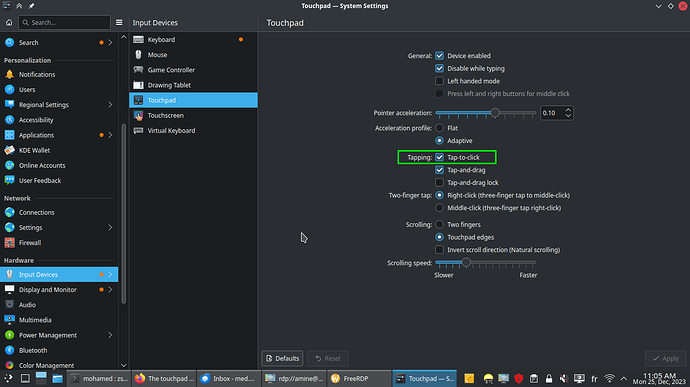Hi there,
I am using Wayland and the tap to click doesn’t work. Is there a way to make it work on Wayland? (in settings the tap to click is enabled.) It works when I log in with X11.
Here is info:
System:
Kernel: 6.5.13-7-MANJARO arch: x86_64 bits: 64 compiler: gcc v: 13.2.1
Desktop: KDE Plasma v: 5.27.10 Distro: Manjaro Linux base: Arch Linux
Machine:
Type: Laptop System: LENOVO product: 82UX v: Lenovo Slim 7 16ARH7
serial: <superuser required>
Mobo: LENOVO model: LNVNB161216 v: SDK0T76530 WIN
serial: <superuser required> UEFI: LENOVO v: KLCN19WW date: 06/08/2023
Battery:
ID-1: BAT0 charge: 52.8 Wh (80.1%) condition: 65.9/75.0 Wh (87.9%)
volts: 16.6 min: 15.4 model: LENOVO AP16L5J status: not charging
CPU:
Info: 8-core model: AMD Ryzen 7 6800HS Creator Edition bits: 64 type: MT MCP
arch: Zen 3+ rev: 1 cache: L1: 512 KiB L2: 4 MiB L3: 16 MiB
Speed (MHz): avg: 1428 high: 4378 min/max: 400/4785 cores: 1: 1928 2: 400
3: 400 4: 1928 5: 1929 6: 400 7: 1945 8: 1951 9: 400 10: 1930 11: 2130
12: 400 13: 4378 14: 400 15: 1929 16: 400 bogomips: 102247
Flags: avx avx2 ht lm nx pae sse sse2 sse3 sse4_1 sse4_2 sse4a ssse3 svm
Graphics:
Device-1: NVIDIA GA107BM [GeForce RTX 3050 Mobile] vendor: Lenovo
driver: nvidia v: 545.29.06 arch: Ampere bus-ID: 01:00.0
Device-2: AMD Rembrandt [Radeon 680M] vendor: Lenovo driver: amdgpu
v: kernel arch: RDNA-2 bus-ID: 05:00.0 temp: 62.0 C
Device-3: IMC Networks Integrated RGB Camera driver: uvcvideo type: USB
bus-ID: 5-1:2
Display: wayland server: X.org v: 1.21.1.10 with: Xwayland v: 23.2.3
compositor: kwin_wayland driver: X: loaded: amdgpu,nvidia
unloaded: modesetting,nouveau dri: radeonsi gpu: nvidia,amdgpu
resolution: 2048x1280
API: EGL v: 1.5 drivers: nvidia,radeonsi,swrast platforms:
active: wayland,x11,surfaceless,device inactive: gbm,device-2
API: OpenGL v: 4.6.0 compat-v: 4.5 vendor: amd mesa v: 23.1.9-manjaro1.1
glx-v: 1.4 direct-render: yes renderer: AMD Radeon Graphics (rembrandt LLVM
16.0.6 DRM 3.54 6.5.13-7-MANJARO)
API: Vulkan v: 1.3.274 drivers: nvidia,radv surfaces: xcb,xlib,wayland
devices: 2
Audio:
Device-1: AMD Rembrandt Radeon High Definition Audio vendor: Lenovo
driver: snd_hda_intel v: kernel bus-ID: 05:00.1
Device-2: AMD ACP/ACP3X/ACP6x Audio Coprocessor vendor: Lenovo
driver: snd_pci_acp6x v: kernel bus-ID: 05:00.5
Device-3: AMD Family 17h/19h HD Audio vendor: Lenovo driver: snd_hda_intel
v: kernel bus-ID: 05:00.6
API: ALSA v: k6.5.13-7-MANJARO status: kernel-api
Server-1: JACK v: 1.9.22 status: off
Server-2: PipeWire v: 1.0.0 status: off
Server-3: PulseAudio v: 16.1 status: active
Network:
Device-1: Realtek RTL8852BE PCIe 802.11ax Wireless Network vendor: Lenovo
driver: rtw89_8852be v: kernel port: 2000 bus-ID: 02:00.0
IF: wlp2s0 state: up mac: <filter>
Bluetooth:
Device-1: Realtek Bluetooth Radio driver: btusb v: 0.8 type: USB
bus-ID: 3-3:3
Report: rfkill ID: hci0 rfk-id: 2 state: up address: see --recommends
Drives:
Local Storage: total: 931.51 GiB used: 205.07 GiB (22.0%)
ID-1: /dev/nvme0n1 vendor: Western Digital model: WD BLACK SN850X 1000GB
size: 931.51 GiB temp: 61.9 C
Partition:
ID-1: / size: 577.2 GiB used: 205.01 GiB (35.5%) fs: ext4
dev: /dev/nvme0n1p5
ID-2: /boot/efi size: 256 MiB used: 67.5 MiB (26.4%) fs: vfat
dev: /dev/nvme0n1p1
Swap:
Alert: No swap data was found.
Sensors:
System Temperatures: cpu: 90.4 C mobo: N/A gpu: amdgpu temp: 61.0 C
Fan Speeds (rpm): N/A
Info:
Processes: 382 Uptime: 4m Memory: total: 16 GiB note: est.
available: 13.34 GiB used: 3.83 GiB (28.7%) Init: systemd Compilers:
gcc: 13.2.1 clang: 16.0.6 Packages: 1460 Shell: Zsh v: 5.9 inxi: 3.3.31