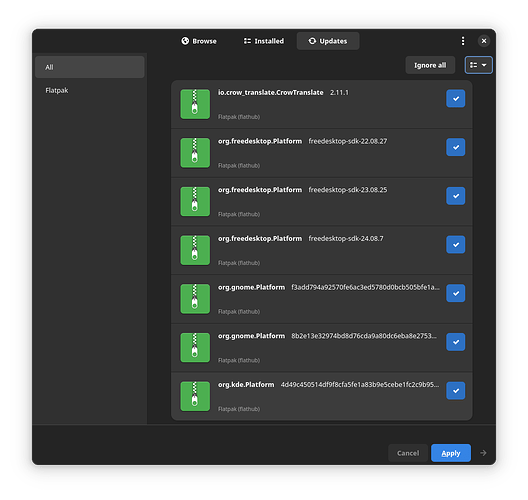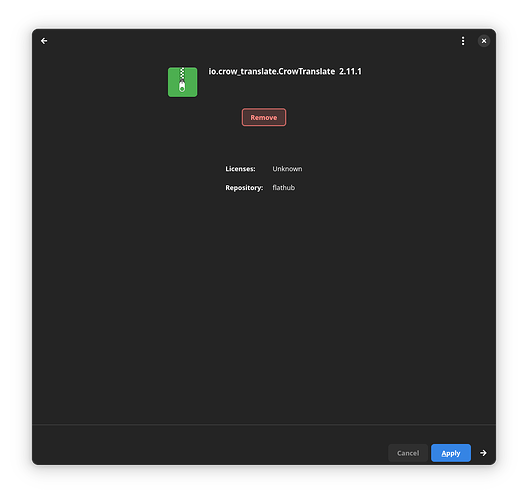Whenever I open Manjaro Settings Manager and click on updates, these packages are there and I can’t remove them. I tried updating them and it just says Transaction Successful.
When I try to remove them, the remove button is red and nothing happens when I click it.
How can I clean this up?
The advice from this thread may apply to your situation.
Even when I upgrade everything, those packages keep showing:
[Captura de pantalla_20241002_082650]
I use several applications installed with flatpak.
List of flatpak packages:
~ flatpak list
cscs
30 November 2024 18:10
3
Sorry, but point of information:
Thats not Manjaro Settings Manager.
Thats pamac … or more specifically the GUI pamac-manager.
I will also mention those are all flatpaks. Not regular packages.
You had to have enabled flatpaks yourself at some point.
I would also suggest trying to update them manually;
Have you tried
flatpak update
?
For some reason there was a report of flatpak update --system being ‘the fix’, but by default flatpak update should update both user and system REFs.
Habe you tried removing from the terminal with flatpak remove command?