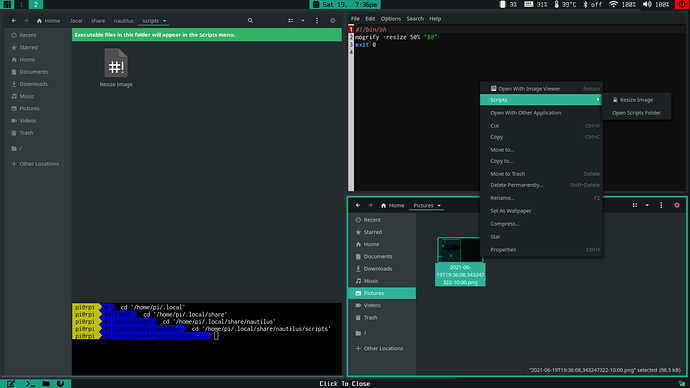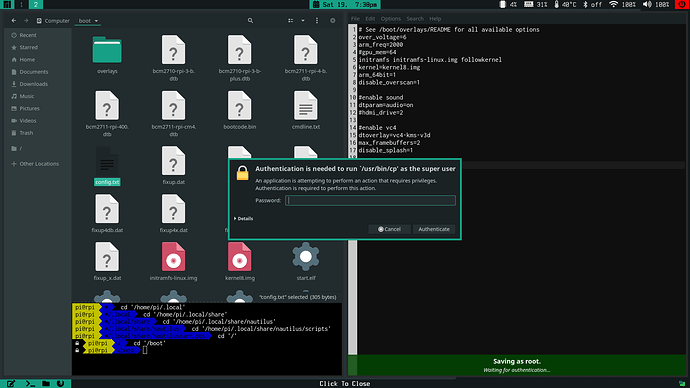When loading extensions from /usr/share/nautilus-python/extensions nautilus-admin.py and open-tilix.py
In the context menu, they were located as follows:
......
Open as Administrator
Open Tilix here
Then I had to restore the ROOT partition from the image made qt5-fsarchiver.
And after that, the order of the context menu items went wrong:
......
Open Tilix here
Open as Administrator
If rename nautilus-admin.py to admin-nautilus.py then the order will return as it was before:
......
Open as Administrator
Open Tilix here
Whoever faced such a problem and how to return, as it was before, without renaming the extensions?