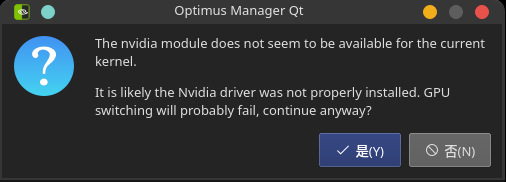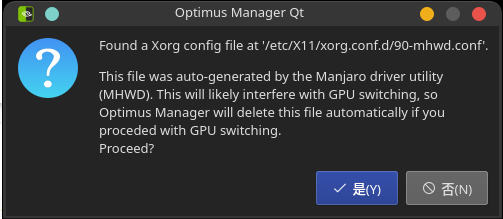I found my Optimus Manager don’t working after booting my laptop, however, it was pretty good yesterday. So when I try to switch video card in the tray, it comes a WARNING like:mhwd -li : > Installed PCI configs:---------------------------------------------------------------------------- NAME VERSION FREEDRIVER TYPE----------------------------------------------------------------------------video-modesetting 2020.01.13 true PCIvideo-hybrid-intel-nvidia-450xx-prime 2019.10.25 false PCI video-linux 2018.05.04 true PCI
Warning: No installed USB configs!
you can check which modules are loaded …
the error message says something like that … it is missing ?!
open terminal:
lsmod | grep nvidiainxi -G
e.g. lsmod nvidia
nvidia_drm 57344 5
nvidia_modeset 1187840 7 nvidia_drm
drm_kms_helper 262144 1 nvidia_drm
drm 589824 8 drm_kms_helper,nvidia_drm
nvidia 19746816 296 nvidia_modeset
I suspect the free-drivers are loaded
you need bbswitch ?!
For hybrid GPU laptops with Intel and Nvidia the best solution usually is to have switchable graphics: Intel for normal, everyday usage (uses less power and saves battery) and NVIDIA for games or more graphic intense programs (uses more battery)....
Reading time: 13 mins 🕑
Likes: 60 ❤
1 Like
$ lsmod | grep nvidia$ inxi -GGraphics: Device-1: Intel HD Graphics 630 driver: i915 v: kernelDevice-2: NVIDIA GP106M [GeForce GTX 1060 Mobile] driver: N/ADisplay: x11 server: X.Org 1.20.8 driver: modesetting unloaded: intel resolution: 1920x1080~60HzOpenGL: renderer: Mesa Intel HD Graphics 630 (KBL GT2) v: 4.6 Mesa 20.1.7
pobrn
15 September 2020 08:23
4
Please run uname -r and pacman -Qqs nvidia
1 Like
[bran@bran-t500 ~]$ uname -r
pobrn
15 September 2020 08:58
6
What happens if you run sudo modprobe nvidia
1 Like
modprobe: FATAL: Module nvidia not found in directory /lib/modules/5.8.6-1-MANJARO
pobrn
15 September 2020 09:09
8
Hmmm… in that case try sudo mhwd -i pci video-hybrid-intel-nvidia-450xx-prime -f
1 Like
Disable Xorg graphic configurations in /etc/X11/xorg.conf.d/ according to https://archived.forum.manjaro.org/t/guide-install-and-configure-optimus-manager-for-hybrid-gpu-setups-intel-nvidia/92196
pobrn
15 September 2020 09:21
10
It depends on what’s in the files. 90-mhwd.conf is safe to delete.
1 Like
Ohhh yes , so that means I dont need to manually configured the optimus manager again after reinstall, right? Just switch to the nvidia card?
pobrn
15 September 2020 09:29
12
I think all you need to do is delete 90-mhwd.conf, and then try to reboot.
1 Like
THANKS BRO! It works! Nice and Awesome
system
18 September 2020 09:39
14
This topic was automatically closed 3 days after the last reply. New replies are no longer allowed.