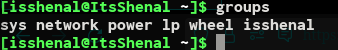I can’t execute this command line, it says ‘Operation not Permitted’ “sudo ip link set wlp0s20u1 up” to enable my wifi
Kernel: 5.15.41-1-MANJARO arch: x86_64 bits: 64 compiler: gcc v: 12.1.0
parameters: BOOT_IMAGE=/boot/vmlinuz-5.15-x86_64
root=UUID=0822b13b-089c-4a9c-b669-5e4afa6c8657 rw quiet apparmor=1
security=apparmor resume=UUID=b9ece7d0-887f-41e2-ac29-8f8978127228
udev.log_priority=3
Desktop: Xfce v: 4.16.0 tk: Gtk v: 3.24.29 info: xfce4-panel wm: xfwm
v: 4.16.1 vt: 7 dm: LightDM v: 1.30.0 Distro: Manjaro Linux base: Arch Linux
Machine:
Type: Desktop Mobo: MSI model: H81M-P33 (MS-7817) v: 1.0
serial: <superuser required> UEFI: American Megatrends v: 1.9
date: 03/30/2015
CPU:
Info: model: Intel Pentium G3250 bits: 64 type: MCP arch: Haswell family: 6
model-id: 0x3C (60) stepping: 3 microcode: 0x28
Topology: cpus: 1x cores: 2 smt: <unsupported> cache: L1: 128 KiB
desc: d-2x32 KiB; i-2x32 KiB L2: 512 KiB desc: 2x256 KiB L3: 3 MiB
desc: 1x3 MiB
Speed (MHz): avg: 1590 high: 2271 min/max: 800/3200 scaling:
driver: intel_cpufreq governor: schedutil cores: 1: 2271 2: 910
bogomips: 12804
Flags: ht lm nx pae sse sse2 sse3 sse4_1 sse4_2 ssse3 vmx
Vulnerabilities:
Type: itlb_multihit status: KVM: VMX disabled
Type: l1tf
mitigation: PTE Inversion; VMX: conditional cache flushes, SMT disabled
Type: mds mitigation: Clear CPU buffers; SMT disabled
Type: meltdown mitigation: PTI
Type: spec_store_bypass
mitigation: Speculative Store Bypass disabled via prctl and seccomp
Type: spectre_v1
mitigation: usercopy/swapgs barriers and __user pointer sanitization
Type: spectre_v2 mitigation: Retpolines, IBPB: conditional, IBRS_FW,
STIBP: disabled, RSB filling
Type: srbds mitigation: Microcode
Type: tsx_async_abort status: Not affected
Graphics:
Device-1: Intel Xeon E3-1200 v3/4th Gen Core Processor Integrated Graphics
vendor: Micro-Star MSI driver: i915 v: kernel ports: active: none
empty: HDMI-A-1,VGA-1 bus-ID: 00:02.0 chip-ID: 8086:0402 class-ID: 0380
Device-2: NVIDIA GK208B [GeForce GT 710] vendor: Gigabyte driver: nvidia
v: 470.129.06 alternate: nouveau,nvidia_drm non-free: 470.xx+
status: legacy-active (EOL ~2023/24) arch: Fermi 2 pcie: gen: 2
speed: 5 GT/s lanes: 8 bus-ID: 01:00.0 chip-ID: 10de:128b class-ID: 0300
Display: x11 server: X.Org v: 21.1.3 compositor: xfwm v: 4.16.1 driver: X:
loaded: nvidia gpu: i915,nvidia display-ID: :0.0 screens: 1
Screen-1: 0 s-res: 1280x1024 s-dpi: 96 s-size: 339x271mm (13.35x10.67")
s-diag: 434mm (17.09")
Monitor-1: DVI-I-1 res: 1280x1024 hz: 60 dpi: 86
size: 380x300mm (14.96x11.81") diag: 484mm (19.06") modes: N/A
OpenGL: renderer: NVIDIA GeForce GT 710/PCIe/SSE2
v: 4.6.0 NVIDIA 470.129.06 direct render: Yes
Audio:
Device-1: Intel 8 Series/C220 Series High Definition Audio
vendor: Micro-Star MSI driver: snd_hda_intel v: kernel bus-ID: 00:1b.0
chip-ID: 8086:8c20 class-ID: 0403
Device-2: NVIDIA GK208 HDMI/DP Audio vendor: Gigabyte
driver: snd_hda_intel v: kernel pcie: gen: 2 speed: 5 GT/s lanes: 8
bus-ID: 01:00.1 chip-ID: 10de:0e0f class-ID: 0403
Sound Server-1: ALSA v: k5.15.41-1-MANJARO running: yes
Sound Server-2: JACK v: 1.9.21 running: no
Sound Server-3: PulseAudio v: 15.0 running: yes
Sound Server-4: PipeWire v: 0.3.51 running: yes
Network:
Device-1: Realtek RTL8111/8168/8411 PCI Express Gigabit Ethernet
vendor: Micro-Star MSI driver: r8169 v: kernel pcie: gen: 1 speed: 2.5 GT/s
lanes: 1 port: d000 bus-ID: 03:00.0 chip-ID: 10ec:8168 class-ID: 0200
IF: enp3s0 state: down mac: <filter>
Device-2: Realtek RTL8188FTV 802.11b/g/n 1T1R 2.4G WLAN Adapter type: USB
driver: r8188eu bus-ID: 3-1:2 chip-ID: 0bda:f179 class-ID: 0000
serial: <filter>
IF: wlp0s20u1 state: down mac: <filter>
Device-3: Lite-On Dell Wireless Device type: USB
driver: hid-generic,usbhid bus-ID: 3-7:3 chip-ID: 04ca:00ac class-ID: 0301
Drives:
Local Storage: total: 931.51 GiB used: 68.61 GiB (7.4%)
SMART Message: Required tool smartctl not installed. Check --recommends
ID-1: /dev/sda maj-min: 8:0 vendor: Seagate model: ST1000DM010-2EP102
size: 931.51 GiB block-size: physical: 4096 B logical: 512 B speed: 6.0 Gb/s
type: HDD rpm: 7200 serial: <filter> rev: CC46 scheme: GPT
Partition:
ID-1: / raw-size: 921.67 GiB size: 906.13 GiB (98.31%)
used: 68.61 GiB (7.6%) fs: ext4 dev: /dev/sda2 maj-min: 8:2
ID-2: /boot/efi raw-size: 300 MiB size: 299.4 MiB (99.80%)
used: 288 KiB (0.1%) fs: vfat dev: /dev/sda1 maj-min: 8:1
Swap:
Kernel: swappiness: 60 (default) cache-pressure: 100 (default)
ID-1: swap-1 type: partition size: 9.55 GiB used: 0 KiB (0.0%)
priority: -2 dev: /dev/sda3 maj-min: 8:3
Sensors:
System Temperatures: cpu: 29.8 C mobo: 27.8 C gpu: nvidia temp: 48 C
Fan Speeds (RPM): N/A gpu: nvidia fan: 45%
Info:
Processes: 181 Uptime: 23m wakeups: 0 Memory: 8.68 GiB
used: 1.91 GiB (22.0%) Init: systemd v: 250 tool: systemctl Compilers:
gcc: 12.1.0 clang: 13.0.1 Packages: 1186 apt: 1 pacman: 1167 lib: 347
flatpak: 9 snap: 9 Shell: Bash v: 5.1.16 running-in: xfce4-terminal
inxi: 3.3.16```