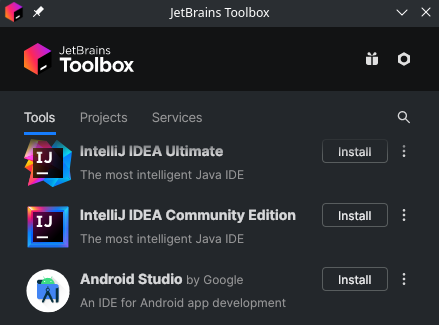curl: (56) OpenSSL SSL_read: error:1408F119:SSL routines:ssl3_get_record:decryption failed or bad record mac, errno 0
==> ERROR: Failure while downloading https://dl.google.com/dl/android/studio/ide-zips/2021.2.1.16/android-studio-2021.2.1.16-linux.tar.gz
I’m on a fresh installation 21.3.7. I cant use any application properly because this or similar error pops up when its downloading resources.
i tried updating mirrors, refreshing keys none of them seemed to help. Thanks in advance for all replies
> 0000:01:00.0 (0300:10de:1f99) Display controller nVidia Corporation:
--------------------------------------------------------------------------------
NAME VERSION FREEDRIVER TYPE
--------------------------------------------------------------------------------
video-hybrid-intel-nvidia-prime 2021.11.04 false PCI
video-hybrid-intel-nvidia-470xx-prime 2021.11.04 false PCI
video-nvidia 2021.11.04 false PCI
video-nvidia-470xx 2021.11.04 false PCI
video-linux 2018.05.04 true PCI
video-modesetting 2020.01.13 true PCI
video-vesa 2017.03.12 true PCI
> 0000:04:00.0 (0200:10ec:8168) Network controller Realtek Semiconductor Co., Ltd.:
--------------------------------------------------------------------------------
NAME VERSION FREEDRIVER TYPE
--------------------------------------------------------------------------------
network-r8168 2016.04.20 true PCI
> 0000:00:02.0 (0300:8086:9bc4) Display controller Intel Corporation:
--------------------------------------------------------------------------------
NAME VERSION FREEDRIVER TYPE
--------------------------------------------------------------------------------
video-hybrid-intel-nvidia-prime 2021.11.04 false PCI
video-hybrid-intel-nvidia-470xx-prime 2021.11.04 false PCI
video-linux 2018.05.04 true PCI
video-modesetting 2020.01.13 true PCI
video-vesa 2017.03.12 true PCI
System:
Kernel: 5.15.60-1-MANJARO arch: x86_64 bits: 64 compiler: gcc v: 12.1.1
parameters: BOOT_IMAGE=/boot/vmlinuz-5.15-x86_64
root=UUID=295db495-9cbc-4865-9c9f-ca9734564758 rw quiet
udev.log_priority=3
Desktop: KDE Plasma v: 5.24.6 tk: Qt v: 5.15.5 wm: kwin_x11 vt: 1 dm: SDDM
Distro: Manjaro Linux base: Arch Linux
Machine:
Type: Laptop System: ASUSTeK product: ASUS TUF Gaming F15 FX506LH_FX506LH
v: 1.0 serial: <superuser required>
Mobo: ASUSTeK model: FX506LH v: 1.0 serial: <superuser required>
UEFI: American Megatrends v: FX506LH.310 date: 11/26/2021
Battery:
ID-1: BAT1 charge: 37.5 Wh (79.4%) condition: 47.2/48.1 Wh (98.1%)
volts: 12.3 min: 11.7 model: ASUS A32-K55 type: Li-ion serial: N/A
status: N/A
Memory:
RAM: total: 7.6 GiB used: 2.68 GiB (35.3%)
RAM Report: permissions: Unable to run dmidecode. Root privileges
required.
CPU:
Info: model: Intel Core i5-10300H bits: 64 type: MT MCP arch: Comet Lake
gen: core 10 level: v3 built: 2020 process: Intel 14nm family: 6
model-id: 0xA5 (165) stepping: 2 microcode: 0xF0
Topology: cpus: 1x cores: 4 tpc: 2 threads: 8 smt: enabled cache:
L1: 256 KiB desc: d-4x32 KiB; i-4x32 KiB L2: 1024 KiB desc: 4x256 KiB
L3: 8 MiB desc: 1x8 MiB
Speed (MHz): avg: 900 min/max: 800/4500 scaling: driver: intel_pstate
governor: powersave cores: 1: 900 2: 900 3: 900 4: 900 5: 900 6: 900 7: 900
8: 900 bogomips: 40009
Flags: 3dnowprefetch abm acpi adx aes aperfmperf apic arat
arch_capabilities arch_perfmon art avx avx2 bmi1 bmi2 bts clflush
clflushopt cmov constant_tsc cpuid cpuid_fault cx16 cx8 de ds_cpl dtes64
dtherm dts epb ept ept_ad erms est f16c flexpriority flush_l1d fma fpu
fsgsbase fxsr ht hwp hwp_act_window hwp_epp hwp_notify ibpb ibrs
ibrs_enhanced ida intel_pt invpcid invpcid_single lahf_lm lm mca mce
md_clear mmx monitor movbe mpx msr mtrr nonstop_tsc nopl nx ospke pae pat
pbe pcid pclmulqdq pdcm pdpe1gb pebs pge pku pln pni popcnt pse pse36 pts
rdrand rdseed rdtscp rep_good sdbg sep smap smep ss ssbd sse sse2 sse4_1
sse4_2 ssse3 stibp syscall tm tm2 tpr_shadow tsc tsc_adjust
tsc_deadline_timer vme vmx vnmi vpid x2apic xgetbv1 xsave xsavec xsaveopt
xsaves xtopology xtpr
Vulnerabilities:
Type: itlb_multihit status: KVM: VMX disabled
Type: l1tf status: Not affected
Type: mds status: Not affected
Type: meltdown status: Not affected
Type: mmio_stale_data mitigation: Clear CPU buffers; SMT vulnerable
Type: retbleed mitigation: Enhanced IBRS
Type: spec_store_bypass mitigation: Speculative Store Bypass disabled via
prctl and seccomp
Type: spectre_v1 mitigation: usercopy/swapgs barriers and __user pointer
sanitization
Type: spectre_v2 status: Vulnerable: eIBRS with unprivileged eBPF
Type: srbds mitigation: Microcode
Type: tsx_async_abort status: Not affected
Graphics:
Device-1: Intel CometLake-H GT2 [UHD Graphics] vendor: ASUSTeK driver: i915
v: kernel arch: Gen-9.5 process: Intel 14nm built: 2016-20 ports:
active: eDP-1 empty: none bus-ID: 00:02.0 chip-ID: 8086:9bc4
class-ID: 0300
Device-2: NVIDIA TU117M vendor: ASUSTeK driver: nouveau v: kernel
non-free: 515.xx+ status: current (as of 2022-08) arch: Turing code: TUxxx
process: TSMC 12nm built: 2018-22 pcie: gen: 3 speed: 8 GT/s lanes: 16
ports: active: none empty: DP-1,HDMI-A-1 bus-ID: 01:00.0
chip-ID: 10de:1f99 class-ID: 0300
Device-3: Sonix USB2.0 HD UVC WebCam type: USB driver: uvcvideo
bus-ID: 1-7:4 chip-ID: 322e:202c class-ID: 0e02
Display: x11 server: X.Org v: 21.1.4 compositor: kwin_x11 driver: X:
loaded: modesetting alternate: fbdev,vesa gpu: i915 display-ID: :0
screens: 1
Screen-1: 0 s-res: 1920x1080 s-dpi: 96 s-size: 508x285mm (20.00x11.22")
s-diag: 582mm (22.93")
Monitor-1: eDP-1 model: ChiMei InnoLux 0x1521 built: 2020 res: 1920x1080
hz: 144 dpi: 142 gamma: 1.2 size: 344x193mm (13.54x7.6") diag: 394mm (15.5")
ratio: 16:9 modes: 1920x1080
OpenGL: renderer: Mesa Intel UHD Graphics (CML GT2) v: 4.6 Mesa 22.1.6
direct render: Yes
Audio:
Device-1: Intel Comet Lake PCH cAVS vendor: ASUSTeK driver: snd_hda_intel
v: kernel alternate: snd_soc_skl,snd_sof_pci_intel_cnl bus-ID: 00:1f.3
chip-ID: 8086:06c8 class-ID: 0403
Device-2: NVIDIA vendor: ASUSTeK driver: snd_hda_intel v: kernel pcie:
gen: 3 speed: 8 GT/s lanes: 16 bus-ID: 01:00.1 chip-ID: 10de:10fa
class-ID: 0403
Sound Server-1: ALSA v: k5.15.60-1-MANJARO running: yes
Sound Server-2: JACK v: 1.9.21 running: no
Sound Server-3: PulseAudio v: 16.1 running: yes
Sound Server-4: PipeWire v: 0.3.56 running: yes
Network:
Device-1: MEDIATEK MT7921 802.11ax PCI Express Wireless Network Adapter
vendor: AzureWave driver: mt7921e v: kernel pcie: gen: 2 speed: 5 GT/s
lanes: 1 bus-ID: 03:00.0 chip-ID: 14c3:7961 class-ID: 0280
IF: wlp3s0 state: up mac: <filter>
IP v4: <filter> type: dynamic noprefixroute scope: global
broadcast: <filter>
IP v6: <filter> type: noprefixroute scope: link
Device-2: Realtek RTL8111/8168/8411 PCI Express Gigabit Ethernet
vendor: ASUSTeK driver: r8169 v: kernel pcie: gen: 1 speed: 2.5 GT/s
lanes: 1 port: 3000 bus-ID: 04:00.0 chip-ID: 10ec:8168 class-ID: 0200
IF: enp4s0 state: down mac: <filter>
WAN IP: <filter>
Bluetooth:
Device-1: IMC Networks Wireless_Device type: USB driver: btusb v: 0.8
bus-ID: 1-14:5 chip-ID: 13d3:3563 class-ID: e001 serial: <filter>
Report: rfkill ID: hci0 rfk-id: 0 state: up address: see --recommends
Logical:
Message: No logical block device data found.
RAID:
Message: No RAID data found.
Drives:
Local Storage: total: 953.87 GiB used: 37.64 GiB (3.9%)
SMART Message: Unable to run smartctl. Root privileges required.
ID-1: /dev/nvme0n1 maj-min: 259:0 vendor: Micron model: 2210 MTFDHBA1T0QFD
size: 953.87 GiB block-size: physical: 512 B logical: 512 B speed: 31.6 Gb/s
lanes: 4 type: SSD serial: <filter> rev: P6MA007 temp: 38.9 C scheme: GPT
Message: No optical or floppy data found.
Partition:
ID-1: / raw-size: 190.91 GiB size: 186.85 GiB (97.88%) used: 37.3 GiB
(20.0%) fs: ext4 dev: /dev/nvme0n1p8 maj-min: 259:8 label: N/A
uuid: 295db495-9cbc-4865-9c9f-ca9734564758
ID-2: /boot/efi raw-size: 512 MiB size: 511 MiB (99.80%) used: 316 KiB
(0.1%) fs: vfat dev: /dev/nvme0n1p7 maj-min: 259:7 label: NO_LABEL
uuid: 2996-1BA1
Swap:
Kernel: swappiness: 60 (default) cache-pressure: 100 (default)
ID-1: swap-1 type: partition size: 3.91 GiB used: 348 MiB (8.7%)
priority: -2 dev: /dev/nvme0n1p9 maj-min: 259:9 label: N/A
uuid: af8da041-a191-455e-8eef-9f9c67215f94
Unmounted:
ID-1: /dev/nvme0n1p1 maj-min: 259:1 size: 260 MiB fs: vfat label: SYSTEM
uuid: BC3C-94BD
ID-2: /dev/nvme0n1p2 maj-min: 259:2 size: 16 MiB fs: <superuser required>
label: N/A uuid: N/A
ID-3: /dev/nvme0n1p3 maj-min: 259:3 size: 735.02 GiB fs: ntfs label: OS
uuid: 82E24240E2423925
ID-4: /dev/nvme0n1p4 maj-min: 259:4 size: 1.07 GiB fs: ntfs
label: RECOVERY uuid: 28BC1CEBBC1CB572
ID-5: /dev/nvme0n1p5 maj-min: 259:5 size: 22 GiB fs: ntfs label: RESTORE
uuid: 1672CFF372CFD5A1
ID-6: /dev/nvme0n1p6 maj-min: 259:6 size: 200 MiB fs: vfat label: MYASUS
uuid: FED0-45E1
USB:
Hub-1: 1-0:1 info: Hi-speed hub with single TT ports: 16 rev: 2.0
speed: 480 Mb/s chip-ID: 1d6b:0002 class-ID: 0900
Device-1: 1-1:2 info: USB OPTICAL MOUSE type: Mouse
driver: hid-generic,usbhid interfaces: 1 rev: 1.1 speed: 1.5 Mb/s
power: 100mA chip-ID: 30fa:0400 class-ID: 0301
Device-2: 1-2:3 info: China Resource Semico USB Keyboard
type: Keyboard,Mouse driver: hid-generic,usbhid interfaces: 2 rev: 1.1
speed: 1.5 Mb/s power: 500mA chip-ID: 1a2c:4c5e class-ID: 0301
Device-3: 1-7:4 info: Sonix USB2.0 HD UVC WebCam type: Video
driver: uvcvideo interfaces: 2 rev: 2.0 speed: 480 Mb/s power: 500mA
chip-ID: 322e:202c class-ID: 0e02
Device-4: 1-14:5 info: IMC Networks Wireless_Device type: Bluetooth
driver: btusb interfaces: 3 rev: 2.1 speed: 480 Mb/s power: 100mA
chip-ID: 13d3:3563 class-ID: e001 serial: <filter>
Hub-2: 2-0:1 info: Super-speed hub ports: 8 rev: 3.1 speed: 10 Gb/s
chip-ID: 1d6b:0003 class-ID: 0900
Sensors:
System Temperatures: cpu: 45.0 C pch: 56.0 C mobo: N/A gpu: nouveau
temp: 43.0 C
Fan Speeds (RPM): cpu: 0
Info:
Processes: 240 Uptime: 3h 11m wakeups: 1 Init: systemd v: 251
default: graphical tool: systemctl Compilers: gcc: 12.1.1 clang: 14.0.6
Packages: pm: pacman pkgs: 1212 libs: 321 tools: pamac,yay pm: flatpak
pkgs: 0 Shell: Zsh v: 5.9 default: Bash v: 5.1.16 running-in: konsole
inxi: 3.3.21