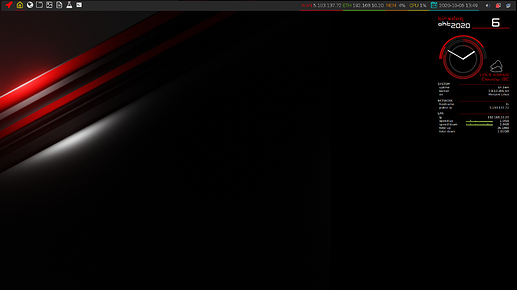Hello. I want to install the Openbox edition of Manjaro. One thing that has been bugging me is when you fire up the live environment, the “desktop” looks nothing as advertised; instead it has this black/white theme. I thought it might’ve been an error but looks it’s been this way for a while judging from YouTube reviews. Why is this? I’m a Linux newbie so I wished to install and jump right into work rather than sit customising. I apologise if this question has been addressed elsewhere. Thank you.
You might have to update the system after, as the look and feel may have changed during an update.
To update once installed, pop open a terminal, and punch in sudo pacman -Syyu
Can also update the system during the live session to see if anything change, nothing will be affected and will go back to default after restart.
Have a wonderful day!
How did you install openbox?
It may very well be that the images used on the web does not match the installed version.
I am a little behind maintaining the Openbox based editions.
Openbox is highly configurable - and as Community Editions - they reflect how I work with the system and the theming I use. But black and white has never been one of them.
The editions will usually use different wallpapers - but the general layout is still created by using polybar, tint2, jgmenu and rofi.
How often do you update the ISO? BTW - I really love the Openbox version
I am working on one as of this moment - probably updated later today or tomorrow.
Actually - there is one uploading right now - https://osdn.net/projects/manjaro-community/storage/openbox/20.1/
Awesome! Thanks for all the work you do