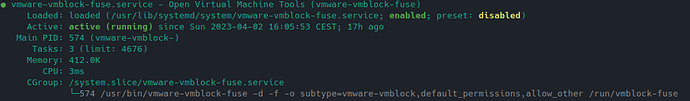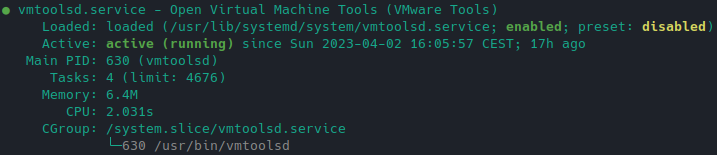I am running Win 10 and vmware player with Manjaro.
I installed open-vmware-tools but clipboard sharing with windows fails.
Do I have to perform some manual action to activate it?
I tried to activate it in vmware player in windows:
isolation.tools.copy.disable FALSE
isolation.tools.paste.disable FALSE
isolation.tools.setGUIOptions.enable TRUE
kb vmware 57122
But no luck.
This one worked for me (kind of)
open-vm-tools/issues/447
I run the command
vmware-user-suid-wrapper
in my user context and as root, the clipboard sharing starts working.
But I found no way to enable it for autostart. (crontab with @reboot e.g.)
I also found this article:
kb vmware 74671
And I tried to enable vmware-vmblock-fuse service. But no success either.
Any ideas how to solve this problem?