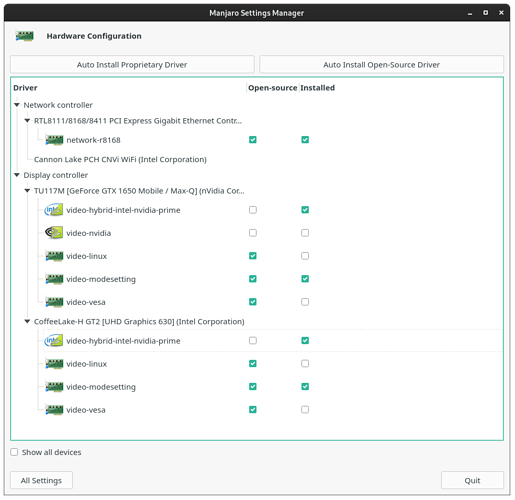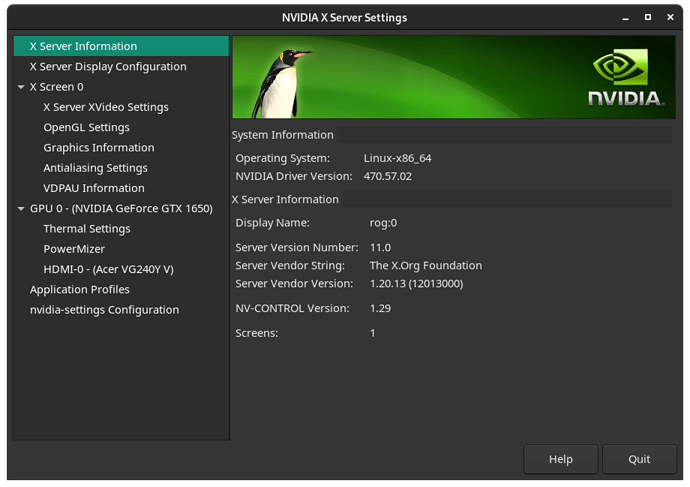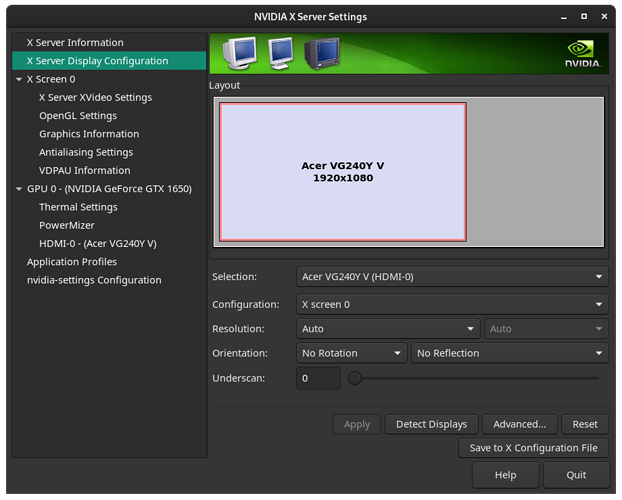I have hybrid-video-card. After first system update, external monitor stopped work.
sudo nvidia-xconfig
And now only hdmi monitor is showing.
inxi --full --admin --verbosity=3 --filter --no-host
System:
Kernel: 5.4.138-1-MANJARO x86_64 bits: 64 compiler: gcc v: 11.1.0
parameters: BOOT_IMAGE=/boot/vmlinuz-5.4-x86_64
root=UUID=a5943b36-9727-4fe7-bb57-081f9d41ac14 rw quiet splash apparmor=1
security=apparmor udev.log_priority=3
Desktop: GNOME 40.3 tk: GTK 3.24.30 wm: gnome-shell dm: GDM 40.1
Distro: Manjaro Linux base: Arch Linux
Machine:
Type: Laptop System: ASUSTeK product: ROG Strix G531GT_G531GT v: 1.0
serial: <filter>
Mobo: ASUSTeK model: G531GT v: 1.0 serial: <filter>
UEFI: American Megatrends v: G531GT.308 date: 02/01/2021
Battery:
ID-1: BAT0 charge: 42.6 Wh (100.0%) condition: 42.6/51.3 Wh (83.0%)
volts: 12.5 min: 12.5 model: ASUSTeK ASUS Battery type: Li-ion serial: N/A
status: Not charging
CPU:
Info: 6-Core model: Intel Core i7-9750H bits: 64 type: MT MCP
arch: Kaby Lake note: check family: 6 model-id: 9E (158) stepping: A (10)
microcode: EA cache: L2: 12 MiB
flags: avx avx2 lm nx pae sse sse2 sse3 sse4_1 sse4_2 ssse3 vmx
bogomips: 62431
Speed: 1001 MHz min/max: 800/4500 MHz Core speeds (MHz): 1: 1001 2: 1000
3: 1000 4: 1000 5: 1001 6: 1000 7: 1000 8: 1000 9: 1000 10: 1000 11: 1000
12: 1000
Vulnerabilities: Type: itlb_multihit status: KVM: Split huge pages
Type: l1tf
mitigation: PTE Inversion; VMX: conditional cache flushes, SMT vulnerable
Type: mds mitigation: Clear CPU buffers; SMT vulnerable
Type: meltdown mitigation: PTI
Type: spec_store_bypass
mitigation: Speculative Store Bypass disabled via prctl and seccomp
Type: spectre_v1
mitigation: usercopy/swapgs barriers and __user pointer sanitization
Type: spectre_v2 mitigation: Full generic retpoline, IBPB: conditional,
IBRS_FW, STIBP: conditional, RSB filling
Type: srbds mitigation: Microcode
Type: tsx_async_abort status: Not affected
Graphics:
Device-1: Intel CoffeeLake-H GT2 [UHD Graphics 630] vendor: ASUSTeK
driver: i915 v: kernel bus-ID: 00:02.0 chip-ID: 8086:3e9b class-ID: 0300
Device-2: NVIDIA TU117M [GeForce GTX 1650 Mobile / Max-Q] vendor: ASUSTeK
driver: nvidia v: 470.57.02 alternate: nouveau,nvidia_drm bus-ID: 01:00.0
chip-ID: 10de:1f91 class-ID: 0300
Display: x11 server: X.org 1.20.13 compositor: gnome-shell driver:
loaded: nvidia resolution: <missing: xdpyinfo>
OpenGL: renderer: NVIDIA GeForce GTX 1650/PCIe/SSE2
v: 4.6.0 NVIDIA 470.57.02 direct render: Yes
Audio:
Device-1: Intel Cannon Lake PCH cAVS vendor: ASUSTeK driver: snd_hda_intel
v: kernel alternate: snd_soc_skl,snd_sof_pci bus-ID: 00:1f.3
chip-ID: 8086:a348 class-ID: 0403
Device-2: NVIDIA vendor: ASUSTeK driver: snd_hda_intel v: kernel
bus-ID: 01:00.1 chip-ID: 10de:10fa class-ID: 0403
Device-3: JMTek LLC. USB PnP Audio Device type: USB
driver: hid-generic,snd-usb-audio,usbhid bus-ID: 1-5.3:5
chip-ID: 0c76:161f class-ID: 0300
Sound Server-1: ALSA v: k5.4.138-1-MANJARO running: yes
Sound Server-2: JACK v: 1.9.19 running: no
Sound Server-3: PulseAudio v: 15.0 running: yes
Sound Server-4: PipeWire v: 0.3.33 running: yes
Network:
Device-1: Intel Cannon Lake PCH CNVi WiFi driver: iwlwifi v: kernel
port: 5000 bus-ID: 00:14.3 chip-ID: 8086:a370 class-ID: 0280
IF: wlo1 state: down mac: <filter>
Device-2: Realtek RTL8111/8168/8411 PCI Express Gigabit Ethernet
vendor: ASUSTeK driver: r8168 v: 8.049.02-NAPI modules: r8169 port: 3000
bus-ID: 03:00.0 chip-ID: 10ec:8168 class-ID: 0200
IF: eno2 state: up speed: 100 Mbps duplex: full mac: <filter>
Bluetooth:
Device-1: Intel Bluetooth 9460/9560 Jefferson Peak (JfP) type: USB
driver: btusb v: 0.8 bus-ID: 1-14:6 chip-ID: 8087:0aaa class-ID: e001
Report: rfkill ID: hci0 rfk-id: 1 state: down bt-service: enabled,running
rfk-block: hardware: no software: yes address: see --recommends
Drives:
Local Storage: total: 704.24 GiB used: 11.93 GiB (1.7%)
SMART Message: Required tool smartctl not installed. Check --recommends
ID-1: /dev/nvme0n1 maj-min: 259:0 vendor: Western Digital
model: PC SN520 SDAPNUW-256G-1002 size: 238.47 GiB block-size:
physical: 512 B logical: 512 B speed: 15.8 Gb/s lanes: 2 type: SSD
serial: <filter> rev: 20110000 scheme: GPT
ID-2: /dev/sda maj-min: 8:0 vendor: Samsung model: SSD 860 EVO 500GB
size: 465.76 GiB block-size: physical: 512 B logical: 512 B
speed: 6.0 Gb/s type: SSD serial: <filter> rev: 4B6Q scheme: GPT
Partition:
ID-1: / raw-size: 42.45 GiB size: 41.48 GiB (97.73%)
used: 11.72 GiB (28.3%) fs: ext4 dev: /dev/nvme0n1p5 maj-min: 259:5
ID-2: /boot/efi raw-size: 507 MiB size: 506 MiB (99.80%)
used: 216 MiB (42.7%) fs: vfat dev: /dev/nvme0n1p7 maj-min: 259:7
Swap:
Alert: No swap data was found.
Sensors:
System Temperatures: cpu: 46.0 C mobo: N/A gpu: nvidia temp: 41 C
Fan Speeds (RPM): cpu: 2900
Info:
Processes: 320 Uptime: 28m wakeups: 1 Memory: 15.49 GiB
used: 2.93 GiB (18.9%) Init: systemd v: 248 tool: systemctl Compilers:
gcc: 11.1.0 Packages: pacman: 1133 lib: 289 flatpak: 0 Shell: Zsh v: 5.8
running-in: gnome-terminal inxi: 3.3.06
sudo mhwd -li ✔
> Installed PCI configs:
--------------------------------------------------------------------------------
NAME VERSION FREEDRIVER TYPE
--------------------------------------------------------------------------------
network-r8168 2016.04.20 true PCI
video-hybrid-intel-nvidia-prime 2021.07.28 false PCI
video-modesetting 2020.01.13 true PCI
Warning: No installed USB configs!
inxi -G ✔
Graphics:
Device-1: Intel CoffeeLake-H GT2 [UHD Graphics 630] driver: i915 v: kernel
Device-2: NVIDIA TU117M [GeForce GTX 1650 Mobile / Max-Q] driver: nvidia
v: 470.57.02
Display: x11 server: X.org 1.20.13 driver: loaded: nvidia
resolution: <missing: xdpyinfo>
OpenGL: renderer: NVIDIA GeForce GTX 1650/PCIe/SSE2
v: 4.6.0 NVIDIA 470.57.02
Fabby
14 August 2021 09:55
2
This is to be expected for an ASUSTeK product: ROG Strix G531GT_G531GT because it only has electronic wiring from the Intel to the laptop screen and only electronic wiring from the HDMI port to an external screen.
And the solution you applied is for an nVidia-only machine (or a full hybrid that has the nVidia wired up to both the internal screen and HDMI port)
So:
Go to TTY2
revert your change
upgrade to kernel 5.10
remove all display drivers
add the hybrid driver back
Reboot
Thanks for your advice. I did everything, that you said, but problem hasn’t gone.
sudo mhwd -li
> Installed PCI configs:
--------------------------------------------------------------------------------
NAME VERSION FREEDRIVER TYPE
--------------------------------------------------------------------------------
network-r8168 2016.04.20 true PCI
video-hybrid-intel-nvidia-prime 2021.07.28 false PCI
video-modesetting 2020.01.13 true PCI
Warning: No installed USB configs!
inxi --full --admin --verbosity=3 --filter --no-host ✔
System:
Kernel: 5.10.56-1-MANJARO x86_64 bits: 64 compiler: gcc v: 11.1.0
parameters: BOOT_IMAGE=/boot/vmlinuz-5.10-x86_64
root=UUID=a5943b36-9727-4fe7-bb57-081f9d41ac14 rw quiet splash apparmor=1
security=apparmor udev.log_priority=3
Desktop: GNOME 40.3 tk: GTK 3.24.30 wm: gnome-shell dm: GDM 40.1
Distro: Manjaro Linux base: Arch Linux
Machine:
Type: Laptop System: ASUSTeK product: ROG Strix G531GT_G531GT v: 1.0
serial: <filter>
Mobo: ASUSTeK model: G531GT v: 1.0 serial: <filter>
UEFI: American Megatrends v: G531GT.308 date: 02/01/2021
Battery:
ID-1: BAT0 charge: 41.3 Wh (96.9%) condition: 42.6/51.3 Wh (83.0%)
volts: 12.5 min: 12.5 model: ASUSTeK ASUS Battery type: Li-ion serial: N/A
status: Charging
CPU:
Info: 6-Core model: Intel Core i7-9750H bits: 64 type: MT MCP
arch: Kaby Lake note: check family: 6 model-id: 9E (158) stepping: A (10)
microcode: EA cache: L2: 12 MiB
flags: avx avx2 lm nx pae sse sse2 sse3 sse4_1 sse4_2 ssse3 vmx
bogomips: 62431
Speed: 900 MHz min/max: 800/4500 MHz Core speeds (MHz): 1: 900 2: 900
3: 900 4: 900 5: 901 6: 900 7: 900 8: 900 9: 900 10: 900 11: 900 12: 899
Vulnerabilities: Type: itlb_multihit status: KVM: VMX disabled
Type: l1tf
mitigation: PTE Inversion; VMX: conditional cache flushes, SMT vulnerable
Type: mds mitigation: Clear CPU buffers; SMT vulnerable
Type: meltdown mitigation: PTI
Type: spec_store_bypass
mitigation: Speculative Store Bypass disabled via prctl and seccomp
Type: spectre_v1
mitigation: usercopy/swapgs barriers and __user pointer sanitization
Type: spectre_v2 mitigation: Full generic retpoline, IBPB: conditional,
IBRS_FW, STIBP: conditional, RSB filling
Type: srbds mitigation: Microcode
Type: tsx_async_abort status: Not affected
Graphics:
Device-1: Intel CoffeeLake-H GT2 [UHD Graphics 630] vendor: ASUSTeK
driver: i915 v: kernel bus-ID: 00:02.0 chip-ID: 8086:3e9b class-ID: 0300
Device-2: NVIDIA TU117M [GeForce GTX 1650 Mobile / Max-Q] vendor: ASUSTeK
driver: nvidia v: 470.57.02 alternate: nouveau,nvidia_drm bus-ID: 01:00.0
chip-ID: 10de:1f91 class-ID: 0300
Display: x11 server: X.Org 1.20.13 compositor: gnome-shell driver:
loaded: nvidia display-ID: :0 screens: 1
Screen-1: 0 s-res: 1920x1080 s-dpi: 92 s-size: 530x301mm (20.9x11.9")
s-diag: 610mm (24")
Monitor-1: HDMI-0 res: 1920x1080 hz: 144 dpi: 93
size: 527x296mm (20.7x11.7") diag: 604mm (23.8")
OpenGL: renderer: NVIDIA GeForce GTX 1650/PCIe/SSE2
v: 4.6.0 NVIDIA 470.57.02 direct render: Yes
Audio:
Device-1: Intel Cannon Lake PCH cAVS vendor: ASUSTeK driver: snd_hda_intel
v: kernel alternate: snd_soc_skl,snd_sof_pci bus-ID: 00:1f.3
chip-ID: 8086:a348 class-ID: 0403
Device-2: NVIDIA vendor: ASUSTeK driver: snd_hda_intel v: kernel
bus-ID: 01:00.1 chip-ID: 10de:10fa class-ID: 0403
Device-3: JMTek LLC. USB PnP Audio Device type: USB
driver: hid-generic,snd-usb-audio,usbhid bus-ID: 1-1:2 chip-ID: 0c76:161e
class-ID: 0300
Device-4: JMTek LLC. USB PnP Audio Device type: USB
driver: hid-generic,snd-usb-audio,usbhid bus-ID: 1-5.3:6
chip-ID: 0c76:161f class-ID: 0300
Sound Server-1: ALSA v: k5.10.56-1-MANJARO running: yes
Sound Server-2: JACK v: 1.9.19 running: no
Sound Server-3: PulseAudio v: 15.0 running: yes
Sound Server-4: PipeWire v: 0.3.33 running: no
Network:
Device-1: Intel Cannon Lake PCH CNVi WiFi driver: iwlwifi v: kernel
port: 5000 bus-ID: 00:14.3 chip-ID: 8086:a370 class-ID: 0280
IF: wlo1 state: up mac: <filter>
Device-2: Realtek RTL8111/8168/8411 PCI Express Gigabit Ethernet
vendor: ASUSTeK driver: N/A modules: r8169 port: 3000 bus-ID: 03:00.0
chip-ID: 10ec:8168 class-ID: 0200
Bluetooth:
Device-1: Intel Bluetooth 9460/9560 Jefferson Peak (JfP) type: USB
driver: btusb v: 0.8 bus-ID: 1-14:7 chip-ID: 8087:0aaa class-ID: e001
Report: rfkill ID: hci0 rfk-id: 1 state: down bt-service: enabled,running
rfk-block: hardware: no software: yes address: see --recommends
Drives:
Local Storage: total: 704.24 GiB used: 16.48 GiB (2.3%)
SMART Message: Required tool smartctl not installed. Check --recommends
ID-1: /dev/nvme0n1 maj-min: 259:0 vendor: Western Digital
model: PC SN520 SDAPNUW-256G-1002 size: 238.47 GiB block-size:
physical: 512 B logical: 512 B speed: 15.8 Gb/s lanes: 2 type: SSD
serial: <filter> rev: 20110000 temp: 34.9 C scheme: GPT
ID-2: /dev/sda maj-min: 8:0 vendor: Samsung model: SSD 860 EVO 500GB
size: 465.76 GiB block-size: physical: 512 B logical: 512 B
speed: 6.0 Gb/s type: SSD serial: <filter> rev: 4B6Q scheme: GPT
Partition:
ID-1: / raw-size: 42.45 GiB size: 41.48 GiB (97.73%)
used: 16.27 GiB (39.2%) fs: ext4 dev: /dev/nvme0n1p5 maj-min: 259:5
ID-2: /boot/efi raw-size: 507 MiB size: 506 MiB (99.80%)
used: 216 MiB (42.7%) fs: vfat dev: /dev/nvme0n1p7 maj-min: 259:7
Swap:
Alert: No swap data was found.
Sensors:
System Temperatures: cpu: 51.0 C mobo: N/A gpu: nvidia temp: 41 C
Fan Speeds (RPM): cpu: 3400
Info:
Processes: 285 Uptime: 13m wakeups: 1 Memory: 15.49 GiB
used: 1.66 GiB (10.7%) Init: systemd v: 248 tool: systemctl Compilers:
gcc: 11.1.0 clang: 12.0.1 Packages: pacman: 1204 lib: 293 flatpak: 0
Shell: Zsh v: 5.8 running-in: gnome-terminal inxi: 3.3.06
cat /etc/X11/mhwd.d/nvidia.conf ✔
##
## Generated by mhwd - Manjaro Hardware Detection
##
Fabby
15 August 2021 16:18
4
As I’m on KDE and thought you had an nVidia driver issue, I stepped in to help you from a system perspective. As I haven’t run gnome, I can’t help you any further , so I’ve edited your title.
I installed kde and reinstalled hybrid driver, but still have same problem.
I don’t understand, why i have no this problem on clear system, but after first update (with pamac or pacman) it appears.
Fabby
17 August 2021 13:33
6
I’m confused: Did you wipe everything, install the KDE ISO and then ran into the same problem after updating?
What did you do exactly ? Please be more specific.
To be able to help you we need to know what state your system is in and as you seem to be new to Manjaro and Linux in general, please read this first:
Difficulty: ☆☆☆☆☆
Remember when you installed your very first Windows, added bells and whistles and then couldn’t see the wood for the trees any more and had to re-install?
Well, you’re in the same situation now: You’re a N00b again! Embrace it! Why is this so much more difficult than Windows? [image]Why can't I make Windows jump through fiery hoops like I do with Linux??? <a class="lightbox&qu…