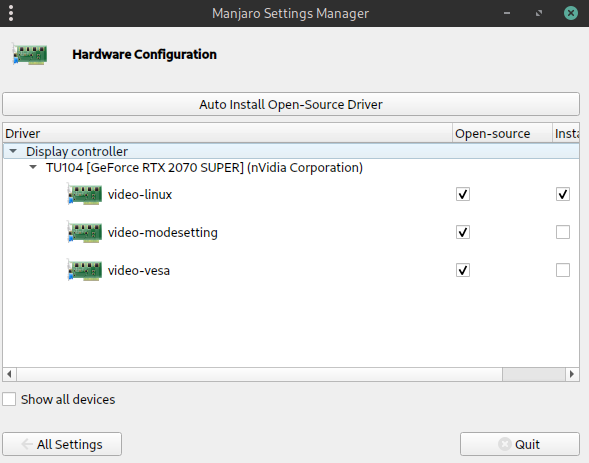After what seemed like a pretty small package update, I rebooted to a PC without graphics showing a “Failed to start Light Display Manager”.
In Xorg.0.log I saw an error saying Failed to execute child process plymouth --ping. No such file or directory
After an hour of researching, I removed the existing Xorg.conf and rebooted to a graphical login screen, but it was set to a very low resolution.
Logged in, I noticed I couldn’t change resolutions as none but 1024x768 were available, and the display indicator was showing “None-1” instead of the previous “DP-1”.
Since then, I’ve spent some more time going through a bunch of pages here and elsewhere trying a few things.
What I found so far:
When using mhwd to install/reinstall free and nonfree drivers I noticed that a free driver was installed regardless of my choice.
mhwd -li always lists free drivers.
mhwd -la shows no nvidia drivers.
On nvidia-settings I don’t see the “X Server Display Configuration”. It only has:
- System Information
- Graphics Information
- GPU-0 (NVIDIA Geforce RTX 2070 SUPER)
- Thermal Settings
- Application profiles
- nvidia-setings Configuration
On inxi -G, the Graphics > Display data has a line saying failed: nvidia.
On glxinfo, I have a line saying server glx vendor string: SGI, which I believe indicates I’m in “intel mode” and not using my card at all.
That doesn’t change if I run it with prime-run before.
On Xorg.0.log I found lines like these:
(EE) NVIDIA: Failed to initialize the NVIDIA kernel module. Please see the
[ 8.907] (EE) NVIDIA: system's kernel log for additional error messages and
[ 8.907] (EE) NVIDIA: consult the NVIDIA README for details.
Here’s a bunch of debug info:
nvidia-smi
https://0x0.st/Xf0R.txt
glxinfo
DRM kernel driver ‘nvidia-drm’ in use. NVK requires nouveau.
https://0x0.st/Xf0n.txt
cat /var/log/Xorg.0.log
https://0x0.st/Xf00.txt
xrandr
https://0x0.st/H4Pv.txt
inxi -Faz
https://0x0.st/Xf0l.txt
Thinking back on the problems I had when I started with Manjaro, I believe I never actually got an nvidia driver installed… I was able to set a proper resolution and moved on.
I would like to have that setup so I can test games on this machine, but I would settle with a proper resolution even if on free drivers.
Please help