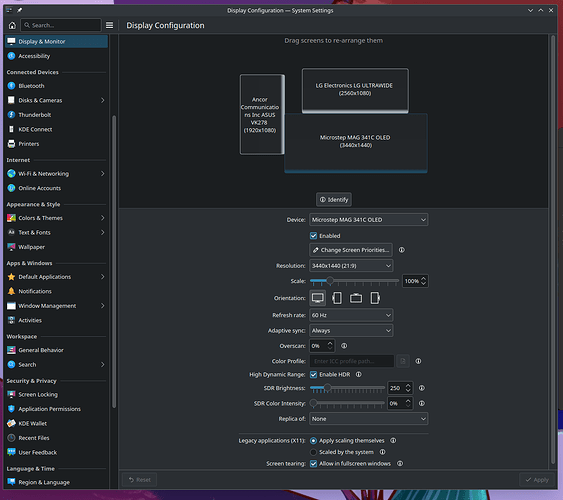I am a pretty green user of linux. But about 2 weeks ago I bought a new monitor an QD-OLED its 175hz screen. But I can not seem to get the hertz above 60 in Manjaro. In windows its not an issue. So I know the HDMI 2.1 cable is fine. I have a 7900xtx GPU I am in Wayland KDE 6.03. Been racking my brain on this since I gotten it.
I’d probably be able to recall how I did this with xrandr but since you’re using Wayland (like I am), I’m not yet familiar with the equivalents. Have you tried running an Xorg session (selected from the login screen, bottom left I think)? See if that presents more options?
I guess the set is assuming it’s a TV resolution being fed in which typically will be limited to either 50 or 60Hz. Any options in the set’s menus?
Monitors with different refresh rates can be a pain.
It is better to use a refresh rate common for all monitors.
The cables must be of the highest quality available - yes - they may be expensive - sometimes it is the only choice - I know - I have been there.
xrandr output may tell you why. But that dropdown should list what the connection is able to establish.
Unfortunately, this is expected behaviour. Due to the HDMI Forum saying “open source is not OK”, AMD GPUs do not have HDMI 2.1 support on Linux, which can lead to weird things happening. Using DisplayPort instead will circumvent the issue, although I’m not sure if DisplayPort 1.4 has high enough bandwidth to go up to 175Hz.
(nVidia gets around this by closed source. Intel gets around this by having 4 DisplayPort outputs on the chip and using a separate piece of hardware to convert some of them to HDMI, which breaks VRR)
It has - my monitor is 240Hz - connected to 7900XTX using DP - You need a high quality cable to be able to set it.
$ xrandr
Screen 0: minimum 16 x 16, current 5120 x 1440, maximum 32767 x 32767
DP-1 connected primary 5120x1440+0+0 (normal left inverted right x axis y axis) 1190mm x 340mm
5120x1440 239.63*+
[...]
$ inxi -G
Graphics:
Device-1: AMD Navi 31 [Radeon RX 7900 XT/7900 XTX/7900M] driver: amdgpu
v: kernel
Display: wayland server: X.org v: 1.21.1.13 with: Xwayland v: 23.2.6
compositor: kwin_wayland driver: X: loaded: amdgpu
unloaded: modesetting,radeon dri: radeonsi gpu: amdgpu
resolution: 5120x1440
API: EGL v: 1.5 drivers: radeonsi,swrast
platforms: wayland,x11,surfaceless,device
API: OpenGL v: 4.6 compat-v: 4.5 vendor: amd mesa v: 24.0.5-manjaro1.1
renderer: AMD Radeon RX 7900 XTX (radeonsi navi31 LLVM 17.0.6 DRM 3.54
6.6.27-1-MANJARO)
API: Vulkan v: 1.3.279 drivers: amd surfaces: xcb,xlib,wayland
Excellent news then. So, in other words, all @Monarky needs to do is swap to a DisplayPort cable, and the problem should be fixed. If the monitor came with a DisplayPort cable, I’d recommend using that - if nothing else, if it doesn’t work you can complain to the manufacturer.
I’ll drop this here as an appendum: Some people with similar difficulties might easily be tempted to use converter cables (for example, DP to HDMI) - these rarely work as anticipated for higher end applications such as yours.
More specifically - most converter cables between DisplayPort and HDMI effectively falls back to a DVI signal. I think that caps out at 1920x1200, 60Hz. An active converter could handle things better, but that’s a) expensive and b) likely won’t handle VRR, as DisplayPort and HDMI differ substantially here.
That said, in this case the monitor and GPU both have DisplayPort capability, so a converter cable is really not necessary.