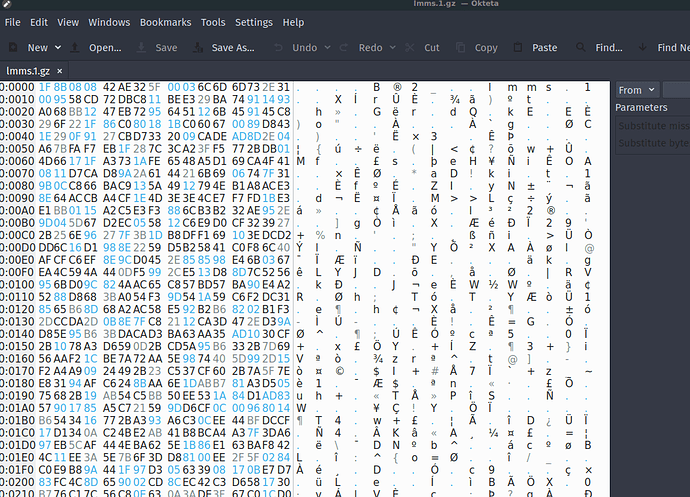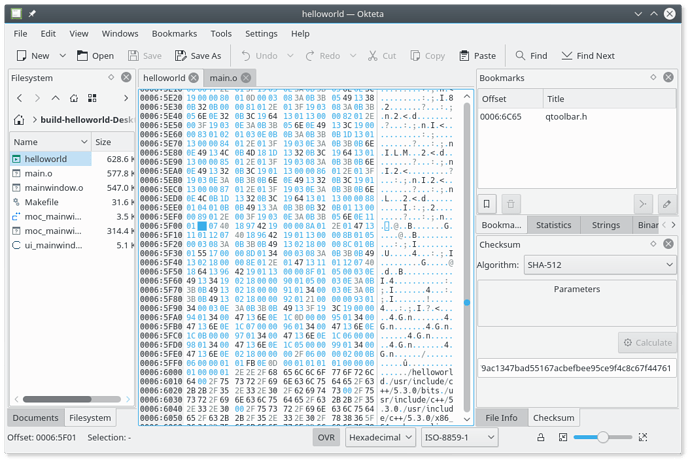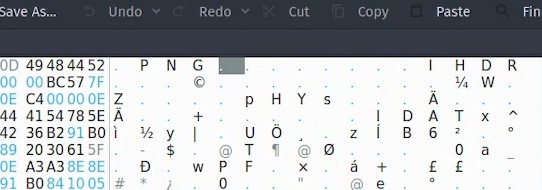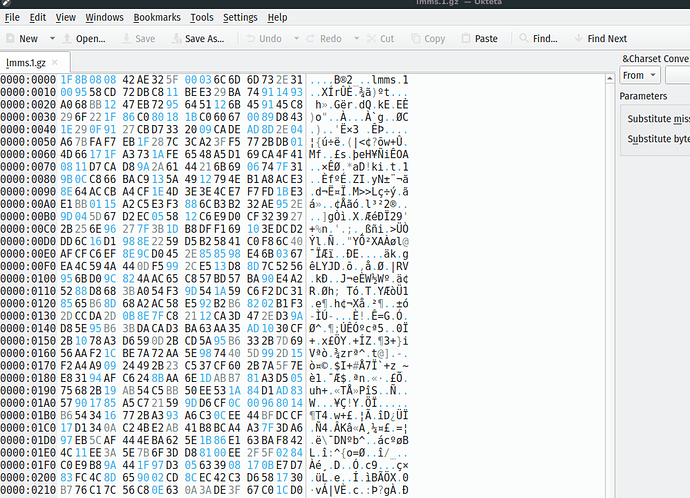Hello,
I’m experiencing a small issue in Okteta.
As you can see, in the view on the right, the characters have spaces in between them but I was unable to find a way to disable them in the program.
Installed Okteta with Pamac. Some time ago, like I don’t know, 4 - 6 months when I did that I was able to launch Okteta with different GUI from Pamac and there were no spaces in between characters, but when I launched Okteta from terminal or program menu it launched GUI with spaces. The program without spaces looked something like shown in the Okteta web page:
Now, no matter where I launch Okteta from, it is the same GUI with spaces. Any way to get rid of them?
This issue sounds related. Check what font you are using.
I’m not sure where to look at. In LXQt Appearance Configuration it says default font for UI is Fira Sans. I don’t know where I should look for 66-noto-color-emoji.conf file, I could not find it in /etc/fonts/conf.d or in /home/username/.config/fontconfig.
The characters render fine for me, only issue are the spaces. This is how it looks when I put cursor on the character (looks like space is after the character, don’t know If it makes sense).
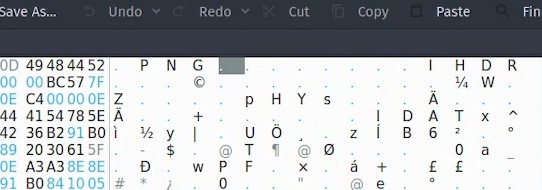
I tried to run Okteta like this:
env QT_QPA_PLATFORMTHEME=gtk3 okteta
(omitting env also seems to work)
The GUI is good now, maybe font could be a bit different, but overall it is good. Maybe I could make shell script and launch okteta with it or maybe try following this tutorial: Environment variables - ArchWiki. Suppose the latter one might be better choice but I’m not sure, maybe there is something else that could be done.
Edit: This command also works:
okteta --platformtheme gtk3