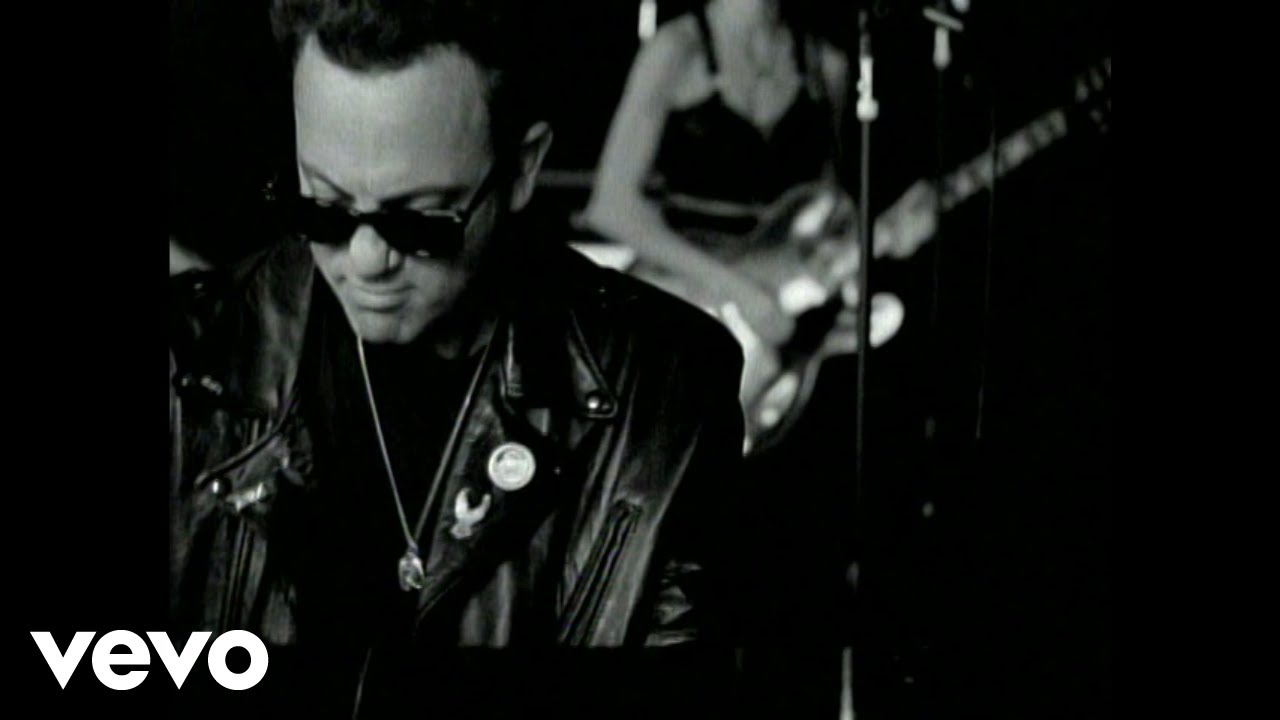Let’s hear what Billy has to say…
I set this one so I can type a partial command and press the arrow keys to flip through previously-used ones; just need to remember how I added this feature! I may have imported that from an old Mint installation.
I use mcfly (available from the Extra repo):
After installing I added, as per the installation instructions, the following line to ~/.zshrc:
eval "$(mcfly init zsh)"
I also added another line to ~/.zshrc to remind me of its availability when I open a terminal:
echo "McFly command history: ctrl-r"
So now, whenever I open a terminal, I get this:
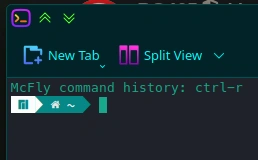
I noticed recently though that zsh has pretty good auto-completion now (that could also be due to a zsh addon - I have a few installed). So I could get by without McFly. However, it does have the benefit of listing multiple entries, making it easy to find the one I am after.
Looks interesting; will see if it works with bash (I don’t particularly like zsh with its graphical (? — non-standard, anyway) characters).
It should definitely work with bash. The full post-install instructions from the GitHub page:
Add the following to the end of your ~/.bashrc, ~/.zshrc, or ~/.config/fish/config.fish file:
Bash:
eval "$(mcfly init bash)"
Zsh:
eval "$(mcfly init zsh)"
Fish:
mcfly init fish | source
Run . ~/.bashrc / . ~/.zshrc / source ~/.config/fish/config.fish or restart your terminal emulator.
add and edit:
Resolved. The filtering behavior is quite different between mcfly and FZF. I like both. I decided to adjust the key bindings to make use of both.
I rewrote the FZF source myself, so it satisfies my habit and preference. Fixed a malfunction in the quoting process, etc.
I didn’t know this. Thank you.
I tried installing it on zsh/bash/fish. It’s working.
terminal x shell
I run zsh/bash/fish on each terminal.
- wezterm x bash
- gnome-terminal x fish
- konsole x zsh
By the way, I’m satisfied with using fzf for history management, but are there any benefits that you can imagine for this type of user?
I’ve only used it for a few minutes so I don’t know. Maybe the benefits will outweigh the benefits over time?
The benefits I noticed are that fzf costs a few minutes to install, but in this case it’s less than a minute. (CTRL + R hijacking)
I’m really interested in the situation.
I wonder if this is the right place for this exchange.