I found it
The solution … I hope soon
I found it
The solution … I hope soon
That commit should be in the 2021.07 U-boot release.
I might update some uboots next week or so.
I couldn’t wait, so I updated the Odroid C2 uboot package in unstable branch to 2021.07.
Try it out, and let me know how it goes.
https://lists.manjaro.org/pipermail/manjaro-packages/Week-of-Mon-20210705/040336.html
Nice, thanks a lot.
I’ll do that Tuesday or Wednesday, sorry not earlier.
I began to build the Odroid C2 kde unstable image
[nls@nls-pc ~]$ sudo buildarmimg -d oc2 -e kde-plasma -v 2021.07.13 -b unstable -n
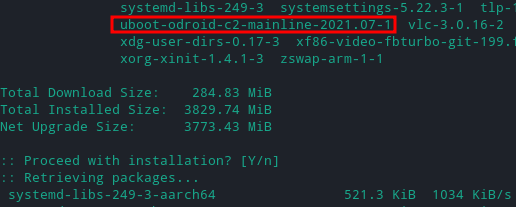
The beautiful Odroid c2 kde is working well on the unstable branch, no Ethernet issue !
vnc, ftp, samba are both working well.
thanks a lot.
(Ethernet issue on the n2 with samba and vnc…)
The Odroid C2 don’t reboot with the last unstable up date, today.
[nlc2@c2 ~]$ date -u
jeu. 22 juil. 2021 16:06:26 UTC
[nlc2@c2 ~]$ screenfetch
nlc2@c2.21.07.14
OS: Manjaro-ARM 21.07
Kernel: aarch64 Linux 5.13.0-1-MANJARO-ARM
##### Uptime: 1d 3h 0m
####### Packages: Unknown
##O#O## Shell: bash 5.1.8
####### Resolution: 1920x1080
########### DE: KDE 5.84.0 / Plasma 5.22.3
############# WM: KWin
############### GTK Theme: Breeze [GTK2], Breath-Dark [GTK3]
################ Icon Theme: oxygen
################# Disk:
##################### CPU: 4x Unknown
##################### RAM: 1100MiB / 1952MiB
#################
[nlc2@c2 ~]$ uname -a
Linux c2.21.07.14 5.13.0-1-MANJARO-ARM #1 SMP PREEMPT Wed Jun 30 11:12:14 UTC 2021 aarch64 GNU/Linux
[nlc2@c2 ~]$ sudo pacman -Syyuu
[sudo] password for nlc2:
:: Synchronising package databases...
core 236,3 KiB 815 KiB/s 00:00 [####################################################] 100%
extra 2,4 MiB 2,04 MiB/s 00:01 [####################################################] 100%
community 6,0 MiB 2,06 MiB/s 00:03 [####################################################] 100%
:: Starting full system upgrade...
resolving dependencies...
looking for conflicting packages...
Packages (13) alsa-card-profiles-1:0.3.32-1 breath2-icon-themes-1.0.16-1 cfitsio-1:4.0.0-1 firefox-90.0.1-1 pipewire-1:0.3.32-1
pipewire-alsa-1:0.3.32-1 pipewire-media-session-1:0.3.32-1 pipewire-pulse-1:0.3.32-1 plasma5-themes-breath2-1.0.16-1
sddm-breath2-theme-1.0.16-1 systemd-249.1-1 systemd-libs-249.1-1 systemd-sysvcompat-249.1-1
Total Download Size: 112,93 MiB
Total Installed Size: 298,22 MiB
Net Upgrade Size: 21,42 MiB
:: Proceed with installation? [Y/n] y
:: Retrieving packages...
alsa-card-profiles-1:0.3.32-1-aarch64 25,7 KiB 117 KiB/s 00:00 [####################################################] 100%
breath2-icon-themes-1.0.16-1-any 7,1 MiB 2,10 MiB/s 00:03 [####################################################] 100%
systemd-libs-249.1-1-aarch64 522,1 KiB 1800 KiB/s 00:00 [####################################################] 100%
cfitsio-1:4.0.0-1-aarch64 473,6 KiB 1894 KiB/s 00:00 [####################################################] 100%
systemd-249.1-1-aarch64 6,0 MiB 2,12 MiB/s 00:03 [####################################################] 100%
firefox-90.0.1-1-aarch64 66,0 MiB 2,16 MiB/s 00:31 [####################################################] 100%
pipewire-1:0.3.32-1-aarch64 1119,6 KiB 2036 KiB/s 00:01 [####################################################] 100%
pipewire-media-session-1:0.3.32-1-aarch64 117,8 KiB 1071 KiB/s 00:00 [####################################################] 100%
pipewire-alsa-1:0.3.32-1-aarch64 4,4 KiB 146 KiB/s 00:00 [####################################################] 100%
pipewire-pulse-1:0.3.32-1-aarch64 114,8 KiB 1044 KiB/s 00:00 [####################################################] 100%
plasma5-themes-breath2-1.0.16-1-any 31,0 MiB 2,15 MiB/s 00:14 [####################################################] 100%
sddm-breath2-theme-1.0.16-1-any 427,7 KiB 1860 KiB/s 00:00 [####################################################] 100%
systemd-sysvcompat-249.1-1-aarch64 5,6 KiB 140 KiB/s 00:00 [####################################################] 100%
Total (13/13) 112,9 MiB 2,10 MiB/s 00:54 [####################################################] 100%
(13/13) checking keys in keyring [####################################################] 100%
(13/13) checking package integrity [####################################################] 100%
(13/13) loading package files [####################################################] 100%
(13/13) checking for file conflicts [####################################################] 100%
(13/13) checking available disk space [####################################################] 100%
warning: could not get file information for usr/lib/systemd/system/systemd-firstboot.service
warning: could not get file information for var/log/journal/
:: Processing package changes...
( 1/13) upgrading alsa-card-profiles [####################################################] 100%
( 2/13) upgrading breath2-icon-themes [####################################################] 100%
( 3/13) upgrading systemd-libs [####################################################] 100%
( 4/13) upgrading cfitsio [####################################################] 100%
( 5/13) upgrading systemd [####################################################] 100%
( 6/13) upgrading firefox [####################################################] 100%
( 7/13) upgrading pipewire [####################################################] 100%
( 8/13) upgrading pipewire-media-session [####################################################] 100%
( 9/13) upgrading pipewire-alsa [####################################################] 100%
(10/13) upgrading pipewire-pulse [####################################################] 100%
(11/13) upgrading plasma5-themes-breath2 [####################################################] 100%
(12/13) upgrading sddm-breath2-theme [####################################################] 100%
(13/13) upgrading systemd-sysvcompat [####################################################] 100%
:: Running post-transaction hooks...
( 1/13) Creating system user accounts...
( 2/13) Updating journal message catalog...
( 3/13) Reloading system manager configuration...
( 4/13) Updating udev hardware database...
( 5/13) Applying kernel sysctl settings...
( 6/13) Creating temporary files...
( 7/13) Reloading device manager configuration...
( 8/13) Arming ConditionNeedsUpdate...
( 9/13) Updating linux-vim initcpios...
==> Building image from preset: /etc/mkinitcpio.d/linux-vim.preset: 'default'
-> -k 5.13.0-1-MANJARO-ARM -c /etc/mkinitcpio.conf -g /boot/initramfs-linux.img
==> Starting build: 5.13.0-1-MANJARO-ARM
-> Running build hook: [base]
-> Running build hook: [udev]
-> Running build hook: [plymouth]
-> Running build hook: [autodetect]
-> Running build hook: [modconf]
-> Running build hook: [block]
-> Running build hook: [filesystems]
-> Running build hook: [keyboard]
-> Running build hook: [fsck]
==> Generating module dependencies
==> Creating gzip-compressed initcpio image: /boot/initramfs-linux.img
==> Image generation successful
(10/13) Updating linux initcpios...
==> Building image from preset: /etc/mkinitcpio.d/linux-vim.preset: 'default'
-> -k 5.13.0-1-MANJARO-ARM -c /etc/mkinitcpio.conf -g /boot/initramfs-linux.img
==> Starting build: 5.13.0-1-MANJARO-ARM
-> Running build hook: [base]
-> Running build hook: [udev]
-> Running build hook: [plymouth]
-> Running build hook: [autodetect]
-> Running build hook: [modconf]
-> Running build hook: [block]
-> Running build hook: [filesystems]
-> Running build hook: [keyboard]
-> Running build hook: [fsck]
==> Generating module dependencies
==> Creating gzip-compressed initcpio image: /boot/initramfs-linux.img
==> Image generation successful
(11/13) Reloading system bus configuration...
(12/13) Updating icon theme caches...
(13/13) Updating the desktop file MIME type cache...
[nlc2@c2 ~]$ reboot
But does it cold boot?
Thanks for your reply.
The C2 don’t reboot, the red led stay fix, no blue led.
Don’t worry, I flashed the last working image, it works. (2021.07.19 unstable image)
How to install a software/package (and dependency) without the full system update ?
Or update a software/package without the full system update ?
You can just run: sudo pacman -S package-name or sudo pacman -Syu --ignore <package to ignore>.
Thanks, it works :-)
The Odroid C1 and C2 are now out of the market place (but present on the second hand market place…)
Until now the devices are working well
show must go on for those devices :-)
This topic was automatically closed 15 days after the last reply. New replies are no longer allowed.