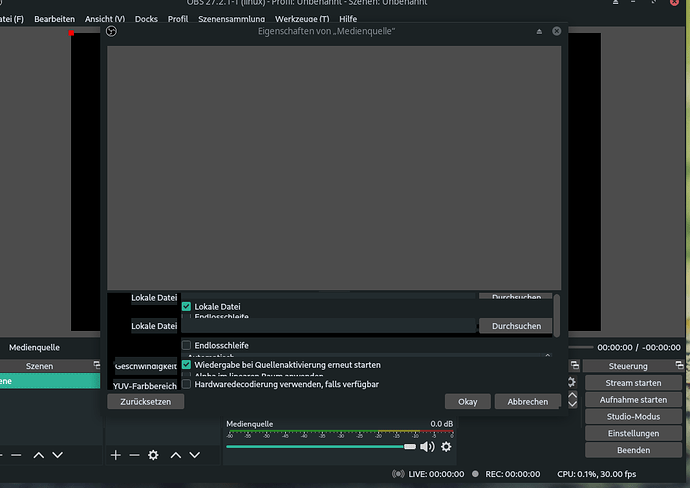I need OBS Studio for Videos I have to create.
But the Arch Linux Package is very buggy on XFCE.
Anyone noticed this too?
Versions:
obs-studio 27.2.1-1
obs-studio 27.2.3-1
System:
Kernel: 5.15.28-1-MANJARO arch: x86_64 bits: 64 compiler: gcc v: 11.2.0
parameters: BOOT_IMAGE=/@/boot/vmlinuz-5.15-x86_64
root=UUID=2858d787-58d2-4b32-bfe2-dcd848223859 rw rootflags=subvol=@
cryptdevice=UUID=ec00de08-393b-4d8c-a1ed-853a4de311ee:cryptroot apparmor=1
security=apparmor bootsplash.bootfile=bootsplash-themes/manjaro/bootsplash
Desktop: Xfce v: 4.16.0 tk: Gtk v: 3.24.29 info: xfce4-panel wm: xfwm
v: 4.16.1 vt: 7 dm: LightDM v: 1.30.0 Distro: Manjaro Linux base: Arch Linux
Machine:
Type: Desktop Mobo: ASUSTeK model: PRIME X570-PRO v: Rev X.0x
serial: <superuser required> UEFI: American Megatrends v: 4204
date: 02/24/2022
CPU:
Info: model: AMD Ryzen 9 3900X bits: 64 type: MT MCP arch: Zen 2
family: 0x17 (23) model-id: 0x71 (113) stepping: 0 microcode: 0x8701021
Topology: cpus: 1x cores: 12 tpc: 2 threads: 24 smt: enabled cache:
L1: 768 KiB desc: d-12x32 KiB; i-12x32 KiB L2: 6 MiB desc: 12x512 KiB
L3: 64 MiB desc: 4x16 MiB
Speed (MHz): avg: 3998 high: 4025 min/max: 2200/4918 boost: disabled
scaling: driver: acpi-cpufreq governor: schedutil cores: 1: 3991 2: 4001
3: 3981 4: 4002 5: 3973 6: 4014 7: 3996 8: 3983 9: 4001 10: 4025 11: 4003
12: 3992 13: 4012 14: 4019 15: 4012 16: 3991 17: 4011 18: 3991 19: 3986
20: 4008 21: 3990 22: 3993 23: 3996 24: 3992 bogomips: 191727
Flags: avx avx2 ht lm nx pae sse sse2 sse3 sse4_1 sse4_2 sse4a ssse3 svm
Vulnerabilities:
Type: itlb_multihit status: Not affected
Type: l1tf status: Not affected
Type: mds status: Not affected
Type: meltdown status: Not affected
Type: spec_store_bypass
mitigation: Speculative Store Bypass disabled via prctl and seccomp
Type: spectre_v1
mitigation: usercopy/swapgs barriers and __user pointer sanitization
Type: spectre_v2
mitigation: Retpolines, IBPB: conditional, STIBP: conditional, RSB filling
Type: srbds status: Not affected
Type: tsx_async_abort status: Not affected
Graphics:
Device-1: AMD Navi 10 [Radeon RX 5600 OEM/5600 XT / 5700/5700 XT]
vendor: ASUSTeK driver: amdgpu v: kernel pcie: gen: 4 speed: 16 GT/s
lanes: 16 ports: active: HDMI-A-1 empty: DP-1,DP-2,DP-3 bus-ID: 0b:00.0
chip-ID: 1002:731f class-ID: 0300
Display: x11 server: X.Org v: 1.21.1.3 compositor: xfwm v: 4.16.1 driver:
X: loaded: amdgpu unloaded: modesetting,radeon alternate: fbdev,vesa
gpu: amdgpu display-ID: :0.0 screens: 1
Screen-1: 0 s-res: 1920x1080 s-dpi: 96 s-size: 508x285mm (20.00x11.22")
s-diag: 582mm (22.93")
Monitor-1: HDMI-A-1 mapped: HDMI-A-0 model: Samsung SyncMaster
serial: <filter> built: 2009 res: 1920x1080 hz: 60 dpi: 102 gamma: 1.2
size: 477x268mm (18.78x10.55") diag: 587mm (23.1") ratio: 16:9, 15:9
modes: max: 1920x1080 min: 640x480
Message: Unable to show GL data. Required tool glxinfo missing.
Audio:
Device-1: AMD Navi 10 HDMI Audio driver: snd_hda_intel v: kernel pcie:
gen: 4 speed: 16 GT/s lanes: 16 bus-ID: 0b:00.1 chip-ID: 1002:ab38
class-ID: 0403
Device-2: AMD Starship/Matisse HD Audio vendor: ASUSTeK
driver: snd_hda_intel v: kernel pcie: gen: 4 speed: 16 GT/s lanes: 16
bus-ID: 0d:00.4 chip-ID: 1022:1487 class-ID: 0403
Sound Server-1: ALSA v: k5.15.28-1-MANJARO running: yes
Sound Server-2: JACK v: 1.9.20 running: no
Sound Server-3: PulseAudio v: 15.0 running: yes
Sound Server-4: PipeWire v: 0.3.48 running: yes
Network:
Device-1: Intel I211 Gigabit Network vendor: ASUSTeK driver: igb v: kernel
pcie: gen: 1 speed: 2.5 GT/s lanes: 1 port: f000 bus-ID: 05:00.0
chip-ID: 8086:1539 class-ID: 0200
IF: enp5s0 state: up speed: 1000 Mbps duplex: full mac: <filter>
IF-ID-1: vmnet1 state: unknown speed: N/A duplex: N/A mac: <filter>
IF-ID-2: vmnet8 state: unknown speed: N/A duplex: N/A mac: <filter>
Bluetooth:
Device-1: Cambridge Silicon Radio Bluetooth Dongle (HCI mode) type: USB
driver: btusb v: 0.8 bus-ID: 1-2:2 chip-ID: 0a12:0001 class-ID: e001
Report: rfkill ID: hci0 rfk-id: 0 state: up address: see --recommends
Drives:
Local Storage: total: 1.82 TiB used: 166.92 GiB (9.0%)
SMART Message: Unable to run smartctl. Root privileges required.
ID-1: /dev/nvme0n1 maj-min: 259:0 vendor: Samsung model: SSD 970 EVO 500GB
size: 465.76 GiB block-size: physical: 512 B logical: 512 B speed: 31.6 Gb/s
lanes: 4 type: SSD serial: <filter> rev: 2B2QEXE7 temp: 48.9 C scheme: GPT
ID-2: /dev/nvme1n1 maj-min: 259:1 vendor: Samsung model: SSD 970 EVO 500GB
size: 465.76 GiB block-size: physical: 512 B logical: 512 B speed: 31.6 Gb/s
lanes: 4 type: SSD serial: <filter> rev: 2B2QEXE7 temp: 33.9 C scheme: GPT
ID-3: /dev/sda maj-min: 8:0 vendor: Samsung model: SSD 870 QVO 1TB
size: 931.51 GiB block-size: physical: 512 B logical: 512 B speed: 6.0 Gb/s
type: SSD serial: <filter> rev: 2B6Q scheme: GPT
Partition:
ID-1: / raw-size: 419.26 GiB size: 419.26 GiB (100.00%)
used: 26.74 GiB (6.4%) fs: btrfs dev: /dev/dm-0 maj-min: 254:0
mapped: cryptroot
ID-2: /boot/efi raw-size: 512 MiB size: 511 MiB (99.80%)
used: 26.1 MiB (5.1%) fs: vfat dev: /dev/nvme0n1p1 maj-min: 259:2
ID-3: /home raw-size: 419.26 GiB size: 419.26 GiB (100.00%)
used: 26.74 GiB (6.4%) fs: btrfs dev: /dev/dm-0 maj-min: 254:0
mapped: cryptroot
Swap:
Kernel: swappiness: 60 (default) cache-pressure: 100 (default)
ID-1: swap-1 type: zram size: 8 GiB used: 0 KiB (0.0%) priority: 100
dev: /dev/zram0
Sensors:
System Temperatures: cpu: N/A mobo: N/A gpu: amdgpu temp: 52.0 C mem: 48.0 C
Fan Speeds (RPM): N/A gpu: amdgpu fan: 0
Info:
Processes: 458 Uptime: 19m wakeups: 0 Memory: 31.32 GiB
used: 3.47 GiB (11.1%) Init: systemd v: 250 tool: systemctl Compilers:
gcc: 11.2.0 clang: 13.0.1 Packages: 1240 pacman: 1231 lib: 339 flatpak: 9
Shell: Zsh v: 5.8.1 running-in: xfce4-terminal inxi: 3.3.14