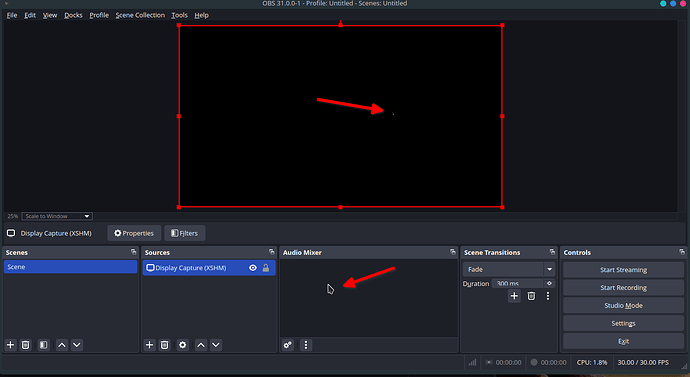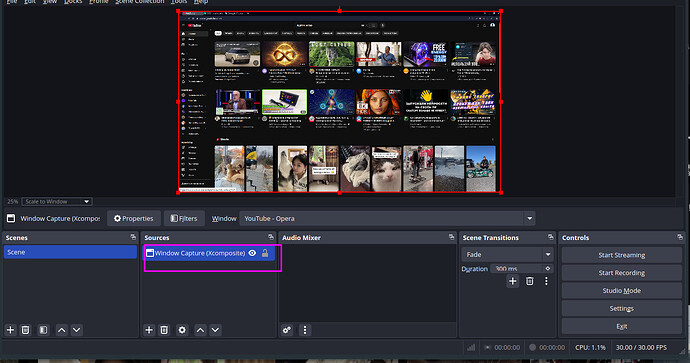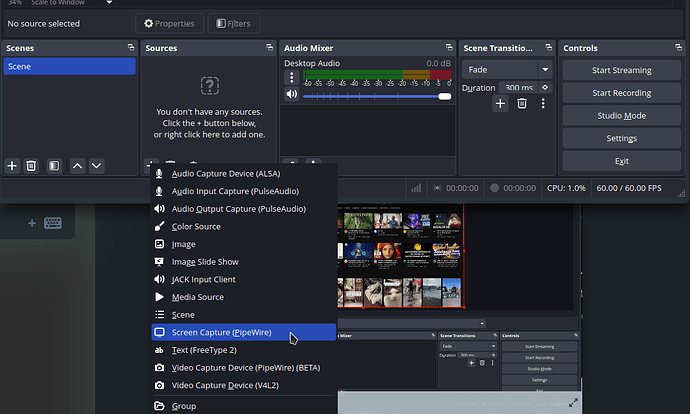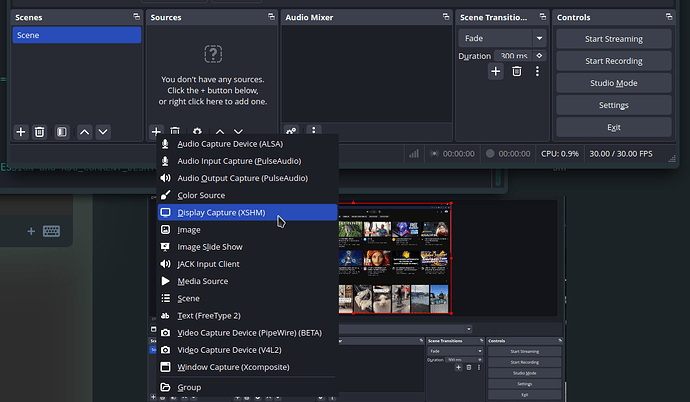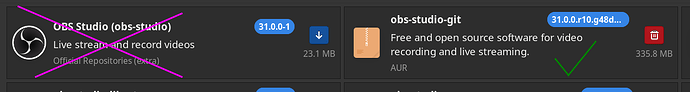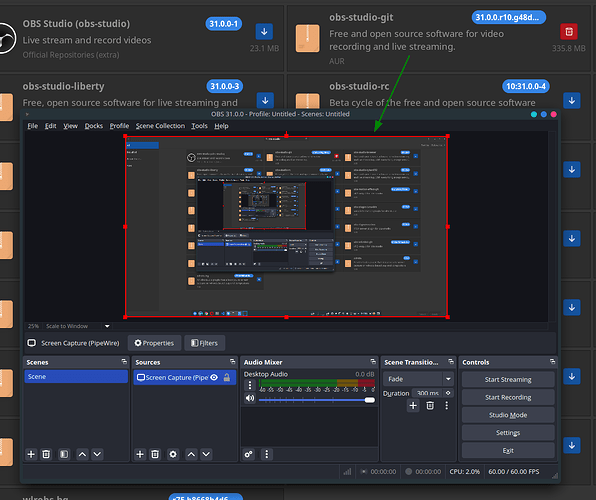Hello, friends. For some reason, OBS stopped working.
After starting the program and selecting the PipeWare source, the program simply unloads from memory.
I tried using ChatGPT to solve the issue. I reinstalled and cleaned the program folder (settings), but nothing helps.
This problem has been observed for more than a month. I hoped that everything would be fixed in the next updates, but I still encounter this error.
Could you tell me what is wrong.
The problem began to be observed after the next system update about 2 months ago.
A search on the forum did not yield any results (I have not encountered a similar problem). The logs are also not very informative.
SYS:
Operating System: Manjaro Linux
KDE Plasma Version: 6.2.4
KDE Frameworks Version: 6.8.0
Qt Version: 6.8.1
Kernel Version: 6.11.11-1-MANJARO (64-bit)
Graphics Platform: Wayland
Processors: 4 × Intel® Core™ i3-9100F CPU @ 3.60GHz
Memory: 15.6 GB of RAM
Graphics Processor: AMD Radeon RX 470 Graphics
LOGS:
obs
debug: Found portal inhibitor
debug: Attempted path: /usr/bin/../share/obs/obs-studio/locale/en-US.ini
debug: Attempted path: /usr/bin/../share/obs/obs-studio/locale.ini
debug: Attempted path: /usr/bin/../share/obs/obs-studio/themes
debug: Attempted path: /usr/bin/../share/obs/obs-studio/themes/
warning: ReadOne on org.freedesktop.portal.Settings returned an invalid reply
warning: [Safe Mode] Unclean shutdown detected!
warning: [Safe Mode] User elected to launch normally.
info: Platform: Wayland
info: CPU Name: Intel(R) Core(TM) i3-9100F CPU @ 3.60GHz
info: CPU Speed: 3999.999MHz
info: Physical Cores: 4, Logical Cores: 4
info: Physical Memory: 15927MB Total, 11121MB Free
info: Kernel Version: Linux 6.11.11-1-MANJARO
info: Distribution: "Manjaro Linux" Unknown
info: Desktop Environment: KDE (KDE)
info: Session Type: wayland
info: Qt Version: 6.8.1 (runtime), 6.8.1 (compiled)
info: Portable mode: false
info: OBS 31.0.0-1 (linux)
info: ---------------------------------
info: ---------------------------------
info: audio settings reset:
samples per sec: 48000
speakers: 2
max buffering: 960 milliseconds
buffering type: dynamically increasing
info: ---------------------------------
info: Initializing OpenGL...
info: Using EGL/Wayland
info: Initialized EGL 1.5
info: Loading up OpenGL on adapter AMD AMD Radeon RX 470 Graphics (radeonsi, polaris10, LLVM 18.1.8, DRM 3.59, 6.11.11-1-MANJARO)
info: OpenGL loaded successfully, version 4.6 (Core Profile) Mesa 24.2.8-arch1.1, shading language 4.60
info: ---------------------------------
info: video settings reset:
base resolution: 1920x1080
output resolution: 1280x720
downscale filter: Bicubic
fps: 60/1
format: NV12
YUV mode: Rec. 709/Partial
info: NV12 texture support enabled
info: P010 texture support not available
info: Audio monitoring device:
name: Default
id: default
info: ---------------------------------
warning: Failed to load 'en-US' text for module: 'decklink-captions.so'
warning: Failed to load 'en-US' text for module: 'decklink-output-ui.so'
libDeckLinkAPI.so: cannot open shared object file: No such file or directory
warning: A DeckLink iterator could not be created. The DeckLink drivers may not be installed
warning: Failed to initialize module 'decklink.so'
info: [pipewire] Available capture sources:
info: [pipewire] - Monitor source
info: [pipewire] - Window source
warning: v4l2loopback not installed, virtual camera not registered
info: VAAPI: API version 1.22
info: FFmpeg VAAPI H264 encoding supported
info: FFmpeg VAAPI AV1 encoding not supported
info: FFmpeg VAAPI HEVC encoding supported
error: os_dlopen(libnvidia-encode.so.1->libnvidia-encode.so.1): libnvidia-encode.so.1: cannot open shared object file: No such file or directory
info: NVENC not supported
warning: Failed to initialize module 'obs-nvenc.so'
info: ---------------------------------
info: Loaded Modules:
info: text-freetype2.so
info: rtmp-services.so
info: obs-x264.so
info: obs-webrtc.so
info: obs-vst.so
info: obs-transitions.so
info: obs-qsv11.so
info: obs-outputs.so
info: obs-libfdk.so
info: obs-filters.so
info: obs-ffmpeg.so
info: linux-v4l2.so
info: linux-pulseaudio.so
info: linux-pipewire.so
info: linux-jack.so
info: linux-capture.so
info: linux-alsa.so
info: image-source.so
info: frontend-tools.so
info: decklink-output-ui.so
info: decklink-captions.so
info: ---------------------------------
info: ---------------------------------
info: Available Encoders:
info: Video Encoders:
info: - ffmpeg_svt_av1 (SVT-AV1)
info: - ffmpeg_aom_av1 (AOM AV1)
info: - ffmpeg_vaapi_tex (FFmpeg VAAPI H.264)
info: - hevc_ffmpeg_vaapi_tex (FFmpeg VAAPI HEVC)
info: - obs_x264 (x264)
info: Audio Encoders:
info: - ffmpeg_aac (FFmpeg AAC)
info: - ffmpeg_opus (FFmpeg Opus)
info: - ffmpeg_pcm_s16le (FFmpeg PCM (16-bit))
info: - ffmpeg_pcm_s24le (FFmpeg PCM (24-bit))
info: - ffmpeg_pcm_f32le (FFmpeg PCM (32-bit float))
info: - ffmpeg_alac (FFmpeg ALAC (24-bit))
info: - ffmpeg_flac (FFmpeg FLAC (16-bit))
info: - libfdk_aac (libfdk AAC)
info: ==== Startup complete ===============================================
info: All scene data cleared
info: ------------------------------------------------
info: pulse-input: Server name: 'PulseAudio (on PipeWire 1.2.7) 15.0.0'
info: pulse-input: Audio format: s32le, 48000 Hz, 2 channels
info: pulse-input: Started recording from 'alsa_output.pci-0000_00_1f.3.analog-stereo.monitor' (default)
info: [Loaded global audio device]: 'Desktop Audio'
info: PipeWire initialized
info: Switched to scene 'Scene'
info: ------------------------------------------------
info: Loaded scenes:
info: - scene 'Scene':
info: - source: 'Screen Capture (PipeWire)' (pipewire-screen-capture-source)
info: ------------------------------------------------
info: [pipewire] Screencast session created
info: [pipewire] Asking for monitor and window
info: adding 21 milliseconds of audio buffering, total audio buffering is now 21 milliseconds (source: Desktop Audio)
info: [pipewire] source selected, setting up screencast
info: [pipewire] Server version: 1.2.7
info: [pipewire] Library version: 1.2.7
info: [pipewire] Header version: 1.2.7
zsh: trace trap (core dumped) obs