I’ve noticed that whenever I login there’s a flash where my settings apply then it returns to normal, then I noticed that whenever I exit out of Minecraft the same thing happens where my settings stop applying.
Yes, I’ve also noticed a weird flash whenever I exit Minecraft.
Does anyone know why that is?
Are you saving the config in the correct directory? Just yesterday I’ve learned that I’ve been doing it wrong all that time because of the default path 
Turns out it should be saved in /etc/X11/mhwd.d/nvidia.conf
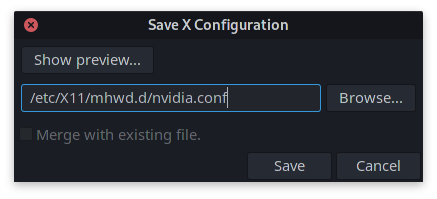
And remove /etc/X11/xorg.conf if you have it created.
I’m not running XFCE, but under KDE you can set an option to allow the compositor to stop the Window Manager from using the nVidia card and reserve it for an intensive graphics application.
If you’ve set a similar option in XFCE, this could explain the “flash” you’re seeing when starting or stopping an advanced game or other GPU-intensive task.

Maybe it could have something to do with the Force Composition pipeline setting in nVidia xserver settings? I don’t know, I could be completely wrong, just posting in case it might help somehow.
See also the info about “Prime” if that aplies.
It might help if you provide more info about your system. See:
https://forum.manjaro.org/t/how-to-provide-good-information