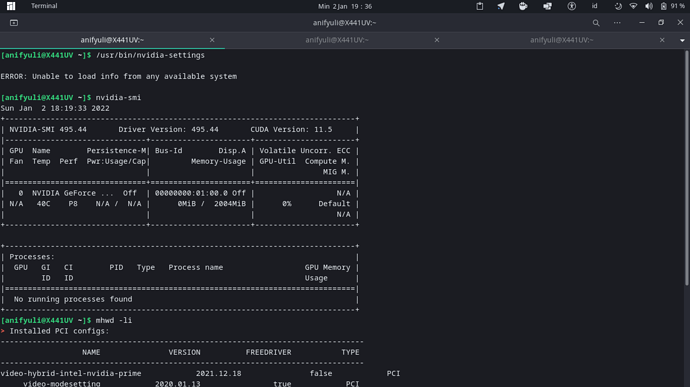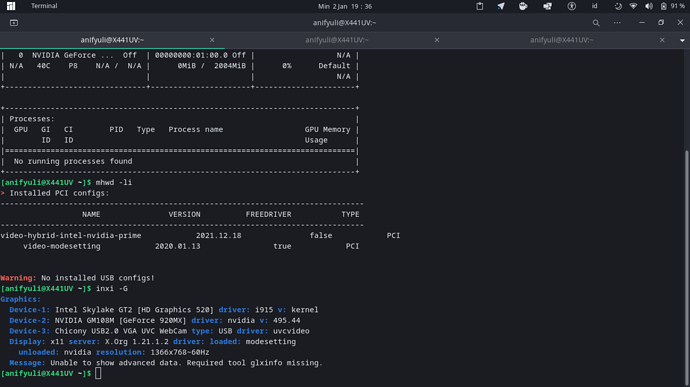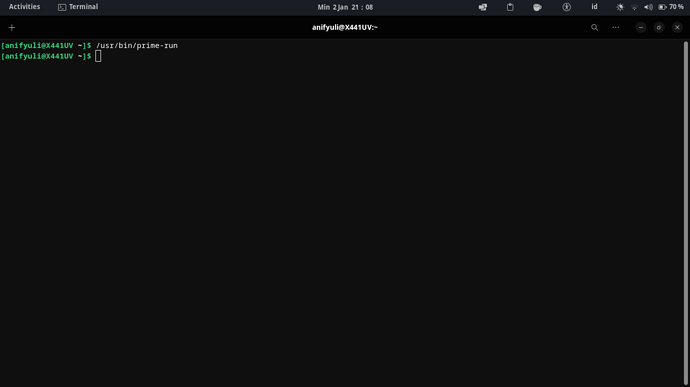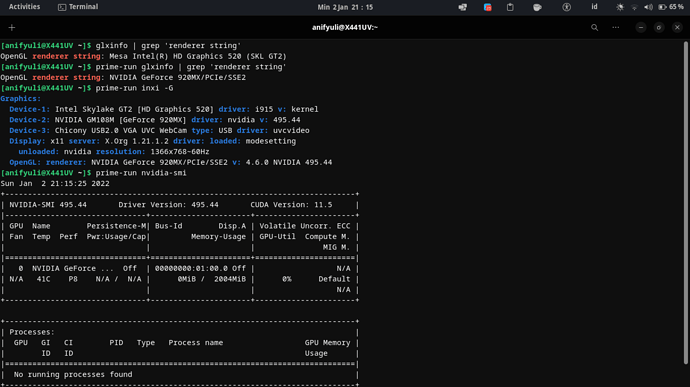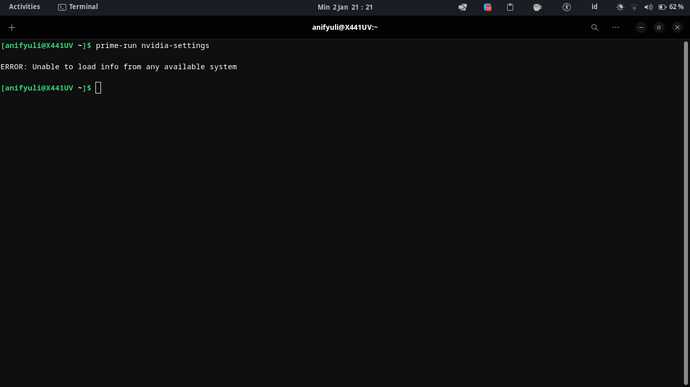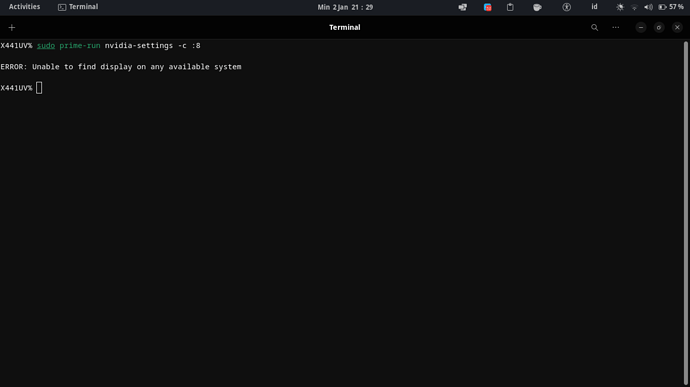Hello, everyone. I have a trouble with my Nvidia driver. I use nvidia-prime, but it cann’t open from launcher. I tried to launch from terminal, run command nvidia-smi, inxi -G and mhwd -li
What should I do to solve this problem? Thanks for your reply
cscs
2 January 2022 13:48
2
When you want to use the nvidia under prime you must use prime-run
glxinfo | grep 'renderer string'
prime-run glxinfo | grep 'renderer string'
######
prime-run inxi -G
prime-run nvidia-smi
https://wiki.manjaro.org/index.php/Configure_Graphics_Cards
1 Like
Command prime-run not found, Bro
cscs
2 January 2022 14:02
4
Are … are you sure?/usr/bin/prime-run is provided by package nvidia-prime.
Please show the actual command/output.
cscs:
/usr/bin/prime-run
That value on my terminal :
cscs
2 January 2022 14:13
6
That wasnt one of the suggestions … try the ones from my previous post and/or read the link.
cscs
2 January 2022 14:17
8
Yes.
So
prime-run nvidia-settings
cscs
2 January 2022 14:26
10
Or, right, nvidia is funny.
sudo prime-run nvidia-settings -c :8
cscs
2 January 2022 14:37
12
Please stop posting screenshots.
Anyhoo… are you using wayland ?
1 Like
Please forgive me, Brother. I have a traumatic experience with Nvidia.
cscs
2 January 2022 14:43
14
Then that is unexpected behavior…
Please make sure you are up to date:
sudo pacman-mirrors -g && sudo pacman -Syyu
And then … Maybe try with a different nvidia, like the 470 series?
sudo mhwd -i pci video-hybrid-intel-nvidia-470xx-prime
Ok, I will try it.