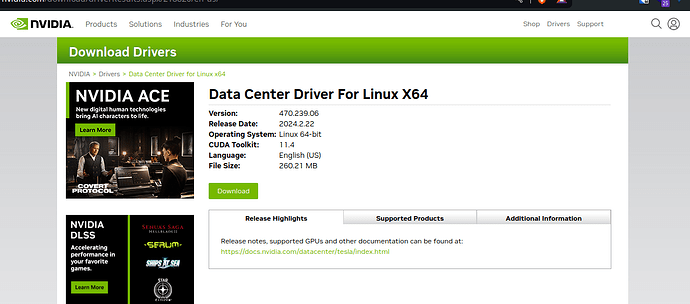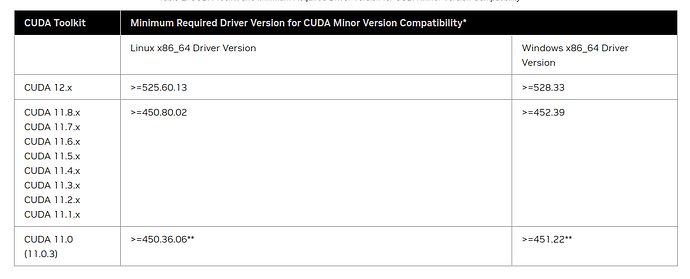$ inxi -Fazy
System:
Kernel: 6.8.9-3-MANJARO arch: x86_64 bits: 64 compiler: gcc v: 13.2.1
clocksource: tsc avail: hpet,acpi_pm
parameters: BOOT_IMAGE=/@/boot/vmlinuz-6.8-x86_64
root=UUID=75056f77-0967-4e0d-88f9-7e18dd228bdc rw rootflags=subvol=@ quiet
resume=UUID=b6eb9799-831e-4aba-a185-5b427aa68706 udev.log_priority=3
Console: pty pts/2 DM: SDDM Distro: Manjaro base: Arch Linux
Machine:
Type: Desktop Mobo: MSI model: Z97S SLI Krait Edition (MS-7922) v: 2.0
serial: <superuser required> uuid: <superuser required>
UEFI: American Megatrends v: 10.7 date: 02/16/2016
CPU:
Info: model: Intel Core i5-4690K bits: 64 type: MCP arch: Haswell gen: core 4
level: v3 note: check built: 2013-15 process: Intel 22nm family: 6
model-id: 0x3C (60) stepping: 3 microcode: 0x28
Topology: cpus: 1x cores: 4 smt: <unsupported> cache: L1: 256 KiB
desc: d-4x32 KiB; i-4x32 KiB L2: 1024 KiB desc: 4x256 KiB L3: 6 MiB
desc: 1x6 MiB
Speed (MHz): avg: 3500 high: 4000 min/max: 800/4000 scaling:
driver: intel_cpufreq governor: schedutil cores: 1: 4000 2: 4000 3: 2000
4: 4000 bogomips: 28009
Flags: avx avx2 ht lm nx pae sse sse2 sse3 sse4_1 sse4_2 ssse3 vmx
Vulnerabilities:
Type: gather_data_sampling status: Not affected
Type: itlb_multihit status: KVM: VMX disabled
Type: l1tf mitigation: PTE Inversion; VMX: conditional cache flushes, SMT
disabled
Type: mds mitigation: Clear CPU buffers; SMT disabled
Type: meltdown mitigation: PTI
Type: mmio_stale_data status: Unknown: No mitigations
Type: reg_file_data_sampling status: Not affected
Type: retbleed status: Not affected
Type: spec_rstack_overflow status: Not affected
Type: spec_store_bypass mitigation: Speculative Store Bypass disabled via
prctl
Type: spectre_v1 mitigation: usercopy/swapgs barriers and __user pointer
sanitization
Type: spectre_v2 mitigation: Retpolines; IBPB: conditional; IBRS_FW;
STIBP: disabled; RSB filling; PBRSB-eIBRS: Not affected; BHI: Not affected
Type: srbds mitigation: Microcode
Type: tsx_async_abort status: Not affected
Graphics:
Device-1: Intel Xeon E3-1200 v3/4th Gen Core Processor Integrated Graphics
vendor: Micro-Star MSI driver: i915 v: kernel arch: Gen-7.5
process: Intel 22nm built: 2013 ports: active: none
empty: HDMI-A-1,HDMI-A-2,VGA-1 bus-ID: 00:02.0 chip-ID: 8086:0412
class-ID: 0300
Device-2: NVIDIA GK210GL [Tesla K80] driver: nvidia v: 470.239.06
alternate: nouveau,nvidia_drm non-free: series: 470.xx+
status: legacy-active (EOL~2024-09-xx) arch: Kepler code: GKxxx
process: TSMC 28nm built: 2012-2018 pcie: gen: 3 speed: 8 GT/s lanes: 16
bus-ID: 04:00.0 chip-ID: 10de:102d class-ID: 0302
Device-3: NVIDIA GK210GL [Tesla K80] driver: nvidia v: 470.239.06
alternate: nouveau,nvidia_drm non-free: series: 470.xx+
status: legacy-active (EOL~2024-09-xx) arch: Kepler code: GKxxx
process: TSMC 28nm built: 2012-2018 pcie: gen: 3 speed: 8 GT/s lanes: 16
bus-ID: 05:00.0 chip-ID: 10de:102d class-ID: 0302
Display: x11 server: X.org v: 1.21.1.13 with: Xwayland v: 23.2.6
compositor: kwin_x11 driver: X: loaded: modesetting failed: nvidia
alternate: fbdev,nouveau,nv,vesa dri: crocus gpu: i915,nvidia,nvidia
tty: 131x21
API: EGL v: 1.5 hw: drv: intel crocus platforms: device: 0 drv: crocus
device: 3 drv: swrast surfaceless: drv: crocus
inactive: gbm,wayland,x11,device-1,device-2
API: OpenGL v: 4.6 compat-v: 4.5 vendor: mesa v: 24.0.6-manjaro1.1
note: console (EGL sourced) renderer: Mesa Intel HD Graphics 4600 (HSW GT2),
llvmpipe (LLVM 17.0.6 256 bits)
API: Vulkan Message: No Vulkan data available.
Audio:
Device-1: Intel Xeon E3-1200 v3/4th Gen Core Processor HD Audio
vendor: Micro-Star MSI driver: snd_hda_intel v: kernel bus-ID: 00:03.0
chip-ID: 8086:0c0c class-ID: 0403
Device-2: Intel 9 Series Family HD Audio vendor: Micro-Star MSI
driver: snd_hda_intel v: kernel bus-ID: 00:1b.0 chip-ID: 8086:8ca0
class-ID: 0403
API: ALSA v: k6.8.9-3-MANJARO status: kernel-api with: aoss
type: oss-emulator tools: alsactl,alsamixer,amixer
Server-1: JACK v: 1.9.22 status: off tools: N/A
Server-2: PipeWire v: 1.0.5 status: active with: 1: pipewire-pulse
status: active 2: wireplumber status: active 3: pipewire-alsa type: plugin
tools: pactl,pw-cat,pw-cli,wpctl
Network:
Device-1: Realtek RTL8111/8168/8211/8411 PCI Express Gigabit Ethernet
vendor: Micro-Star MSI driver: r8169 v: kernel pcie: gen: 1 speed: 2.5 GT/s
lanes: 1 port: e000 bus-ID: 09:00.0 chip-ID: 10ec:8168 class-ID: 0200
IF: enp9s0 state: up speed: 1000 Mbps duplex: full mac: <filter>
IF-ID-1: br-1aa2e37e255c state: up speed: 10000 Mbps duplex: unknown
mac: <filter>
IF-ID-2: br-2aad35892eab state: down mac: <filter>
IF-ID-3: br-34c46cebe9f0 state: up speed: 10000 Mbps duplex: unknown
mac: <filter>
IF-ID-4: br-35c40d1d5397 state: up speed: 10000 Mbps duplex: unknown
mac: <filter>
IF-ID-5: br-4547aa5d1f41 state: down mac: <filter>
IF-ID-6: br-4e2b782eaa63 state: down mac: <filter>
IF-ID-7: br-5276d3d48d09 state: up speed: 10000 Mbps duplex: unknown
mac: <filter>
IF-ID-8: br-56982aefd512 state: down mac: <filter>
IF-ID-9: br-8c4111e29260 state: up speed: 10000 Mbps duplex: unknown
mac: <filter>
IF-ID-10: br-9b3aad38c1b2 state: up speed: 10000 Mbps duplex: unknown
mac: <filter>
IF-ID-11: br-c7f25885b46e state: down mac: <filter>
IF-ID-12: br-ebca02237bf2 state: up speed: 10000 Mbps duplex: unknown
mac: <filter>
IF-ID-13: docker0 state: up speed: 10000 Mbps duplex: unknown mac: <filter>
IF-ID-14: veth09dec62 state: up speed: 10000 Mbps duplex: full
mac: <filter>
IF-ID-15: veth27dbf08 state: up speed: 10000 Mbps duplex: full
mac: <filter>
IF-ID-16: veth2cdbcc5 state: up speed: 10000 Mbps duplex: full
mac: <filter>
IF-ID-17: veth7422fcf state: up speed: 10000 Mbps duplex: full
mac: <filter>
IF-ID-18: vethc351559 state: up speed: 10000 Mbps duplex: full
mac: <filter>
IF-ID-19: vethcf3902c state: up speed: 10000 Mbps duplex: full
mac: <filter>
IF-ID-20: vethe8d355d state: up speed: 10000 Mbps duplex: full
mac: <filter>
IF-ID-21: vethfa2b0c2 state: up speed: 10000 Mbps duplex: full
mac: <filter>
IF-ID-22: vethfcdcf84 state: up speed: 10000 Mbps duplex: full
mac: <filter>
IF-ID-23: vethff8697f state: up speed: 10000 Mbps duplex: full
mac: <filter>
Info: services: NetworkManager, nfsd, nginx, smbd, sshd
Drives:
Local Storage: total: 1.55 TiB used: 913.77 GiB (57.7%)
SMART Message: Unable to run smartctl. Root privileges required.
ID-1: /dev/sda maj-min: 8:0 vendor: Seagate model: ST9200420AS
size: 186.31 GiB block-size: physical: 512 B logical: 512 B speed: 3.0 Gb/s
tech: N/A serial: <filter> fw-rev: A scheme: GPT
ID-2: /dev/sdb maj-min: 8:16 vendor: Toshiba model: MQ01ABD050
size: 465.76 GiB block-size: physical: 4096 B logical: 512 B speed: 3.0 Gb/s
tech: HDD rpm: 5400 serial: <filter> fw-rev: 3M scheme: GPT
ID-3: /dev/sdc maj-min: 8:32 vendor: Western Digital
model: WD10JMVW-11AJGS2 size: 931.48 GiB block-size: physical: 512 B
logical: 512 B type: USB rev: 3.0 spd: 5 Gb/s lanes: 1 mode: 3.2 gen-1x1
tech: HDD rpm: 5400 serial: <filter> fw-rev: 1007 scheme: GPT
Partition:
ID-1: / raw-size: 168.88 GiB size: 168.88 GiB (100.00%)
used: 50.1 GiB (29.7%) fs: btrfs dev: /dev/sda2 maj-min: 8:2
ID-2: /boot/efi raw-size: 300 MiB size: 299.4 MiB (99.80%)
used: 584 KiB (0.2%) fs: vfat dev: /dev/sda1 maj-min: 8:1
ID-3: /home raw-size: 168.88 GiB size: 168.88 GiB (100.00%)
used: 50.1 GiB (29.7%) fs: btrfs dev: /dev/sda2 maj-min: 8:2
ID-4: /var/log raw-size: 168.88 GiB size: 168.88 GiB (100.00%)
used: 50.1 GiB (29.7%) fs: btrfs dev: /dev/sda2 maj-min: 8:2
Swap:
Kernel: swappiness: 60 (default) cache-pressure: 100 (default) zswap: yes
compressor: zstd max-pool: 20%
ID-1: swap-1 type: partition size: 17.13 GiB used: 0 KiB (0.0%)
priority: -2 dev: /dev/sda3 maj-min: 8:3
Sensors:
System Temperatures: cpu: 45.0 C mobo: 31.0 C
Fan Speeds (rpm): fan-1: 0 fan-2: 976 fan-3: 831 fan-4: 738 fan-5: 788
Info:
Memory: total: 16 GiB available: 15.51 GiB used: 2.72 GiB (17.5%)
Processes: 311 Power: uptime: 23m states: freeze,mem,disk suspend: deep
avail: s2idle wakeups: 0 hibernate: platform avail: shutdown, reboot,
suspend, test_resume image: 6.17 GiB services: org_kde_powerdevil,
power-profiles-daemon, upowerd Init: systemd v: 255 default: graphical
tool: systemctl
Packages: pm: pacman pkgs: 1402 libs: 345 tools: pamac,yay pm: flatpak
pkgs: 0 Compilers: clang: 17.0.6 gcc: 13.2.1 alt: 12 Shell: Bash v: 5.2.26
running-in: pty pts/2 (SSH) inxi: 3.3.34
Hi all, I’m having some problems getting a Telsa K80 working. I installed the drivers using the automatic install, with the following:
sudo mhwd -a pci nonfree 0300
But I’m getting the following when running nvidia-smi and I don’t see the card in Blender under Preferences > System (tabs) for setting the GPU etc.
$ nvidia-smi
No devices were found
I tried removing everything and installing via cli and also via the gui to auto install etc. I also tried manual install as well etc.
Any help would be very much appreciated, thanks!
$ uname -a
Linux enermax 6.8.9-3-MANJARO #1 SMP PREEMPT_DYNAMIC Thu May 9 18:25:19 UTC 2024 x86_64 GNU/Linux
$ pacman -Q nvidia
linux66-nvidia-470xx 470.239.06-13
$ pacman -Q linux68-nvidia-470xx
linux68-nvidia-470xx 470.239.06-16
$ sudo mhwd -li
> Installed PCI configs:
--------------------------------------------------------------------------------
NAME VERSION FREEDRIVER TYPE
--------------------------------------------------------------------------------
video-modesetting 2020.01.13 true PCI
video-hybrid-intel-nvidia-470xx-prime 2023.03.23 false PCI
Warning: No installed USB configs!
$ mhwd -l
> 0000:09:00.0 (0200:10ec:8168) Network controller Realtek Semiconductor Co., Ltd.:
--------------------------------------------------------------------------------
NAME VERSION FREEDRIVER TYPE
--------------------------------------------------------------------------------
network-r8168 2023.09.12 true PCI
> 0000:05:00.0 (0302:10de:102d) Display controller nVidia Corporation:
--------------------------------------------------------------------------------
NAME VERSION FREEDRIVER TYPE
--------------------------------------------------------------------------------
video-hybrid-intel-nvidia-470xx-prime 2023.03.23 false PCI
video-hybrid-intel-nvidia-390xx-bumblebee 2023.03.23 false PCI
video-nvidia-470xx 2023.03.23 false PCI
video-nvidia-390xx 2023.03.23 false PCI
video-linux 2024.05.06 true PCI
> 0000:04:00.0 (0302:10de:102d) Display controller nVidia Corporation:
--------------------------------------------------------------------------------
NAME VERSION FREEDRIVER TYPE
--------------------------------------------------------------------------------
video-hybrid-intel-nvidia-470xx-prime 2023.03.23 false PCI
video-hybrid-intel-nvidia-390xx-bumblebee 2023.03.23 false PCI
video-nvidia-470xx 2023.03.23 false PCI
video-nvidia-390xx 2023.03.23 false PCI
video-linux 2024.05.06 true PCI
> 0000:00:02.0 (0300:8086:0412) Display controller Intel Corporation:
--------------------------------------------------------------------------------
NAME VERSION FREEDRIVER TYPE
--------------------------------------------------------------------------------
video-hybrid-intel-nvidia-470xx-prime 2023.03.23 false PCI
video-hybrid-intel-nvidia-390xx-bumblebee 2023.03.23 false PCI
video-linux 2024.05.06 true PCI
video-modesetting 2020.01.13 true PCI
video-vesa 2017.03.12 true PCI
$ sudo mhwd -l -d
--------------------------------------------------------------------------------
> PCI Device: /devices/pci0000:00/0000:00:1c.3/0000:09:00.0 (0200:10ec:8168)
Network controller Realtek Semiconductor Co., Ltd. RTL8111/8168/8411 PCI Express Gigabit Ethernet Controller
--------------------------------------------------------------------------------
> AVAILABLE:
NAME: network-r8168
ATTACHED: PCI
VERSION: 2023.09.12
INFO: RealTek RTL-8168 Gigabit Ethernet driver
PRIORITY: 0
FREEDRIVER: true
DEPENDS: -
CONFLICTS: -
CLASSIDS: 0200
VENDORIDS: 1186 10ec
--------------------------------------------------------------------------------
> PCI Device: /devices/pci0000:00/0000:00:01.1/0000:02:00.0/0000:03:10.0/0000:05:00.0 (0302:10de:102d)
Display controller nVidia Corporation GK210GL [Tesla K80]
--------------------------------------------------------------------------------
> INSTALLED:
NAME: video-hybrid-intel-nvidia-470xx-prime
ATTACHED: PCI
VERSION: 2023.03.23
INFO: Hybrid prime solution for NVIDIA Optimus Technology - Closed source NVIDIA driver & open source intel driver.
PRIORITY: 7
FREEDRIVER: false
DEPENDS: video-modesetting
CONFLICTS: video*nvidia*
CLASSIDS: 0300 0302 0300
VENDORIDS: 10de 8086
> AVAILABLE:
NAME: video-hybrid-intel-nvidia-470xx-prime
ATTACHED: PCI
VERSION: 2023.03.23
INFO: Hybrid prime solution for NVIDIA Optimus Technology - Closed source NVIDIA driver & open source intel driver.
PRIORITY: 7
FREEDRIVER: false
DEPENDS: video-modesetting
CONFLICTS: video*nvidia*
CLASSIDS: 0300 0302 0300
VENDORIDS: 10de 8086
NAME: video-hybrid-intel-nvidia-390xx-bumblebee
ATTACHED: PCI
VERSION: 2023.03.23
INFO: Hybrid bumblebee solution for NVIDIA Optimus Technology - Closed source NVIDIA driver & open source intel driver.
PRIORITY: 6
FREEDRIVER: false
DEPENDS: -
CONFLICTS: video*nvidia*
CLASSIDS: 0300 0302 0300
VENDORIDS: 10de 8086
NAME: video-nvidia-470xx
ATTACHED: PCI
VERSION: 2023.03.23
INFO: Closed source NVIDIA drivers for linux.
PRIORITY: 4
FREEDRIVER: false
DEPENDS: -
CONFLICTS: video*nvidia*
CLASSIDS: 0300 0302
VENDORIDS: 10de
NAME: video-nvidia-390xx
ATTACHED: PCI
VERSION: 2023.03.23
INFO: Closed source NVIDIA drivers for linux.
PRIORITY: 3
FREEDRIVER: false
DEPENDS: -
CONFLICTS: video*nvidia*
CLASSIDS: 0300 0302
VENDORIDS: 10de
NAME: video-linux
ATTACHED: PCI
VERSION: 2024.05.06
INFO: Standard open source drivers.
PRIORITY: 2
FREEDRIVER: true
DEPENDS: -
CONFLICTS: -
CLASSIDS: 0300 0380 0302
VENDORIDS: 1002 8086 10de
--------------------------------------------------------------------------------
> PCI Device: /devices/pci0000:00/0000:00:01.1/0000:02:00.0/0000:03:08.0/0000:04:00.0 (0302:10de:102d)
Display controller nVidia Corporation GK210GL [Tesla K80]
--------------------------------------------------------------------------------
> INSTALLED:
NAME: video-hybrid-intel-nvidia-470xx-prime
ATTACHED: PCI
VERSION: 2023.03.23
INFO: Hybrid prime solution for NVIDIA Optimus Technology - Closed source NVIDIA driver & open source intel driver.
PRIORITY: 7
FREEDRIVER: false
DEPENDS: video-modesetting
CONFLICTS: video*nvidia*
CLASSIDS: 0300 0302 0300
VENDORIDS: 10de 8086
> AVAILABLE:
NAME: video-hybrid-intel-nvidia-470xx-prime
ATTACHED: PCI
VERSION: 2023.03.23
INFO: Hybrid prime solution for NVIDIA Optimus Technology - Closed source NVIDIA driver & open source intel driver.
PRIORITY: 7
FREEDRIVER: false
DEPENDS: video-modesetting
CONFLICTS: video*nvidia*
CLASSIDS: 0300 0302 0300
VENDORIDS: 10de 8086
NAME: video-hybrid-intel-nvidia-390xx-bumblebee
ATTACHED: PCI
VERSION: 2023.03.23
INFO: Hybrid bumblebee solution for NVIDIA Optimus Technology - Closed source NVIDIA driver & open source intel driver.
PRIORITY: 6
FREEDRIVER: false
DEPENDS: -
CONFLICTS: video*nvidia*
CLASSIDS: 0300 0302 0300
VENDORIDS: 10de 8086
NAME: video-nvidia-470xx
ATTACHED: PCI
VERSION: 2023.03.23
INFO: Closed source NVIDIA drivers for linux.
PRIORITY: 4
FREEDRIVER: false
DEPENDS: -
CONFLICTS: video*nvidia*
CLASSIDS: 0300 0302
VENDORIDS: 10de
NAME: video-nvidia-390xx
ATTACHED: PCI
VERSION: 2023.03.23
INFO: Closed source NVIDIA drivers for linux.
PRIORITY: 3
FREEDRIVER: false
DEPENDS: -
CONFLICTS: video*nvidia*
CLASSIDS: 0300 0302
VENDORIDS: 10de
NAME: video-linux
ATTACHED: PCI
VERSION: 2024.05.06
INFO: Standard open source drivers.
PRIORITY: 2
FREEDRIVER: true
DEPENDS: -
CONFLICTS: -
CLASSIDS: 0300 0380 0302
VENDORIDS: 1002 8086 10de
--------------------------------------------------------------------------------
> PCI Device: /devices/pci0000:00/0000:00:02.0 (0300:8086:0412)
Display controller Intel Corporation Xeon E3-1200 v3/4th Gen Core Processor Integrated Graphics Controller
--------------------------------------------------------------------------------
> INSTALLED:
NAME: video-hybrid-intel-nvidia-470xx-prime
ATTACHED: PCI
VERSION: 2023.03.23
INFO: Hybrid prime solution for NVIDIA Optimus Technology - Closed source NVIDIA driver & open source intel driver.
PRIORITY: 7
FREEDRIVER: false
DEPENDS: video-modesetting
CONFLICTS: video*nvidia*
CLASSIDS: 0300 0302 0300
VENDORIDS: 10de 8086
NAME: video-modesetting
ATTACHED: PCI
VERSION: 2020.01.13
INFO: X.org modesetting video driver.
PRIORITY: 1
FREEDRIVER: true
DEPENDS: -
CONFLICTS: -
CLASSIDS: 0300
VENDORIDS: *
> AVAILABLE:
NAME: video-hybrid-intel-nvidia-470xx-prime
ATTACHED: PCI
VERSION: 2023.03.23
INFO: Hybrid prime solution for NVIDIA Optimus Technology - Closed source NVIDIA driver & open source intel driver.
PRIORITY: 7
FREEDRIVER: false
DEPENDS: video-modesetting
CONFLICTS: video*nvidia*
CLASSIDS: 0300 0302 0300
VENDORIDS: 10de 8086
NAME: video-hybrid-intel-nvidia-390xx-bumblebee
ATTACHED: PCI
VERSION: 2023.03.23
INFO: Hybrid bumblebee solution for NVIDIA Optimus Technology - Closed source NVIDIA driver & open source intel driver.
PRIORITY: 6
FREEDRIVER: false
DEPENDS: -
CONFLICTS: video*nvidia*
CLASSIDS: 0300 0302 0300
VENDORIDS: 10de 8086
NAME: video-linux
ATTACHED: PCI
VERSION: 2024.05.06
INFO: Standard open source drivers.
PRIORITY: 2
FREEDRIVER: true
DEPENDS: -
CONFLICTS: -
CLASSIDS: 0300 0380 0302
VENDORIDS: 1002 8086 10de
NAME: video-modesetting
ATTACHED: PCI
VERSION: 2020.01.13
INFO: X.org modesetting video driver.
PRIORITY: 1
FREEDRIVER: true
DEPENDS: -
CONFLICTS: -
CLASSIDS: 0300
VENDORIDS: *
NAME: video-vesa
ATTACHED: PCI
VERSION: 2017.03.12
INFO: X.org vesa video driver.
PRIORITY: 0
FREEDRIVER: true
DEPENDS: -
CONFLICTS: -
CLASSIDS: 0300
VENDORIDS: *
Warning: no configs for USB devices found!
$ mhwd-kernel -li
Currently running: 6.8.9-3-MANJARO (linux68)
The following kernels are installed in your system:
* linux66
* linux68
$ lspci | grep -E -i 'vga|3d|display'
00:02.0 VGA compatible controller: Intel Corporation Xeon E3-1200 v3/4th Gen Core Processor Integrated Graphics Controller (rev 06)
04:00.0 3D controller: NVIDIA Corporation GK210GL [Tesla K80] (rev a1)
05:00.0 3D controller: NVIDIA Corporation GK210GL [Tesla K80] (rev a1)
$ nvcc --version
nvcc: NVIDIA (R) Cuda compiler driver
Copyright (c) 2005-2024 NVIDIA Corporation
Built on Thu_Mar_28_02:18:24_PDT_2024
Cuda compilation tools, release 12.4, V12.4.131
Build cuda_12.4.r12.4/compiler.34097967_0
$ cat /etc/X11/mhwd.d/nvidia.conf
##
## Generated by mhwd - Manjaro Hardware Detection
##
$ ls /etc/X11/mhwd.d/
nvidia.conf nvidia.conf.nvidia-xconfig-original
$ ls /etc/modprobe.d/
mhwd-gpu.conf mlx4.conf truescale.conf
$ cat /etc/modprobe.d/mhwd-gpu.conf
##
## Generated by mhwd - Manjaro Hardware Detection
##
blacklist nouveau
blacklist ttm
blacklist drm_kms_helper
blacklist drm
options nvidia "NVreg_DynamicPowerManagement=0x02"
On the arch wiki it says the following, which I tried to install (after removing the others, with reboots between etc.)
> For the Kepler (NVE0/GKXXX) series, install the nvidia-470xx-dkmsAUR package. - Source
Also per the arch wiki, I tried the following:
> 1. Remove kms from the HOOKS array in /etc/mkinitcpio.conf and regenerate the initramfs. This will prevent the initramfs from containing the nouveau module making sure the kernel cannot load it during early boot.