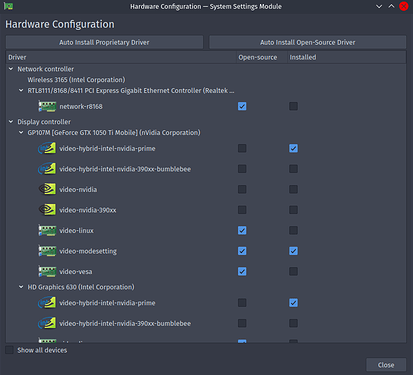Hello,
Long-time Arch user, decided to use Manjaro because I got sick of the boilerplate and sometimes instability of Arch packages.
I recently got a new laptop through work, it is an HP Spectre X360. Specs:
Proc: Core i7-10750H @ 2.6GHz
Mem: 16Gib
SDD: 1tb
Graphics: Intel / NVIDIA GTX 1650 Ti
Screen: UHD 15"
Ports: 2x Thunderbolt 3, 1x HDMI, 1x USB 3
I’m having trouble getting external monitors to work with the proprietary driver. I can get monitors to work without issue through Nouveau, but I prefer the proprietary drivers as they are more performant. I tried using driver 465 and was getting a kernel panic issue, so I updated to 470 using AUR package nvidia-dkms-performance. I also tried nvidia-dkms-beta. I added the modules to the mkinitcpio file and also added nvidia-drm.modeset=1 to grub, neither made a difference. Essentially, with driver version 470, it does not recognize external monitors at all, through any port. No message in dmesg, journalctl or anywhere. It’s very strange, as I previously used an ASUS laptop with dual GPUs and it worked just fine with proprietary drivers. I am using GDM / Gnome on Wayland, but it does not work on XOrg either.