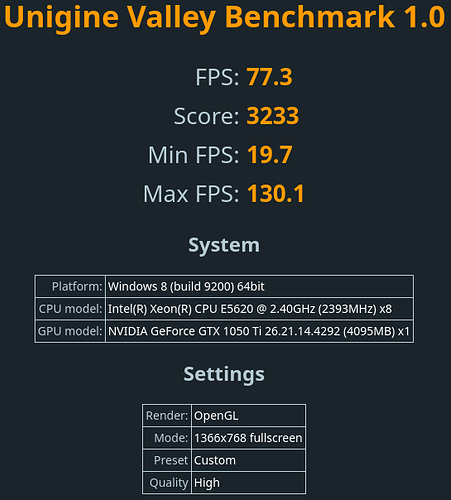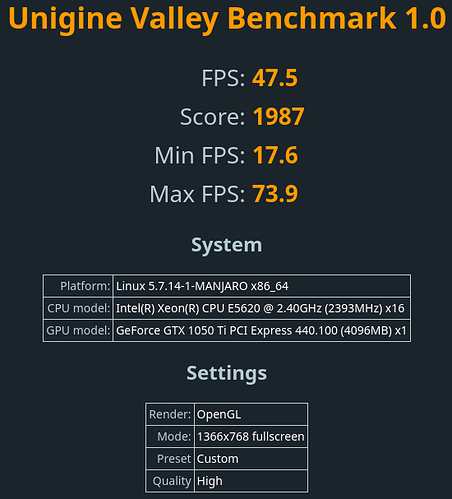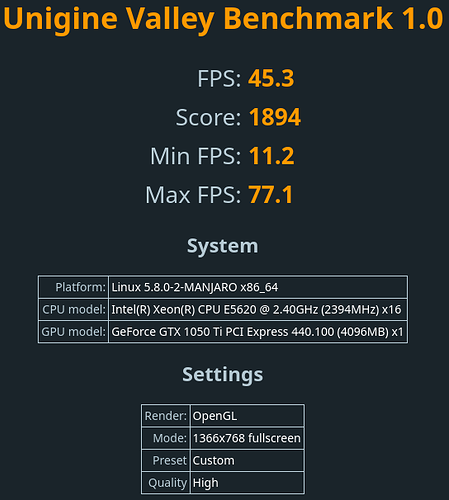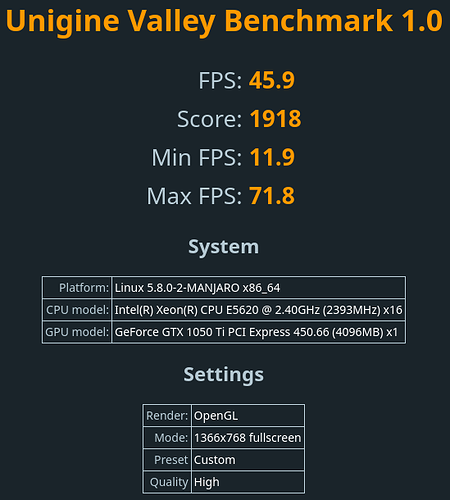Hello,
After 15 years of using windows (95, 2000, XP, Vista, 7 and now 10) I recently wanted to try linux and decided to go with Manjaro.
Many benchmarks online showing linux performing better then windows by some 10-30% based on different scenarios (which was the reason of my desire to switch), but right now the benchmarks I have made myself are not reflecting such performance gains (or not in all scenarios) and would like you guys to help me figure out how to optimize my linux OS.
Here are the benchmarks:
First the one that shows the biggest gap in performance, “Unigine Valley”
-----Win10 OpenGL with 2004 update and Latest Nvidia Driver 452.06-----
-----Manjaro OpenGL with Kernel 5.7.14-1 and NVIDIA driver 440.xx-----
-----Manjaro OpenGL with latest Kernel 5.8.0-2 and NVIDIA driver 440.xx-----
-----Manjaro OpenGL with Kernel 5.8.0-2 and Latest NVIDIA driver 450.66-----
As you can see windows is pulling way ahead and changing kernels and drivers didn’t help fixing that  .
.
Next is Indigo Benchmark:
-----Win 10 latest everything-----
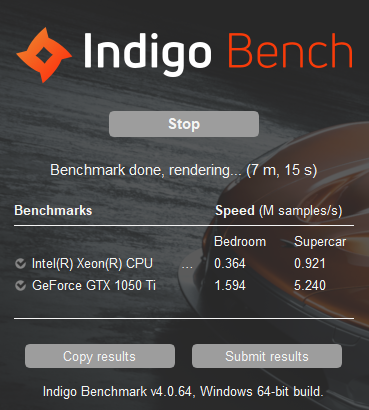
-----Manjaro latest everything-----

here the CPU is gaining extra muscle on Linux side while the GPU’s score is pretty much the same on both systems.
Next is Blender BMW benchmark:
-----Win 10 latest everything-----
CPU
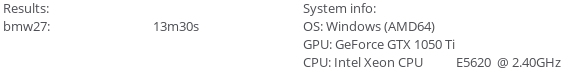
GPU
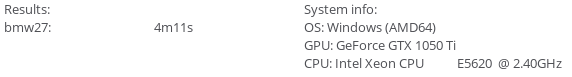
-----Manjaro latest everything-----
CPU
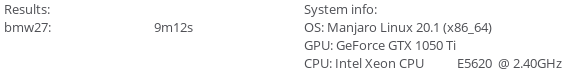
GPU
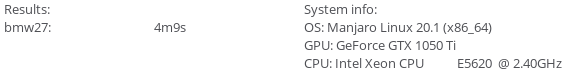
Again the CPU is enjoying the linux build with ~4min less to finish while the GPU is the same on both.
I also did a bunch of geekbench5 tests for CPU and GPU OpenCL, CUDA and Vulkan, but the results are so inconsistent and all over the place that i decided not to include them.
I do like how the CPU results looks like, but I would like to know if there is any way to improve my GPU results (especially the Unigine Valley ones, they are catastrophic to say the least…)
Thanks in advance for your help.
Voidium.