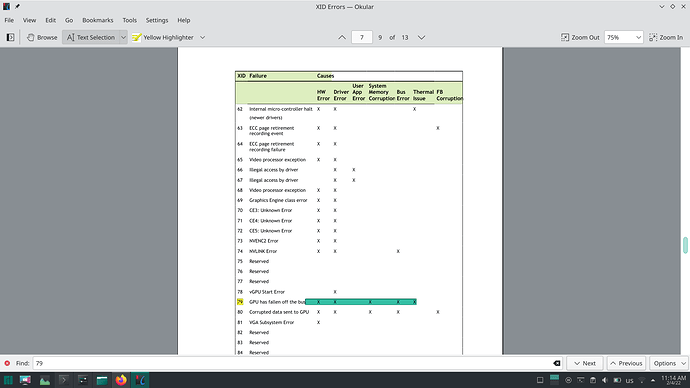Hi,
Recently I have switched from using hybrid graphics to only Nvidia card by using optimus-manager. It works like a charm but occasionally my system hangs up to the point that num lock diode doesn’t react. After hard reboot i can usually get this output at the end of system log:
maj 28 21:01:30 hostname kernel: NVRM: GPU at PCI:0000:01:00: GPU-a731925c-74f1-27c5-a425-05a2194d1054
maj 28 21:01:30 hostname kernel: NVRM: Xid (PCI:0000:01:00): 79, pid=0, GPU has fallen off the bus.
maj 28 21:01:30 hostname kernel: NVRM: GPU 0000:01:00.0: GPU has fallen off the bus.
maj 28 21:01:30 hostname kernel: NVRM: A GPU crash dump has been created. If possible, please run
NVRM: nvidia-bug-report.sh as root to collect this data before
NVRM: the NVIDIA kernel module is unloaded.
maj 28 21:01:51 hostname systemd-logind[472]: Power key pressed.
My system details:
System: Kernel: 5.12.2-1-MANJARO x86_64 bits: 64 compiler: gcc v: 10.2.0
parameters: BOOT_IMAGE=/boot/vmlinuz-5.12-x86_64 root=UUID=e1af91cc-b586-44c3-be27-b334d7db6d78 rw quiet apparmor=1
security=apparmor resume=UUID=b8f36652-e94c-41c9-b836-207612eadcd0 udev.log_priority=3
Console: tty pts/1 wm: kwin_x11 DM: SDDM Distro: Manjaro Linux base: Arch Linux
Machine: Type: Laptop System: LENOVO product: 20378 v: Lenovo Y50-70 serial: <filter> Chassis: type: 10 v: Lenovo Y50-70
serial: <filter>
Mobo: LENOVO model: Lenovo Y50-70 v: 00000000NO DPK serial: <filter> UEFI: LENOVO v: 9ECN43WW(V3.03)
date: 08/12/2015
CPU: Info: Quad Core model: Intel Core i7-4720HQ socket: LGA1150 (U3E1) note: check bits: 64 type: MT MCP arch: Haswell
family: 6 model-id: 3C (60) stepping: 3 microcode: 28 cache: L1: 64 KiB L2: 6 MiB L3: 6 MiB
flags: avx avx2 lm nx pae sse sse2 sse3 sse4_1 sse4_2 ssse3 vmx bogomips: 41524
Speed: 2594 MHz min/max: 800/3600 MHz base/boost: 2600/2600 volts: 0.8 V ext-clock: 100 MHz Core speeds (MHz):
1: 2594 2: 2398 3: 1882 4: 2189 5: 1219 6: 1485 7: 1046 8: 1561
Vulnerabilities: Type: itlb_multihit status: KVM: VMX disabled
Type: l1tf mitigation: PTE Inversion; VMX: conditional cache flushes, SMT vulnerable
Type: mds mitigation: Clear CPU buffers; SMT vulnerable
Type: meltdown mitigation: PTI
Type: spec_store_bypass mitigation: Speculative Store Bypass disabled via prctl and seccomp
Type: spectre_v1 mitigation: usercopy/swapgs barriers and __user pointer sanitization
Type: spectre_v2 mitigation: Full generic retpoline, IBPB: conditional, IBRS_FW, STIBP: conditional, RSB filling
Type: srbds mitigation: Microcode
Type: tsx_async_abort status: Not affected
Graphics: Device-1: Intel 4th Gen Core Processor Integrated Graphics vendor: Lenovo driver: i915 v: kernel bus-ID: 00:02.0
chip-ID: 8086:0416 class-ID: 0300
Device-2: NVIDIA GM107M [GeForce GTX 960M] vendor: Lenovo driver: nvidia v: 460.80 alternate: nouveau,nvidia_drm
bus-ID: 01:00.0 chip-ID: 10de:139b class-ID: 0302
Device-3: Syntek Lenovo EasyCamera type: USB driver: uvcvideo bus-ID: 3-6:2 chip-ID: 174f:14b8 class-ID: 0e02
serial: <filter>
Display: server: X.Org 1.20.11 compositor: kwin_x11 driver: loaded: modesetting,nvidia display-ID: :0 screens: 1
Screen-1: 0 s-res: 1920x1080 s-dpi: 96 s-size: 507x285mm (20.0x11.2") s-diag: 582mm (22.9")
Monitor-1: eDP-1-1 res: 1920x1080 hz: 60 dpi: 142 size: 344x194mm (13.5x7.6") diag: 395mm (15.5")
OpenGL: renderer: GeForce GTX 960M/PCIe/SSE2 v: 4.6.0 NVIDIA 460.80 direct render: Yes
Sensors: System Temperatures: cpu: 44.0 C mobo: N/A gpu: nvidia temp: 38 C
Fan Speeds (RPM): N/A
All packages up to date. If anyone have any suggestions about what’s going on or how can I solve this I would be very grateful. Thanks for the help!
EDIT: On kernel 5.10 issue persists