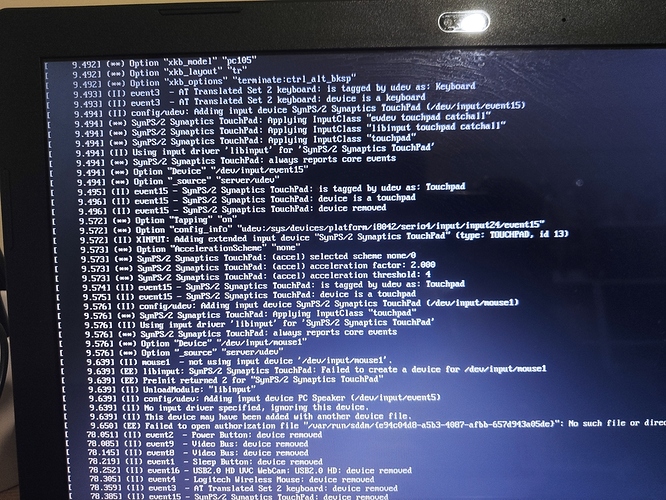Hi all,
I had to format my laptop; now I am not able to install Nvidia as Prime. One of friends in this forum had helped me through the installation process and I was counting on that I was planning to follow the instructions in that topic. But I couldn’t find it. So I tried to do it alone. I dealed with a few errors but I am stuck here:
ERROR: Unable to load the kernel module ‘nvidia-uvm.ko’. This happens most frequently when this kernel module was built against the wrong or improperly configured kernel sources, with a version of gcc that differs from the one used to build the target kernel, or if another driver such as nouveau, is present and prevents the NVIDIA kernel module from obtaining ownership of the NVIDIA GPU(s), or no NVIDIA GPU installed in this system is supported by this NVIDIA Linux graphics driver release.
Please see the log entries “Kernel module load error” and “Kernel messages” at the end of the file “/var/log/nvidia-installer.log” for more information.
And this is the log file:
Please see the log entries 'Kernel module load error' and 'Kernel messages' at the end of the file '/var/log/nvidia-installer.log' for more information.
**-> Kernel module load error: No such file or directory**
ERROR: The nvidia-uvm kernel module failed to load. This kernel module is required for the proper operation of CUDA. If you do not need to use CUDA, you can try to install this driver package again with the '--no-unified-memory' option.
-> Kernel messages:
[ 18.211577] audit: type=1334 audit(1602523699.348:56): prog-id=11 op=LOAD
[ 19.000187] fuse: init (API version 7.31)
[ 34.454486] kauditd_printk_skb: 4 callbacks suppressed
[ 34.454487] audit: type=1100 audit(1602523715.591:61): pid=1060 uid=1000 auid=1000 ses=1 subj==unconfined msg='op=PAM:authentication grantors=pam_faillock,pam_permit,pam_faillock acct="stockfish" exe="/usr/bin/sudo" hostname=StockfishPC addr=? terminal=/dev/tty1 res=success'
[ 34.456910] audit: type=1101 audit(1602523715.591:62): pid=1060 uid=1000 auid=1000 ses=1 subj==unconfined msg='op=PAM:accounting grantors=pam_permit,pam_time acct="stockfish" exe="/usr/bin/sudo" hostname=StockfishPC addr=? terminal=/dev/tty1 res=success'
[ 34.457085] audit: type=1110 audit(1602523715.591:63): pid=1060 uid=0 auid=1000 ses=1 subj==unconfined msg='op=PAM:setcred grantors=pam_faillock,pam_permit,pam_faillock acct="root" exe="/usr/bin/sudo" hostname=StockfishPC addr=? terminal=/dev/tty1 res=success'
[ 34.458620] audit: type=1105 audit(1602523715.594:64): pid=1060 uid=0 auid=1000 ses=1 subj==unconfined msg='op=PAM:session_open grantors=pam_limits,pam_unix,pam_permit acct="root" exe="/usr/bin/sudo" hostname=StockfishPC addr=? terminal=/dev/tty1 res=success'
[ 36.772660] audit: type=1131 audit(1602523717.908:65): pid=1 uid=0 auid=4294967295 ses=4294967295 subj==unconfined msg='unit=systemd-hostnamed comm="systemd" exe="/usr/lib/systemd/systemd" hostname=? addr=? terminal=? res=success'
[ 36.884035] audit: type=1334 audit(1602523718.021:66): prog-id=10 op=UNLOAD
[ 36.884047] audit: type=1334 audit(1602523718.021:67): prog-id=9 op=UNLOAD
[ 83.748162] VFIO - User Level meta-driver version: 0.3
[ 83.763300] IPMI message handler: version 39.2
[ 83.765386] ipmi device interface
[ 83.772703] nvidia: loading out-of-tree module taints kernel.
[ 83.772711] nvidia: module license 'NVIDIA' taints kernel.
[ 83.772712] Disabling lock debugging due to kernel taint
[ 83.778031] nvidia: module verification failed: signature and/or required key missing - tainting kernel
[ 83.793254] nvidia-nvlink: Nvlink Core is being initialized, major device number 511
[ 83.793654] nvidia 0000:01:00.0: enabling device (0006 -> 0007)
[ 83.894047] NVRM: loading NVIDIA UNIX x86_64 Kernel Module 450.80.02 Wed Sep 23 01:13:39 UTC 2020
[ 83.896907] nvidia_uvm: module uses symbols from proprietary module nvidia, inheriting taint.
[ 83.897140] nvidia_uvm: Unknown symbol set_cpus_allowed_ptr (err -2)
[ 83.897174] nvidia_uvm: Unknown symbol mmu_notifier_unregister (err -2)
[ 83.897292] nvidia_uvm: Unknown symbol __mmu_notifier_register (err -2)
[ 169.949645] logitech-hidpp-device 0003:046D:4054.0003: HID++ 4.5 device connected.
ERROR: Installation has failed. Please see the file '/var/log/nvidia-installer.log' for details. You may find suggestions on fixing installation problems in the README available on the Linux driver download page at www.nvidia.com.
So, kernel module says, “No such file or directory” Whats that supposed to mean?
And finally, steps I did:
-
Fresh install
-
Created a
blacklist.conffile containing:blacklist vga16fb blacklist nouveau blacklist rivafb blacklist nvidiafb blacklist rivatv -
sudo systemctl disable sddm
-
Restart
-
account login on black screen. You call it TTY or something

-
cd to Nvidia.run file and sudo sh nvidia.run
-
Dealed with a few errors
-
Stucked at final error I mentioned.
Your help is greatly appreciated ![]()
 After reboot I got a black screen. What now?
After reboot I got a black screen. What now?